Amazon KDP
Amazon KDP Books: Best Practices for Publishing Books on Amazon KDP
Boost your book's visibility and sales by mastering the art of self-publishing on Amazon KDP with these expert-approved best practices.

As you prepare to publish your book on Amazon KDP, it's vital to understand that a well-executed publishing strategy involves more than just uploading your manuscript. You'll need to thoroughly research the self-publishing process, create a professional book foundation, refine your content, and prepare your ebook for publishing. Crafting an engaging book cover and setting up your KDP account are also important steps. By following these best practices, you'll be well on your way to a successful book launch. By exploring these critical steps further, you'll uncover the secrets to making your book stand out in a crowded market.
Key Takeaways
- Research the self-publishing process and understand Amazon KDP's rules and guidelines to ensure a smooth publishing experience.
- Create a professional book foundation, including a title page, copyright page, and table of contents, tailored to your book type.
- Edit and refine your content to ensure error-free and engaging writing that resonates with your target audience.
- Prepare your manuscript in Word format, ensuring correct formatting, and utilize Amazon KDP's formatting tools and eBook Previewer.
- Strategically plan your book launch, leveraging Amazon KDP's promotional tools, social media, and early reviews to increase visibility and credibility.
Researching Self-Publishing Essentials
Before diving into the world of self-publishing, take the time to thoroughly research the process, as a well-informed decision can make all the difference in your publishing journey.
You'll want to understand the ins and outs of platforms like Amazon KDP, which can be a game-changer for self-published authors. Start by listening to self-publishing podcasts like 'The Creative Penn' or 'Self Publishing Formula' for valuable insights and tips.
Read books on self-publishing, such as 'Let's Get Digital' by David Gaughran or 'Self-Publisher's Legal Handbook' by Helen Sedwick. Consider factors like time availability, writing speed, and research needs when deciding on self-publishing.
Focus on preparation by researching the self-publishing process thoroughly before diving into writing. Make an informed decision by weighing the pros and cons of self-publishing based on your goals and resources.
Crafting Your Book's Foundation
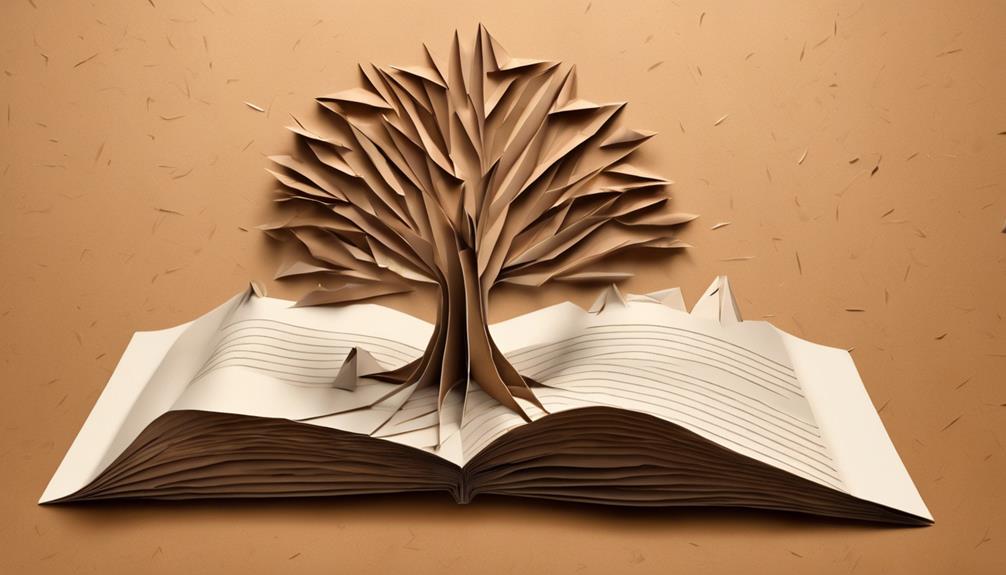
You've reached the pivotal step of crafting your book's foundation, where a well-structured title page, copyright page, table of contents, and dedication set the tone for a professional and cohesive presentation.
This foundation is vital, as it provides a first impression of your book's quality and attention to detail. When crafting your title page, make sure it's concise, clear, and visually appealing, as it's often the first page readers see.
Tailor your book's foundation to fit the type of book you're writing, using templates and guidelines to help structure and organize effectively. Don't forget to include necessary permissions for using copyrighted material, such as Bible verses, to avoid legal issues.
Understanding Copyright Requirements

When integrating Bible verses into your Amazon KDP book, it's important to grasp the copyright requirements to avoid legal issues and make sure you're using copyrighted material responsibly. To guarantee compliance, you should ascertain the permission requirements for using copyrighted material, including Bible verses. If you're uncertain, consider utilizing public domain versions of Bible verses to bypass copyright concerns when publishing on Amazon KDP.
| Bible Version | Copyright Status | Action Required |
|---|---|---|
| Public Domain | Not copyrighted | Use freely |
| Non-Public Domain | Copyrighted | Obtain permission or cite correctly |
| Unknown | Uncertain | Seek legal advice |
Be diligent in proofreading your manuscript to ensure accurate citation of Bible verses and adherence to copyright laws. If you're still unsure, seek legal advice to avoid potential legal issues. By understanding copyright requirements, you can confidently publish your book on Amazon KDP while respecting the intellectual property rights of others.
Refining Your Book's Content

With your manuscript cleared of copyright concerns, now it's time to focus on refining your book's content to make it engaging and error-free for your target audience. As you refine your content, keep in mind that your goal is to create a book that resonates with your readers on Amazon KDP.
Guarantee your book content is engaging, error-free, and aligned with your target audience's interests. A compelling introduction, well-organized chapters, and a satisfying conclusion are essential elements to include in your book.
Don't be afraid to implement feedback from beta readers or editors to enhance the quality and clarity of your book. Additionally, utilize formatting tools provided by Amazon KDP to create a professional look for your book.
Preparing for Ebook Publishing

As you prepare your ebook for publishing on Amazon KDP, you'll need to focus on two critical aspects: ebook file preparation and cover design essentials.
You'll want to make sure your manuscript is formatted correctly and your cover design is professional and eye-catching.
Ebook File Preparation
To guarantee a smooth publishing process, you'll need to prepare your manuscript file for upload to Amazon KDP by converting it to a Word document. This is an important step, as Amazon KDP only accepts manuscripts in Word format.
Make sure to save your manuscript in a compatible Word document (.doc or .docx) to avoid any upload issues. Remove any unnecessary formatting, and use a clear, legible font throughout your manuscript. It's crucial to ensure your manuscript is error-free and formatted correctly to maintain its integrity during the conversion process.
Once you've prepared your manuscript, you can review it using the Kindle eBook Previewer to check the formatting and layout before publishing. This step is significant to ensure your eBook looks professional and is easy to read. By following these steps, you'll be well on your way to publishing a high-quality eBook on Amazon KDP.
Cover Design Essentials
Now that your manuscript is prepared, you're ready to focus on creating an eye-catching cover design that will grab readers' attention. A professional and enticing book cover is essential to increase sales and attract readers. When designing your cover, keep in mind that Kindle eBook covers should be submitted in JPG or TIFF format with a recommended size of 2,560 x 1,600 pixels.
| Design Element | Tips |
|---|---|
| Image | Use high-quality images that resonate with your book's genre and target audience. |
| Fonts | Choose clear, easy-to-read fonts that are legible in various sizes. |
| Color | Select a palette that evokes the right emotions and mood for your book. |
Consider hiring a professional designer or using online tools to create a visually appealing cover that aligns with your book's genre and target audience. Remember, your book cover is the first impression of your book, so investing time and effort in creating an alluring design is essential for success on Amazon KDP.
Designing a Captivating Book Cover

When designing an engaging book cover, you'll want to focus on creating a visual hierarchy that draws the reader's eye to the most important elements.
This can be achieved by using a combination of colors, fonts, and images that work together to create a cohesive design.
Visual Hierarchy Matters
Crafting a compelling book cover that pops on Amazon KDP requires deliberate design decisions, particularly when it comes to visual hierarchy. You want to guide the reader's eye through the cover elements in a logical order, creating a clear visual flow. This is where visual hierarchy matters.
By strategically placing and sizing elements, you guarantee the most important information stands out. Typically, the book title should be the most prominent element, making it easily readable at a glance. Use contrasting colors, typography, and images to create a visually appealing and professional design.
Remember, your cover will be viewed in various sizes, so test it to make sure it remains impactful and readable across devices. A well-designed cover with a clear visual hierarchy will capture potential readers' attention, making them more likely to click and explore your book.
Colors That Pop
Selecting colors that pop is crucial to designing a compelling book cover that grabs attention, and you can achieve this by choosing hues that contrast and complement each other.
When designing your book cover, consider the following tips to create an engaging visual:
- Choose colors that resonate with your genre and target audience: Bright, eye-catching colors work well for fiction and children's books, while more muted tones may be suitable for non-fiction.
- Utilize color psychology: Select colors that evoke the emotions or themes related to your book, such as calm blues for a self-help book or bold reds for a thriller.
- Test different color combinations: Experiment with various color pairs to find the one that pops the most and resonates with potential readers.
- Consider the visual hierarchy: Make sure your cover's colors don't clash with the title, author name, or other design elements, and that the most important information stands out.
Setting Up Your KDP Account
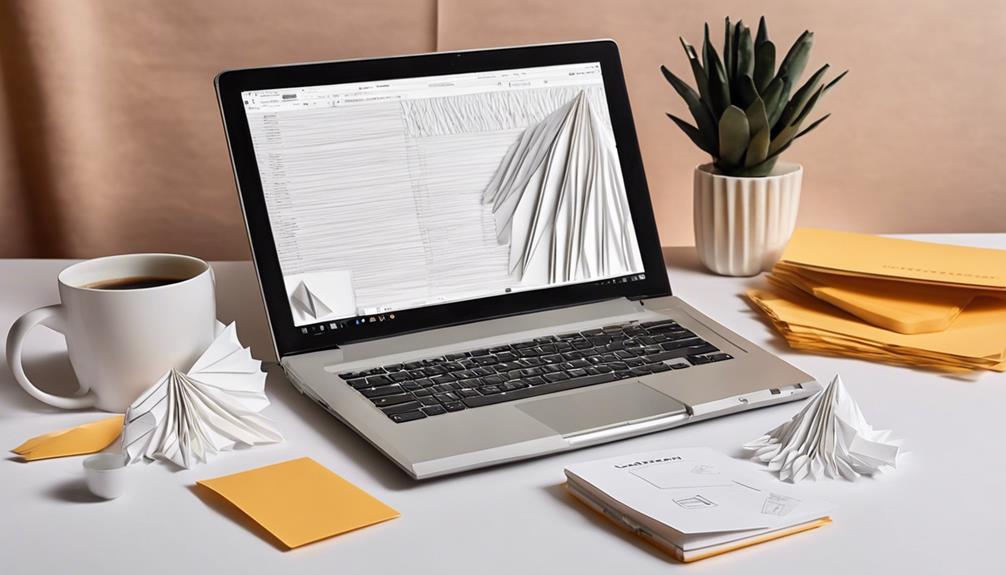
To get started with Amazon's self-publishing platform, sign in to the KDP website with your Amazon account or create a new one. You'll be prompted to fill in your account information. This is the first step in setting up your KDP account, where you'll provide your name, address, and payment details for royalties.
Next, verify your email address to activate your KDP account and access the publishing tools. You'll also need to set up your tax information to comply with Amazon's requirements for selling books.
Once you've completed these steps, you'll have full access to the KDP dashboard. Here, you can manage your account, upload manuscripts, track sales, and monitor book performance.
Publishing Your Ebook and Paperback

With your KDP account set up, you're ready to publish your ebook and paperback, a process that's streamlined when you follow Amazon's formatting guidelines. To guarantee a smooth publication process, keep the following in mind:
- Upload your manuscript in Word format for easy conversion to Kindle eBook format.
- Verify that your Kindle eBook cover meets Amazon's specifications by saving it in JPG or TIFF format.
- Utilize the Kindle eBook Previewer tool provided by Amazon KDP to review your content before publishing.
- Consider enrolling in KDP Select for exclusive Kindle distribution and promotional opportunities.
Once you've completed these steps, you can set pricing, royalties, and distribution options for both your Kindle eBook and paperback book on Amazon KDP. This allows you to reach a vast audience and track your book's performance through Amazon's reporting tools.
Launching Your Book Successfully
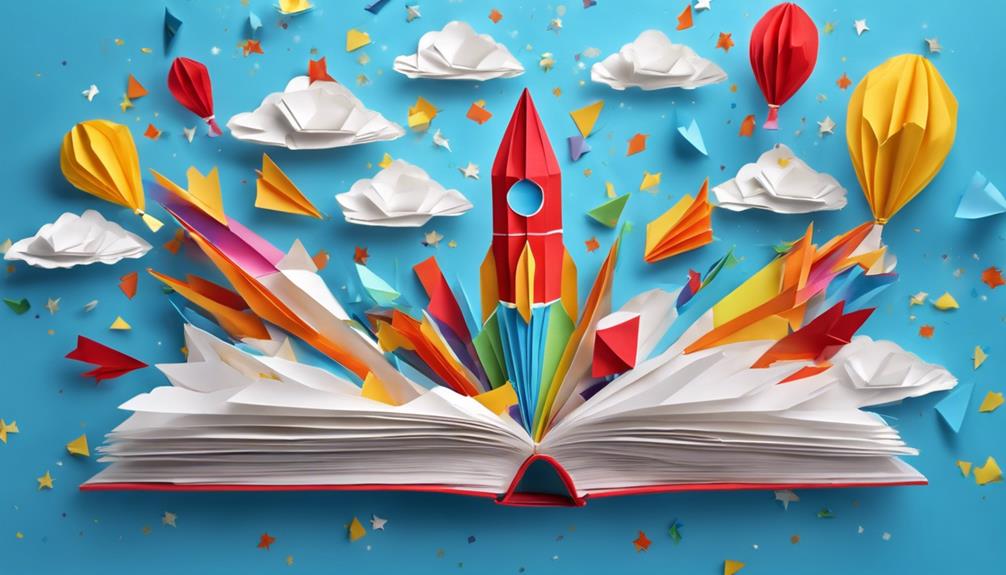
By orchestrating a strategic book launch, you'll create a buzz around your title, drive initial sales, and set the stage for long-term success. A well-planned launch involves more than just hitting the 'publish' button.
You'll want to utilize Amazon KDP's promotional tools, such as Kindle Countdown Deals and Free Book Promotions, to increase visibility and attract readers. Leverage social media platforms to generate buzz and reach a wider audience. Share behind-the-scenes content, sneak peeks, and teasers to build anticipation. Email marketing and outreach to book bloggers and online communities can also help spread the word.
Don't forget to encourage early reviews from ARC readers to establish credibility and a positive reputation for your book. Post-launch, monitor sales data, rankings, and reader feedback to adjust your marketing strategies and continue promoting your book effectively.
Frequently Asked Questions
What Is the 10% Rule for Kdp?
You're wondering what the 10% rule for KDP is? It's Amazon's policy that no more than 10% of your book's content can be freely available online elsewhere, ensuring exclusive content for KDP readers, and avoiding copyright issues.
What Kind of Books Sell More on Amazon Kdp?
You'll find that self-help, romance, mystery, and sci-fi books tend to fly off the virtual shelves, while niche topics and colorful children's books also do remarkably well when it comes to sales on Amazon KDP.
How to Be Successful in Amazon Kdp?
You'll succeed on Amazon KDP by leveraging promotional tools, optimizing your book's visibility, engaging with readers, monitoring sales data, and refining your strategy – all while continually improving your craft and book's appeal.
How Many Pages Should a KDP Book Have?
When determining the page count, you'll want to take into account your content's depth, pacing, and reader engagement, as the ideal range varies from 100-300 pages, depending on genre and audience.
Conclusion
To sum up, you've successfully navigated the process of publishing a book on Amazon KDP. As you set out on this journey, remember that over 1,000 books are published on Amazon every day, making it essential to stand out with a well-crafted book and effective marketing strategy.
By following these best practices, you'll be well on your way to success in the competitive world of self-publishing.
Amazon KDP
Earning on KDP: How Many Books to Make Money
Discover the secret to Kindle Direct Publishing success—learn how many KDP books you need to publish to start making money today!
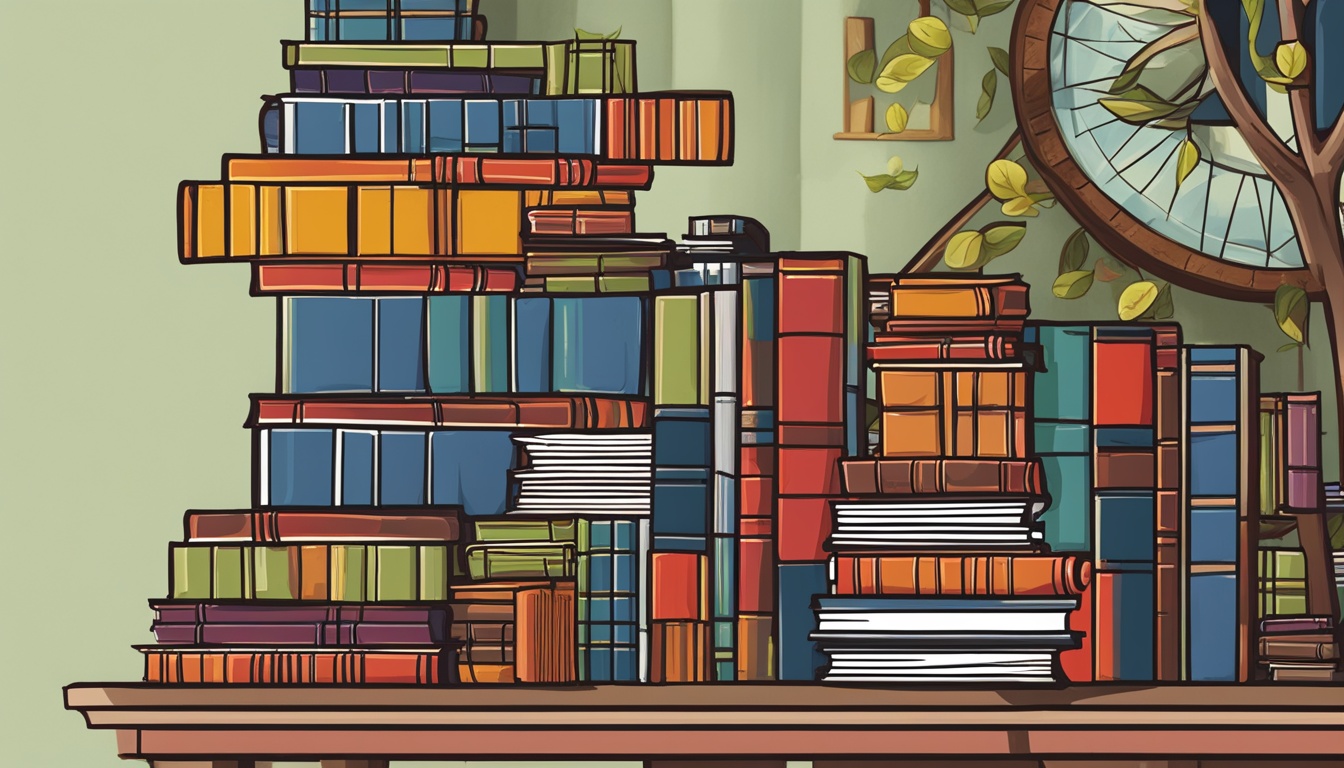
Welcome to Kindle Direct Publishing (KDP). This platform has changed how authors publish and make money from their books. Imagine, over 7 million books are now in Amazon’s Kindle Store. The e-book market is thriving, and KDP lets you reach a huge audience to earn from your books.
Wondering how many books you need to sell on KDP to earn well? It’s not just one magic number. Your earnings depend on things like your book’s price, how you market it, and its genre. Each of these factors can impact how much money you make.
It’s key to remember many authors have made good money with KDP. So, even though each author’s journey is different, the chance to succeed is there for the taking.
Key Takeaways:
- KDP gives authors a way to earn by self-publishing on Amazon’s Kindle Store.
- The number of books you need to sell varies. It depends on book price, marketing, and genre.
- Many authors have found success and made money through KDP.
Can You Actually Make Money with Amazon Kindle Direct Publishing?
Yes, making money with Amazon Kindle Direct Publishing (KDP) is possible. Many self-published authors have used KDP to sell their books. They have made money from the eBook market. This goes for all kinds of books – fiction, non-fiction, or even simple ones like journals.
KDP doesn’t guarantee success, but it offers a chance to make real money. Thanks to Amazon’s big customer base and marketing tools, reaching lots of readers is easier. This means you could make good money from your books.
“KDP offers self-published authors the chance to distribute their written content and tap into the lucrative eBook market, making it a viable avenue for earning income.”
If you dream of being a novelist, or know a lot about a certain topic, KDP is for you. It lets you put your ideas and stories out there. And you might make money doing it. With exciting content, smart marketing, and a professional look, your writing career could take off.
So, if you love to write and want to make some cash, consider KDP. It’s a great way to get your work out there and maybe even start a business. Amazon KDP helps authors reach millions and turn their writing into a money-making adventure.
Real-Life Success Stories of Self-Published Authors
Here are a few uplifting stories of self-published authors who made it big with Amazon KDP:
- An unknown writer published a romance novel and quickly made a ton of money.
- A non-fiction author shared their know-how and scored best-sellers, gaining fans and steady royalties.
- A parent at home wrote children’s books, earning passive income and touching kids’ hearts.
These stories show how you can find both money and happiness through Amazon KDP. With hard work, patience, and a smart approach, your dream of living off your writing could come true.
Factors Influencing Earnings on Amazon KDP
When it comes to making money on Amazon KDP, a few key things matter. Knowing what affects your profits can guide you to make better choices. This part talks about three main things: book price, how you market, and your book’s genre.
Book Price
What you charge for your book really matters. You need to find the sweet spot between attracting buyers and making good money. Set the price too high, and people may not buy it. Too low, and it might seem cheap. Look at what similar books cost to figure out the best price for yours.
Marketing Strategy
Good marketing is key to getting seen and selling books on Amazon KDP. Using Amazon Kindle ads and promoting on social media can get you noticed. Spend time creating a strong online presence and talking to your audience. A solid marketing plan can make your book more visible and appealing.
Book Genre
The type of book you write can also affect how much money you make. Non-fiction often does well because people always want to learn. But, fiction can succeed too. The trick is to know who you’re writing for and pick a genre they’ll love. Researching what genres are in demand can help you choose wisely.
To show what you could earn, here’s a table comparing average monthly earnings for different genres on Amazon KDP:
| Genre | Average Monthly Earnings |
|---|---|
| Non-Fiction | $1,500 – $3,000+ |
| Fiction | $500 – $1,500+ |
Remember, the numbers in the table are just estimates. Actual earnings can change based on book quality, how well you market, and what readers like. Still, knowing the possible earnings by genre can guide your genre choice.
“Setting the right price, implementing an effective marketing strategy, and choosing the appropriate genre are essential factors that can significantly impact your earnings on Amazon KDP.” – Natasha Williams, Bestselling Author
Considering these points can help you increase your profits on Amazon KDP. Next, we’ll go over the self-publishing process on KDP. You’ll get helpful tips on how to successfully launch your book.
The Self-Publishing Process on Amazon KDP
Self-publishing on Amazon Kindle Direct Publishing (KDP) lets you control the book’s creation, setup, and distribution. This guide will show you how to navigate the self-publishing path on KDP:
Create a KDP Account
First, make a KDP account. Go to the KDP website and sign up easily. Once registered, you’ll use the KDP dashboard to manage your books and see how they’re doing.
Upload Your Book
Next, upload your book in formats like PDF, MOBI, and EPUB. Unsure about formatting? KDP has easy tools and templates to help. They let you prepare an eBook or print book that looks professional.
Add Book Details
Enter important details like the book’s title, your name, and a description. These details appear on your book’s Amazon page. It’s important to make them catchy to attract readers. Also, pick keywords that describe your book well to help people find it.
Create a Book Cover
A compelling book cover draws in readers. If you’re skilled in design, make your own cover. Or, hire a designer or use online design platforms. Your cover should reflect your book’s genre and tone.
Enroll in the KDP Select Program (Optional)
KDP Select is an option that offers more tools and options for promoting your book. Joining means your eBook is only on Kindle Store for 90 days. It also gets into Kindle Unlimited and Lending Library, reaching more readers.
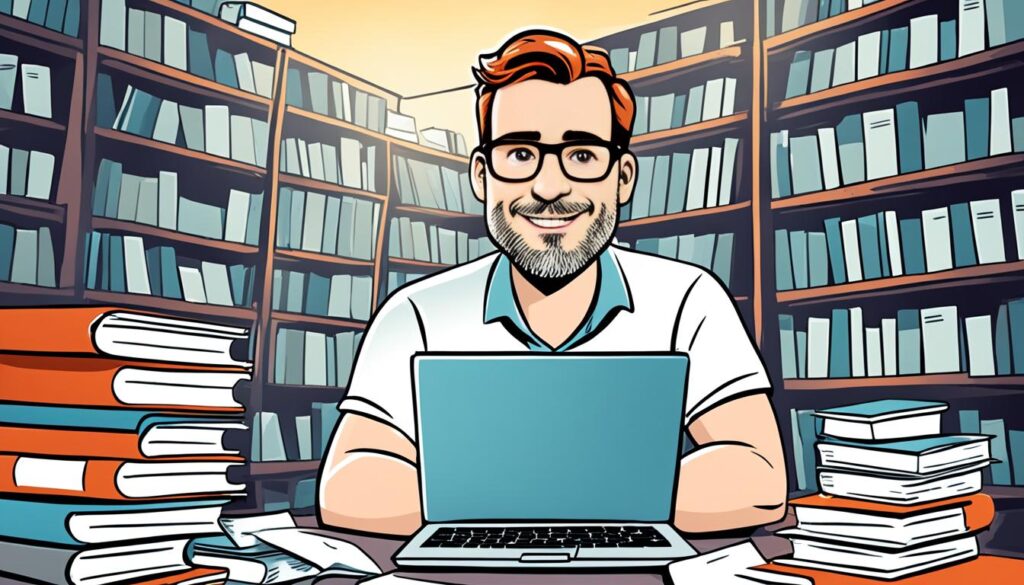
You’re now ready to publish your book on Amazon KDP! Check everything carefully and preview your book before you publish. Take your time to ensure it’s all set.
The journey of self-publishing on Amazon KDP puts you in charge of sharing your book with the world. Embrace this process and enjoy the success of having your book out for readers everywhere!
How Much Profit Does Amazon KDP Take?
On Amazon, when you publish a Kindle eBook, you can pick between two royalty options: 35% and 70%. If you go with the 35% option, your book can be sold worldwide if it’s priced at $0.99 or more. The 70% option is for books priced from $2.99 to $9.99, but only in certain countries. Also, if you pick the 70% option, you need to pay delivery fees. These fees are taken out of the book’s price before your profit is figured out.
It’s key to pick the right royalty option to make as much money as possible on Amazon KDP. The 35% option can be good for cheaper books, under $2.99. But the 70% option gives you more money for each sale, even though there are delivery fees. These fees could lower how much you make in the end.
Let’s see how delivery fees can affect your earnings. Imagine your eBook is $9.99 and you’re using the 70% royalty option. Now, if there’s a delivery fee of $0.15 for each megabyte and your book is 1MB, you’ll pay $0.15 in fees. This fee cuts into your book’s selling price before your profit is worked out. So, your earning will be a bit less.
Remember, when figuring out how much you could make from Amazon KDP, delivery fees matter a lot. While the 70% option can give you more money, it’s important to think about how delivery fees could affect what you earn.
When you’re setting the price for your book and choosing your royalty option, think carefully. Look at who will read your book, what other books are out there, and how much demand there is. Understanding these things can help you decide the best way to price your book. This way, you can aim to make as much money as possible on Amazon KDP.
Comparing the 35% and 70% Royalty Options
| Factor | 35% Royalty Option | 70% Royalty Option |
|---|---|---|
| Royalty Percentage | 35% | 70% |
| Minimum Book Price | $0.99 | $2.99 |
| Maximum Book Price for 70% Option | N/A | $9.99 |
| Delivery Fees | N/A | Applicable* |
*Delivery fees are deducted from the book’s list price before calculating your royalty.
Remember, setting the right book price and choosing the right royalty option are key for making money on Amazon KDP. Look at who you’re selling to, what the market is like, and how delivery fees will affect your earnings. Make a wise choice to reach your financial goals.
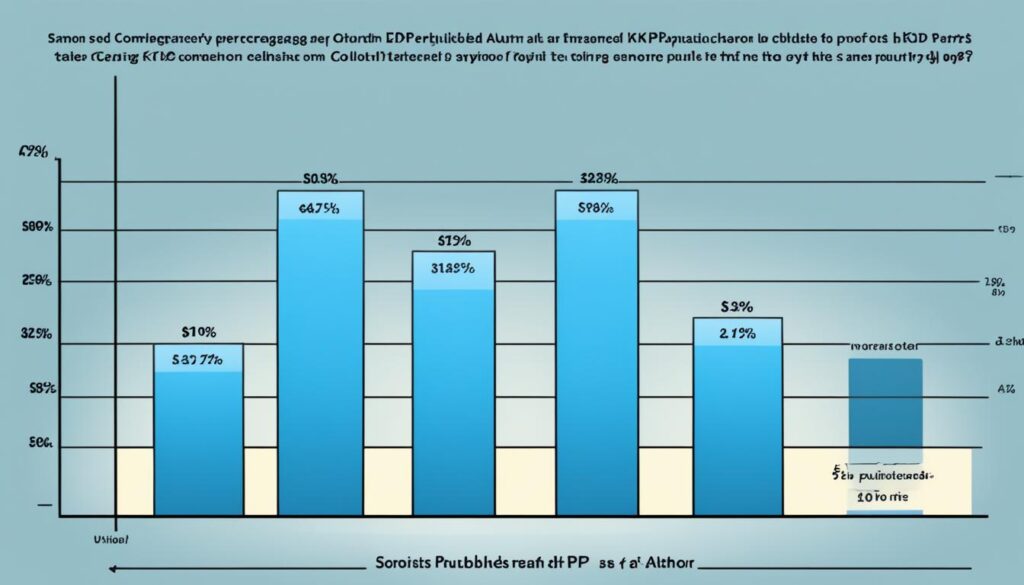
How Often Does KDP Pay?
If you’re writing on Kindle Direct Publishing (KDP), knowing when you’ll get paid is key. Writers get paid monthly for their book sales on Amazon. But, remember, payments are made 60 days after sales. So, there’s a bit of a wait to get your money.
For instance, if your books sell in January, you’ll get paid in March. Amazon needs this time to check sales figures accurately. It’s important to wait patiently for your royalties.
Amazon makes it easier by offering direct deposit. With it, your money goes straight to your bank each month. This way, you won’t have to bother with tracking payments yourself.
Sometimes, payments might be late or not arrive. Amazon has a guide for these rare cases. It shows you how to solve these payment issues, so you get all earnings from your KDP sales.
How Much Can You Make from Amazon KDP in a Month?
Income from Amazon KDP changes a lot based on many things. It’s hard to say for sure how much one can earn. This is because of marketing, the book’s quality, and how many people it reaches. Some writers and publishers make less than $300 a month. Meanwhile, others might make over $10,000 from just one book.
The earnings can widely range. Mid-level earners get about $300 to $1,000+ each month. Those at the high end can earn $10,000 to $50,000+ monthly. KDP offers a chance for a good income, but it varies for everyone.
| Tier | Potential Monthly Earnings |
|---|---|
| Low-tier | Less than $300 |
| Mid-tier | $300 – $1,000+ |
| High-tier | $10,000 – $50,000+ |
Is Amazon KDP Worth It? Passive Income Success Stories
Amazon Kindle Direct Publishing (KDP) has made it possible for many people to earn passive income. It has opened doors for those without experience in publishing to become successful authors. Here are some success stories that show the value of Amazon KDP for hopeful authors and entrepreneurs.
An Inspiration for Teens: The Power of Self-Publishing
A writer inspired teens worldwide with her books, despite having no background in writing. She used Amazon KDP to reach young readers. Her meaningful stories have achieved great sales, earning her considerable passive income.
“Amazon KDP provided me with the perfect opportunity to reach and connect with teen readers all over the globe. The platform’s user-friendly interface and vast audience reach were key factors in my success.” – Inspiring Author
Earning Big without Ads or Promos: A Week of Surprising Success
An author saw a sudden jump in sales and income one week after publishing their book on Amazon KDP. They didn’t spend on ads or promos. Their book became popular quickly, leading to significant passive income.
“I was amazed by the response to my book on Amazon KDP. The platform’s visibility and discoverability helped me reach a wide audience, resulting in an exciting week of high sales and income.” – Thrilled Author
A Budding Partnership: Reaching the $10,000 Milestone
Two friends and aspiring authors collaborated on a book series. Together, they reached a milestone of $10,000 in one month through Amazon KDP. Their combined effort and dedication brought them success.
“Partnering up with my friend and utilizing Amazon KDP allowed us to create a book series that resonated with readers. The passive income we’ve earned has surpassed our expectations and motivated us to continue our self-publishing journey.” – Motivated Author Duo
These stories show how Amazon KDP can lead to great success. Its wide reach, ease of use, and big audience make it an excellent platform for self-publishing. Whether you have a story, insights, or ideas, Amazon KDP can help you earn passive income.
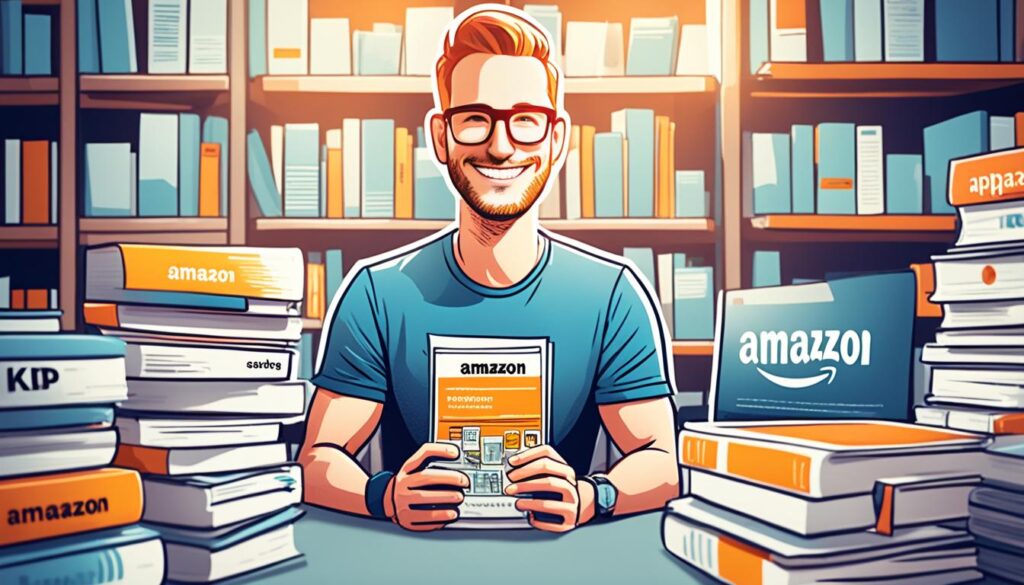
| Success Story | Key Takeaways |
|---|---|
| An Inspiration for Teens | Passionate author empowers teenagers through self-published books, leveraging the wide reach of Amazon KDP. |
| Earning Big without Ads or Promos | Individual achieves significant sales and passive income within a week of publishing, without any advertising or promotions. |
| A Budding Partnership | Two friends team up to create a captivating series, reaching their first $10,000 month through Amazon KDP. |
Maximizing Profitability and Amazon KDP Quick Tips
Making the most out of Amazon Kindle Direct Publishing (KDR) involves several key strategies. By using these methods, you can boost your earnings. This also helps in creating a strong author profile.
Opt for the 70% Royalty Option
Selecting the 70% royalty choice is a smart move to increase your KDP earnings. It lets you get more money from every book you sell. Remember, this choice is only for books priced between $2.99 and $9.99 in certain countries.
Evaluate and Adjust Pricing
The price of your book is crucial for maximizing your profits on KDP. You should regularly check and change your book’s price based on its success and the current market. Look at trends and try different prices to see what works best.
Invest in Professional Editing and Cover Design
Investing in professional editing and an attractive cover is important. These elements make your book stand out and draw in readers. People are drawn to books that look professional and have quality content.
Utilize the KDP Select Program
The KDP Select program gives you extra tools and better distribution choices. Joining KDP Select lets you use Kindle Countdown Deals and get your book into Kindle Unlimited. These perks help you reach more readers and increase your earnings.
Offer Your Book in Multiple Formats
Offer your book in different formats to reach more people. With KDP, you can publish in eBook, paperback, and even audiobook formats. This approach allows you to meet the preferences of various readers and boost your sales.
Run Promotional Campaigns and Utilize Advertising
Running promotions and using advertising can increase your book’s visibility. Use Amazon’s tools like Kindle Countdown Deals and Amazon Advertising. Also, look into other ad platforms to reach even more people.
Build an Author Platform for Engagement with Readers
Creating an author platform is vital for ongoing success. Make a website and be active on social media. Connect with your readers regularly through blogs, newsletters, and events. This builds a loyal reader base and boosts your sales.
Gather and Leverage Reviews
Good reviews can strongly influence potential buyers and raise your sales. Ask your readers to leave reviews on Amazon. Reach out to reviewers or influencers for honest feedback. Positive reviews help attract new readers and increase your book’s visibility on Amazon.
By following these tips, you can greatly improve your profits on Amazon KDP. This can lead to lasting success as an author who self-publishes.

Glossary
| Term | Definition |
|---|---|
| 70% Royalty Option | An Amazon KDP royalty option that allows self-published authors to earn a higher percentage of royalties on book sales, available in select countries and for books priced between $2.99 and $9.99. |
| KDP Select Program | An Amazon KDP program that provides authors with promotional tools and enhanced distribution options, including Kindle Countdown Deals, free book promotions, and Kindle Unlimited borrowing. |
| Author Platform | A digital presence created by an author that includes a website, social media profiles, and other channels, used to engage and connect with readers. |
| Reviews | Feedback and opinions left by readers on a book’s Amazon page, influencing buying decisions and improving its discoverability. |
Calculating Business Costs on Amazon KDP
Self-publishing on Amazon KDP has a big advantage: no upfront charges. This is unlike traditional publishing where you might need to spend a lot of money before your book is out. You can publish eBooks on the Kindle Store without worrying about financial barriers.
Publishing on Amazon KDP lets you upload eBooks for free. Just create an account and upload your work without any fees. This is a great chance for new authors and indie publishers to share their work without extra costs.
With Amazon KDP, you can publish eBooks at no cost and reach many people. You don’t have to worry about upfront fees, or shipping costs. This lets you just focus on writing and marketing, which can lead to success.
Here’s a quick look at business costs on Amazon KDP:
| Cost | Traditional Publishing | Amazon KDP |
|---|---|---|
| Upfront Charges | Expensive printing and distribution costs | No upfront charges |
| eBook Upload | Potential fees for eBook creation and distribution | Free eBook upload |
| Shipping Costs | Shipping expenses for physical books | No shipping costs |

Amazon KDP is a cost-effective way to self-publish. It lets you focus on writing and reaching readers worldwide without money worries. If you want to publish eBooks without dealing with upfront or shipping costs, Amazon KDP is your best bet.
Conclusion
Earning money through Kindle Direct Publishing (KDP) is definitely possible. KDP allows authors to reach a global audience. This helps them make money and get their books out there.
Authors should price their books right and use smart marketing. Picking popular genres also helps a lot. These steps greatly improve their chances on KDP.
KDP lets authors make passive income and get noticed in the book world. By creating quality content and sticking to best practices, they can really boost their earnings.
If you’re thinking about self-publishing, consider KDP. It’s a great time to start your journey towards making money and finding success with your books.
The number of books needed to make money on KDP varies. It depends on things like book price, marketing, and genre.
Yes, making money with Amazon Kindle Direct Publishing (KDP) is possible. Many authors and entrepreneurs have earned through eBooks using KDP.
Your earnings on Amazon KDP are influenced by your book’s price, how you market it, and its genre. The right price, strong marketing, and a popular genre can help you earn more.
To self-publish on Amazon KDP, start by making a KDP account. Upload your book file, add a cover, and fill in details like the title and author. You can also join KDP Select for more tools and options. With Amazon KDP, you can choose between a 35% or 70% royalty. The 35% option works worldwide for books at
The number of books needed to make money on KDP varies. It depends on things like book price, marketing, and genre.
Yes, making money with Amazon Kindle Direct Publishing (KDP) is possible. Many authors and entrepreneurs have earned through eBooks using KDP.
Your earnings on Amazon KDP are influenced by your book’s price, how you market it, and its genre. The right price, strong marketing, and a popular genre can help you earn more.
To self-publish on Amazon KDP, start by making a KDP account. Upload your book file, add a cover, and fill in details like the title and author. You can also join KDP Select for more tools and options. With Amazon KDP, you can choose between a 35% or 70% royalty. The 35% option works worldwide for books at $0.99 and up. The 70% option, for books priced $2.99 to $9.99, is available in select countries. There might be delivery fees for the 70% option.
Amazon pays KDP royalties monthly, with a 60-day delay. Therefore, royalties from January get paid in March. Direct deposits send your earnings right to your bank account.
Monthly earnings from Amazon KDP vary greatly. Factors like marketing, book quality, and audience size affect income. Some earn under $300 a month, while others make much more. Results differ for everyone.
Many people have found significant success with Amazon KDP, even without previous publishing experience. They’ve made sales and earned passive income through Kindle publishing.
To earn more on Amazon KDP, consider these tips: choose the 70% royalty, adjust your book’s price as needed, get professional editing and a good cover, use KDP Select, publish in different formats, promote your book, advertise, build an author platform, and collect and use reviews. Publishing on Amazon’s Kindle Store has no upfront or shipping costs. eBooks are sent digitally to readers. This means you can publish your eBook for free, which makes it a budget-friendly self-publishing option.
.99 and up. The 70% option, for books priced .99 to .99, is available in select countries. There might be delivery fees for the 70% option.
Amazon pays KDP royalties monthly, with a 60-day delay. Therefore, royalties from January get paid in March. Direct deposits send your earnings right to your bank account.
Monthly earnings from Amazon KDP vary greatly. Factors like marketing, book quality, and audience size affect income. Some earn under 0 a month, while others make much more. Results differ for everyone.
Many people have found significant success with Amazon KDP, even without previous publishing experience. They’ve made sales and earned passive income through Kindle publishing. To earn more on Amazon KDP, consider these tips: choose the 70% royalty, adjust your book’s price as needed, get professional editing and a good cover, use KDP Select, publish in different formats, promote your book, advertise, build an author platform, and collect and use reviews.
Publishing on Amazon’s Kindle Store has no upfront or shipping costs. eBooks are sent digitally to readers. This means you can publish your eBook for free, which makes it a budget-friendly self-publishing option.
FAQ
How many books do I need to make money on KDP?
Can I actually make money with Amazon Kindle Direct Publishing?
What factors influence earnings on Amazon KDP?
What is the self-publishing process on Amazon KDP?
How much profit does Amazon KDP take?
FAQ
How many books do I need to make money on KDP?
Can I actually make money with Amazon Kindle Direct Publishing?
What factors influence earnings on Amazon KDP?
What is the self-publishing process on Amazon KDP?
How much profit does Amazon KDP take?
FAQ
How many books do I need to make money on KDP?
Can I actually make money with Amazon Kindle Direct Publishing?
What factors influence earnings on Amazon KDP?
What is the self-publishing process on Amazon KDP?
How much profit does Amazon KDP take?
How often does KDP pay?
How much can you make from Amazon KDP in a month?
Is Amazon KDP worth it? Are there any success stories?
How can I maximize profitability on Amazon KDP?
Are there any business costs involved in publishing on Amazon KDP?
How often does KDP pay?
How much can you make from Amazon KDP in a month?
Is Amazon KDP worth it? Are there any success stories?
How can I maximize profitability on Amazon KDP?
Are there any business costs involved in publishing on Amazon KDP?
Source Links
Amazon KDP
Should You Buy Your Own ISBN or Choose Freebies?
Explore the pros and cons of whether to buy your own ISBN or opt for free ones. Make an informed choice for your publishing journey.

ISBNs are special codes given to each book version. They help track, manage, and report book sales. In the U.S., you can buy ISBNs from Bowker’s My Identifiers program. But, some printing services give out free ISBNs.
If you’re writing and publishing your own book, this choice matters a lot. Having your own ISBN makes your book look more professional. It shows under your publishing name. If you use a free ISBN, your book is listed under the service that gave it. This might not look as good if you want to build a strong reputation.
So, should you buy your ISBN or take the free ones? We need to look at the benefits and drawbacks of each. Think about what you want for your book and the reputation you aim for.
Key Takeaways:
- ISBNs are unique identifiers assigned to each version of a book.
- Buying your own ISBN allows you to register your book under your chosen publishing company name, enhancing its professional image.
- Print-on-demand services may offer free ISBNs, but your book will be recorded as published by the entity that provided the ISBN.
- Consider your goals and the credibility you want for your book when deciding whether to buy your own ISBN or go for freebies.
- Working with a reputable hybrid publisher can be an alternative option that ensures book quality and credibility.
Pros of Buying Your Own ISBN
Buying your own ISBN offers many benefits for self-published authors. Let’s look into the advantages of having your own ISBN:
1. Establishing Your Own Publishing Company Name
When you purchase your own ISBN, you can create a publishing company name. This gives your book a professional look and builds your brand’s credibility. Your publishing company name makes your book more attractive to readers and professionals.
2. Increased Control over Publishing Details
Owning your ISBN means you control your book’s publishing details. You decide on distribution, marketing, and printing without constraints from others. This freedom lets you shape the publishing process to match your vision.
3. Enhanced Visibility for Bookstore Distribution and Media Exposure
Having an ISBN makes you the official publisher. This status can help with getting your book into bookstores. It also makes media outlets more likely to notice your book. This can mean more exposure and promotion for your book.
4. Freedom to Publish Multiple Books
If you’re thinking ahead to more books, buying ISBNs in bulk is a smart move. It’s cheaper than getting individual ISBNs for each book. This saves time and money, letting you focus on publishing more under your brand.
Getting your own ISBN has many perks that help maintain a professional and independent image as an author. The benefits of starting your own publishing company, having control, and getting better distribution and publicity are key to self-publishing success.
Now that we’ve looked at the pros of buying your own ISBN, we’ll examine the downsides in the next section.
Cons of Buying Your Own ISBN
There are some downsides to buying your own ISBN, especially concerning the costs. The biggest downside is the financial investment needed. ISBNs are pricey. For one ISBN, the price is $125. This can add up if you’re publishing many books or different editions.
For new authors or those with tight budgets, the cost of ISBNs can be a big obstacle. Spending money on ISBNs means less money for other important things. These include book production, marketing, and distribution. It’s crucial to think about your finances and long-term plans before buying ISBNs.
But, it’s critical to see the cost of an ISBN as an investment in your book’s success and credibility. Even with the upfront costs, owning your ISBN sets you up as a real publisher. It also gives you control over your publishing details.
Considerations for Cost-Effectiveness
If the cost of ISBNs is a concern, you have some options. For instance, using free ISBNs from print-on-demand services or Amazon can cut costs. This is especially helpful for smaller or personal projects.
Another choice is working with a reputable hybrid publisher. They might cover the ISBN costs in their book production package. This allows you to use their expertise without extra expenses.
Whether buying your own ISBN is a disadvantage depends on what you want from publishing, your budget, and how much you value having your publishing identity. Thinking about the pros and cons will guide you to a choice that fits your situation.
To show the financial differences between buying ISBNs and using free ones, look at this table:
| Type of ISBN | Cost | Usage Limitations |
|---|---|---|
| Buy Your Own ISBN | $125 per ISBN | No limitations on publishing identity and control |
| Free ISBN from Print-on-Demand Services | No monetary cost | The publishing identity is with the service provider |
| Free ISBN from Amazon (KDP) | No monetary cost | May affect bookstore distribution and future choices |
As the table shows, buying your ISBN lets you keep full control, but free ISBNs have restrictions. These can affect your publishing aims. It’s key to think about what matters most to you. Then, make a choice based on that.
The decision between getting your own ISBN or using a free one depends on your goals and needs. By weighing the pros and cons, you can decide what’s best for your book’s success.

Free ISBNs from Print-on-Demand Services
Self-publishing often means trying to save money. That’s why free ISBNs from services like Amazon’s Kindle Direct Publishing (KDP) and IngramSpark are so appealing. These options let authors get an ISBN without any cost. But, it’s vital to think about how a free ISBN might impact your book’s image in the industry.

Print-on-demand makes publishing easy and lets authors reach more people. Getting a free ISBN can save money upfront. Yet, using a free ISBN means your book is tied to the service that gave it to you. This could make people question if your work is professional.
Having your own publishing brand is key for recognition and trust in the industry. If you use a free ISBN, you might not get the chance to build this identity. Books and media might see your work differently if it’s not under your own brand.
Also, a free ISBN could limit where your book goes. Bookstores and libraries might avoid books with free ISBNs, thinking they’re not legit. This could keep your book out of physical stores, limiting your audience.
Think about the pros and cons of saving money versus how it affects your book’s image and reach. If you aim to build a respected brand and get your book widely distributed, buying your own ISBN might be a good move.
The Importance of Credibility
“Establishing trust and credibility is crucial in publishing. Readers, sellers, and reviewers look for professionally published works. A free ISBN might make them doubt your book’s quality, affecting its success.”
For authors, credibility is everything. You want your book to look professional and meet industry standards. Using a free ISBN could make people question its quality, affecting your book’s chances of success.
Buying your own ISBN shows you’re serious about your work. It sets up your own publishing identity, building trust with readers and professionals. It shows your commitment and values your readers’ trust.
To sum up, free ISBNs from print-on-demand services may look good for saving cash, but think about your book’s long-term image. Owning your ISBN helps you create a trusted brand and connects better with readers, sellers, and industry pros. Your choice should reflect your personal publishing goals and how you want to be seen in the industry.
Hybrid Publishers and ISBNs
If you’re thinking of self-publishing, consider a hybrid publisher. They manage the book production for you. They provide editing, cover design, formatting, and distribution services. Using a hybrid publisher means you can also use their ISBNs, which is a big plus.
ISBNs are special numbers that identify each book version. If your book has the hybrid publisher’s ISBN, it links to their respected name. This makes your book seem more credible in the book world.
It’s vital to pick a well-respected hybrid publisher. Look for one that matches your book goals and has a history of success. Check their book list, client feedback, and any awards they’ve won.
Choosing to use a publisher’s ISBN is an option, not a must. Many hybrids let you use your own ISBN to keep full publishing control. What’s most important is teaming up with a trustworthy hybrid publisher. They can make your book better and more reliable.

Benefits of Working with a Hybrid Publisher:
- Professional book production services
- Option to use their ISBN for enhanced credibility
- Access to industry expertise and guidance
- Potential for wider distribution networks
- Opportunity to collaborate with experienced publishing professionals
Making Your Publishing Business Official
If you’re serious about your publishing business, it’s essential to make it official. You should register your business and get a business license and a DBA (Doing Business As) in your county. This is the first step to having a professional presence in the publishing industry.
Registering your publishing business brings many benefits that help it grow and succeed. One major benefit is being able to open a dedicated business checking account. This separates your personal and business finances, which is key for IRS rules and keeping accurate financial records.
Setting up your business officially also brings tax advantages. You can write off countless business-related expenses. These include book production costs, educational materials, conferences, and other professional events. These tax deductions can cut your tax bill and save you money.
But, remember, tax laws can be complicated. It’s wise to talk to a certified tax professional. They can help you understand your tax breaks as a publisher. They ensure you get every deduction you’re allowed.
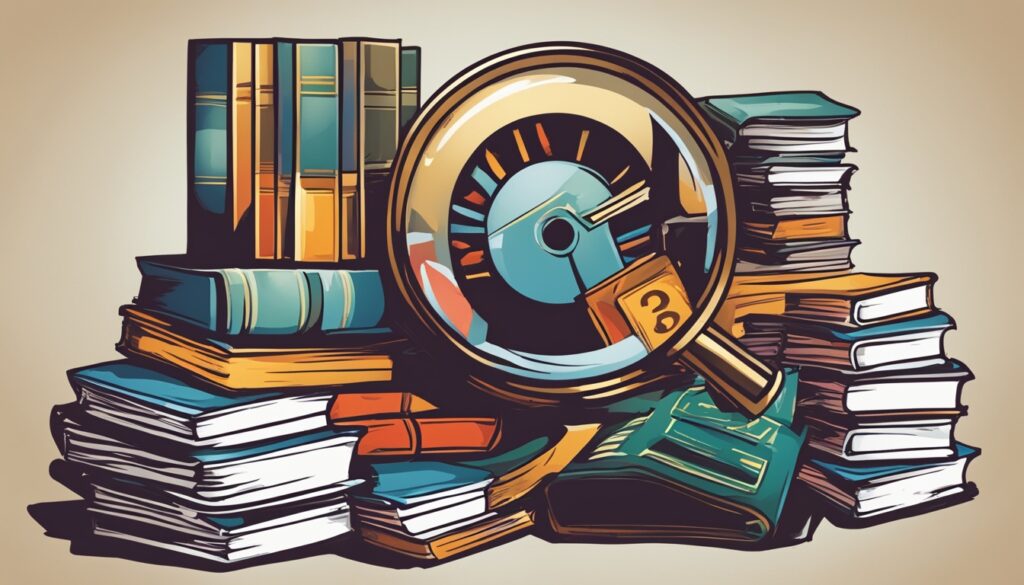
By properly registering your business and getting the right licenses, you build a strong base for future success. This move boosts your credibility and lets you enjoy tax benefits and organized finances. If you’re set on growing your self-publishing business, making it official is a crucial step.
Using Amazon’s Free ISBNs
Amazon’s Kindle Direct Publishing (KDP) has a neat offer for authors who self-publish. They give out free ISBNs for print paperback books. This is great if you’re only publishing through Amazon or don’t expect many sales.
The free ISBNs let you use KDP’s easy platform to get your book out there. This makes it simpler to publish. You won’t have to buy or manage ISBNs yourself.
But, think about the downsides of Amazon’s free ISBNs. They might not work if you’re planning a book series or want your books sold widely. Using only Amazon’s ISBNs could limit you.
Bookstores and others might not want books with Amazon’s ISBNs. They could doubt the book’s worth outside of Amazon. Also, using these free ISBNs might make legal stuff tougher later on.
If you’re serious about publishing, weigh your options. Think about your long-term plans. Do you want to build a name in publishing? Might you work with others or try to get into bookstores? Consider all this.
Yes, Amazon’s free ISBNs are handy and open doors. Yet, it’s key to think about what they might mean for your book’s future. What’s good now might not be later.
Choosing an ISBN is a big step in publishing your own book. It affects how your book is seen and where it can go.
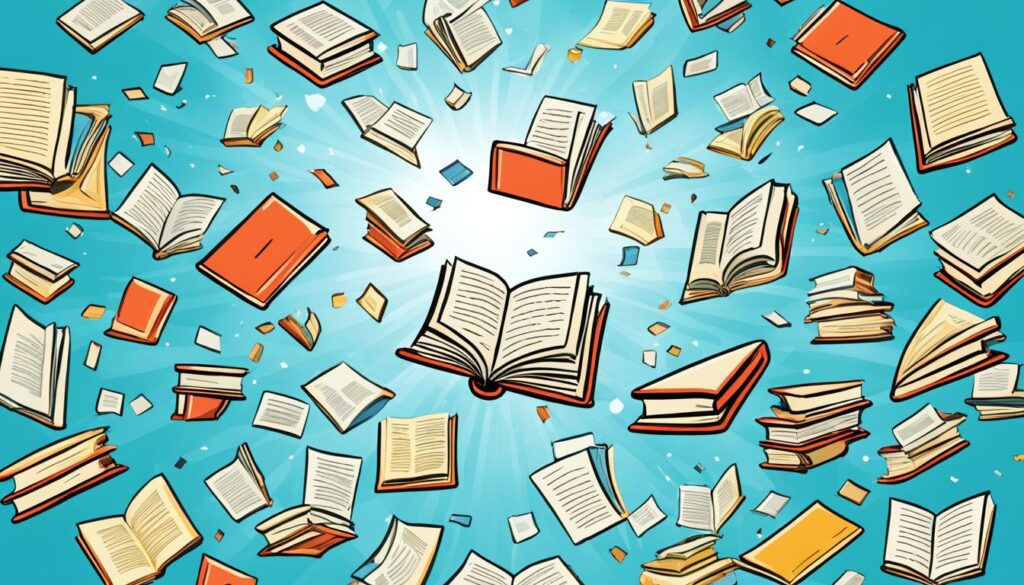
Comparing Amazon’s Free ISBNs with Purchased ISBNs
| Considerations | Amazon’s Free ISBNs | Purchased ISBNs |
|---|---|---|
| Cost | Free | Varies (typically $125 per ISBN) |
| Bookstore Distribution | Limitations and potential reluctance | Potential for wider distribution |
| Series or Imprint | May raise credibility questions | Establishes your own publishing brand |
| Long-term Publishing Goals | May limit potential collaborations and opportunities outside of Amazon | Greater flexibility and control |
Do E-books Require ISBNs?
When we talk about e-books, it’s not clear-cut if ISBNs are required. Many sources say that e-books don’t need ISBNs. But, it’s wise to look at what each platform you plan to use needs. Some places, like Draft2Digital, ask for a “ebook ISBN” that is 13 digits long.

If you are looking at using Draft2Digital or something similar, it’s key to check their rules. You need to find out if you have to get an ISBN for your e-book. Doing this homework will make sure you know what to do for your e-book.
If you already got a series of ISBNs, you might want to use them for your e-books. This helps keep your book branding consistent across all formats.
Considerations for Small-scale or Personal Projects
If you’re diving into a project for fun or aiming small, you might not need to buy an ISBN. Using a free one or one from Amazon can save you money. Think about your project’s goals, who you want to read it, and your budget. If you’re not looking to reach a lot of people or make a brand, a free ISBN might be all you need.
| Scenario | Recommended ISBN option |
|---|---|
| Your book is a personal project or for fun | Free ISBN or platform-provided ISBN |
| Your book targets a small audience | Free ISBN or platform-provided ISBN |
| Your primary goal is cost-effectiveness | Free ISBN or platform-provided ISBN |
| You don’t require widespread distribution | Free ISBN or platform-provided ISBN |
Choosing a free or given ISBN lets you use your money wisely. It helps without hurting your project’s quality. Always consider your personal goals and what you hope to achieve as an author. This will help you decide on the best approach to ISBNs for your work.
Even for personal projects, aiming for quality is crucial. Think about your book’s cover, editing, and how to market it. These can make your book more appealing and professional.
The decision to use an ISBN depends on your project’s nature and goals. Consider your audience, sales hopes, and budget. This will help you pick the most effective and right option for your work.

Uploading E-books Without ISBN on Draft2Digital
Self-publishing e-books might cause you to run into problems when uploading them to Draft2Digital without an ISBN. Even though you’ve heard that e-books don’t really need ISBNs, some places in Draft2Digital still ask for them.
If you’re struggling to upload your e-book on Draft2Digital because it lacks an ISBN, don’t worry. It’s a good idea to talk to their support team. They can help you understand what to do.
Having a bunch of ISBNs can be useful if you’re publishing multiple books. When you assign them to your e-books, it can help with publishing on different platforms, like Amazon. This makes everything smoother and helps get your books out there.
Amazon Listings and E-book Distribution
Getting your e-books listed on Amazon is key to boosting their visibility and sales. Amazon gives out free ISBNs, but think about if that’s what you really want for your books.
If you’re not planning big sales or you’re publishing just one book, Amazon’s free ISBNs could work for you. But there are things to consider before you decide.
Some bookstores might not want books with Amazon’s ISBNs. They might think these books aren’t professionally published. Also, if you’re planning more books or a series, Amazon’s ISBNs might limit your options later.
“For self-published authors seeking broader distribution and a competitive edge in the publishing industry, it’s crucial to carefully weigh the benefits and drawbacks of using Amazon’s free ISBNs.”
Think about your long-term goals before using Amazon’s free ISBNs. If you want your book to reach beyond Amazon, getting your own ISBNs or exploring other options might be better.
ISBN Requirements for E-book Distribution Platforms
| E-book Distribution Platform | ISBN Requirement |
|---|---|
| Draft2Digital | Some distribution channels may require an ISBN |
| Amazon Kindle Direct Publishing (KDP) | Free ISBN available, but potential limitations exist for wider distribution |
| Other platforms (Smashwords, Barnes & Noble Press, etc.) | ISBN may not be required |
You need to know the ISBN rules for each e-book platform you use. Doing your homework on ISBNs helps you make smarter choices for your e-books.
The decision to use an ISBN on Draft2Digital depends on your situation and goals. Think about what you want for your e-book and the rules of different places to decide what’s best for your book.

Additional Resources:
- Draft2Digital – Learn more about Draft2Digital’s e-book distribution services and support.
- KDP Help: Amazon’s ISBN Requirements – A comprehensive guide to ISBN requirements when publishing with Amazon KDP.
- Book Launch: Getting Your Publishing ISBN Numbers for Free – A helpful resource for understanding the pros and cons of using free ISBNs from different platforms.
Making an Informed choice
Self-publishing requires making informed choices. You must decide if you’ll buy an ISBN or use a free one. This depends on your goals, budget, and plans for the future.
Having your own ISBN boosts your book’s credibility. It lets you build your own brand. Plus, you control your book’s publishing details, ensuring you’re listed as the publisher officially.
But, consider the cost. ISBNs are pricey, especially for multiple books or editions. For new authors or those on a tight budget, this might be too much.
If your project is small or personal, free ISBNs from places like Amazon could work. They keep your costs low but still allow you to publish.
The ISBN choice affects how serious your book is taken in the industry. Buying one could be crucial for a strong publishing image. For personal projects or books unlikely to sell much, free ISBNs can save money.
The choice between buying an ISBN or getting a free one hinges on your needs and dreams as a self-publishing author.
Conclusion
Choosing to buy your own ISBN or use free ones is a big decision in your self-publishing journey. It depends on what you aim for, how much you can spend, and how you plan to share your book.
Getting your own ISBN helps you to build your own publishing identity and control your book’s details. But, it costs money, which might be tough for authors on a tight budget. On the other hand, free ISBNs from services like Amazon can help save money. They’re good for smaller or personal projects.
The choice needs to match your situation and goals as a self-published author. Think about the image and trust you want your book to have. Also, consider how much you’re willing to spend. Whether you buy an ISBN or get a free one, the key is to choose wisely for your needs.
FAQ
Should You Buy Your Own ISBN or Choose Freebies?
What are the pros of buying your own ISBN?
What are the cons of buying your own ISBN?
Can you get free ISBNs from print-on-demand services?
Can hybrid publishers provide ISBNs?
How can you make your publishing business official?
Do Amazon’s free ISBNs have any limitations?
Do e-books require ISBNs?
Are ISBNs necessary for small-scale or personal projects?
What if there are issues when uploading e-books without an ISBN on Draft2Digital?
How can you make an informed choice regarding ISBNs?
Source Links
- https://archive.blogs.harvard.edu/lamont/2021/06/16/publishing-on-amazon-kdp-use-a-free-isbn-or-pay-bowker/
- https://nonfictionauthorsassociation.com/should-you-buy-your-own-isbn-or-use-a-free-isbn-important-advice-for-self-published-authors/
- https://www.writingforums.com/threads/amazons-free-isbns.202609/
Amazon KDP
Amazon KDP Profitability in 2024: Still Worth It?
Discover if leveraging Amazon KDP in 2024 is still a viable way to earn income with self-publishing. Get insights on profitability now!

Did you know that Amazon leads the ebook market with 68% of it? This makes self-publishing on Amazon KDP very profitable in 2024.
The platform has seen a 264% rise in new titles over the last five years. This shows how popular and successful self-published books have become. The chance to make money is also strong. For example, Kindle Unlimited paid out $39.8 million to self-publishers in just one month of October 2021!
Authors can expect to maximize their income by leveraging their Best Seller Rank (BSR) and can earn up to 70% in royalties, making Amazon KDP an enticing option for aspiring writers looking to monetize their work.
Key Takeaways:
- Amazon KDP continues to be a profitable platform for self-publishing in 2024.
- Amazon dominates the ebook space with a 68% market share.
- New titles on Amazon KDP have increased by 264% in the last five years.
- Kindle Unlimited paid out $39.8 million in royalties to self-publishers in October 2021 alone.
- Authors can earn up to 70% in royalties on Amazon KDP based on their Best Seller Rank (BSR).
How Much Can You Make with Amazon KDP?
On Amazon KDP, authors can make a lot of money. With a good number of followers, selling over 3000 books per month is possible on Kindle. This means big profits and royalties for authors.
Authors can earn up to 70% in royalties on ebooks with Amazon KDP. It’s all about the right pricing. Books priced between $2.99 and $9.99 earn more royalties and attract more buyers.
Boost your earnings by outsourcing or using tools. This frees up time for more writing and marketing. It’s a smart way to make more money on Amazon KDP.
Estimated Earnings Based on Best Seller Rank (BSR)
“A BSR of 10,000 to 100,000 means you could earn $500 to $2,500 a month. With a BSR between 1,000 and 10,000, earnings can jump to $2,500 to $10,000 monthly. And hitting the top BSR spot of 1 to 1,000? You’re looking at making $10,000 to $100,000 or more every month!”
These figures show the possible earnings from self-publishing on Amazon KDP. Remember, these are estimates. Actual earnings will differ based on genre, book quality, marketing, and reader interest.
Outsourcing and Tools for Maximizing Earnings
To make more on Amazon KDP, think about hiring professionals. Freelance editors, cover designers, and formatters can boost your book’s appeal. This can lead to more sales.
There are also tools designed for self-published authors. Using BookBub, KDP Rocket, and Vellum helps with insights, keyword research, and formatting. These services improve your book’s visibility and sales.
With the right resources and pricing strategies, self-published authors can greatly increase their profits on Amazon KDP.
| Earning Potential | Royalty |
|---|---|
| $2.99 – $9.99 | 70% |
| Below $2.99 or above $9.99 | 35% |
Pros and Cons of Self Publishing on Amazon KDP
Self-publishing on Amazon KDP has many pros and cons. It puts authors in charge of their publishing path. Yet, there are downsides they should think about. Let’s look into the good and bad of self-publishing on Amazon KDP.
Benefits of Self Publishing on Amazon KDP
Ease of Use: Amazon KDP is easy to use. Authors can publish books easily without needing to know a lot of tech stuff.
Wide Reach: Amazon KDP reaches lots of people all over the world. This means authors can get their books to millions and possibly sell more.
Ability to Publish in Multiple Formats: Authors can put out their books in many ways with Amazon KDP. They can make ebooks or print-on-demand paperbacks, reaching more readers.
Higher Royalties: Authors can make up to 70% in royalties on Amazon KDP. This helps them earn more from selling their books.
“Amazon KDP offers a platform that’s easy to use. It lets authors fully control their work and reach lots of readers. It’s great for people who want to publish their own books.” – Jane Smith, Bestselling Author
Timely Payments: Amazon KDP makes sure authors get paid on time. They send out payments every month, so authors have a regular income.
Complete Creative Control: Authors have the freedom to make their books how they want on Amazon KDP. They can choose their book’s content, cover, and price.
Quick Turnaround Time: Publishing on Amazon KDP is fast. Authors can get their books out quickly, keeping up with trends and topics that are current.
Access to Analytics: Amazon KDP gives authors important data. They can use this information to know their readers better and market their books more effectively.
Drawbacks of Self Publishing on Amazon KDP
Need for Practice: Self-publishing means authors have to be good at lots of things. They need to learn writing, editing, formatting, and marketing. It’s a process to create standout books.
Intense Competition: There are so many books on Amazon KDP. It’s hard to be noticed. Authors need to market well and offer something unique to succeed.
Eligibility Criteria for the 70% Royalty Program: To earn 70% royalties, authors have to meet certain rules on pricing and other terms. Not meeting these can lower their earnings.
Limitations on Pre-orders for Paperbacks: Authors can’t set up pre-orders for paperbacks like they can for ebooks. This makes it harder to hype up their book before it’s released.
Limited Interactive Content for Ebooks: Ebooks on Amazon KDP can’t have a lot of interactive stuff. Authors wanting to make ebooks with cool features might find this limiting.
Is Amazon KDP Saturated?
With more authors joining Amazon KDP, competition is tighter. But, it doesn’t mean there’s no room for newbies. Many authors still find new, profitable niches. They enter markets that others haven’t served much yet.
To do well, authors must use smart strategies to stand out and reach their readers. Finding and focusing on specific groups of readers is key. Authors can make books especially for them.
Keyword research is very important. It helps authors see what people are looking for but can’t find. By finding keywords that many people search for but not many books cover, authors can spot great opportunities. They can become leaders in these new niches.
Choosing categories on Amazon that sell well is another smart move. This way, more people see their books. So, their chances of selling books go up.

“Success is not the absence of competition; it’s the mastery of differentiation.” – Debasish Mridha
Being different is crucial in a busy market. Authors need to create a unique image that makes them stand out. This can include attention-grabbing book covers, exciting descriptions, and interesting bios.
Marketing is key to being noticed too. Authors can use Amazon Ads to make their books more visible. They should also use social media, create a website or blog, and work with influencers. All these help in getting their books out there.
Authors should aim to offer something extra to their readers. Like adding bonus guides, giving special access to groups, or interactive book features. This extra value can set them apart.
Expanding Opportunities through Collaboration
Working with others is a smart way to reach more people in a crowded market. Authors can join forces with others in their genre. They can promote each other’s books or work on books together. This brings in new readers and shares the marketing load.
The Power of Reviews and Social Proof
Good reviews and social proof are very important. They make books more discoverable and trustworthy. Authors should ask their readers for reviews. They can give early copies of their books in return for an honest review. Being active with readers builds a supportive community.
| Strategies to Overcome Saturation | Description |
|---|---|
| Conduct thorough keyword research | Identify profitable niches with high demand and low competition. |
| Select high-selling categories | Position books in categories that offer maximum visibility and exposure. |
| Invest in compelling book covers | Create visually appealing covers that catch the attention of potential readers. |
| Utilize Amazon Ads | Drive targeted traffic to books by running effective Amazon advertising campaigns. |
| Create unique bonus content | Offer additional value to readers, such as companion guides or interactive elements. |
| Collaborate with other authors | Team up with writers in the same genre to tap into new audiences and cross-promote books. |
| Encourage reviews and testimonials | Build social proof and credibility through positive reviews and reader testimonials. |
Even with tough competition on Amazon KDP, authors using these strategies can do well. They can cut through the noise. They find their spot in a market that seems full but actually has space for more.
How Much Does It Cost to Publish a Book on Amazon?
Publishing on Amazon is great because it’s free to start. Authors don’t have to pay anything to release their books. There are no fees for signing up or keeping a Kindle account active.
Listing your book on Amazon KDP doesn’t cost a dime. This lets you easily set up your book’s page. And you can begin selling without spending money.
But, Amazon takes fees from your royalties for certain services. Fees are taken for things like delivering ebooks and printing paperback copies. These are only taken out when you sell a book. So, you don’t have to pay anything before making sales.
The cost to publish your book on Amazon varies. It depends on things like your book’s file format. If you need help formatting your book for ebook and paperback, it might cost more.
Your book’s cover design also matters. You can use Amazon KDP’s free cover creator. But, a professional designer can make your cover stand out. Hiring a designer is an extra cost some authors pay for a better look.
Authors can choose from different distribution options on Amazon KDP. Options like expanded distribution make your book available to more people. Some of these options come with costs.
While there are some costs in publishing with Amazon, they mainly come from optional services. These services can make your book better and more available. Still, you can publish and earn royalties without any upfront fees.

How to Get Started with Amazon KDP
Are you ready to embark on your self-publishing journey with Amazon KDP? It’s easier to start than you might think. Just follow these simple steps to create your KDP account. Then, you can start sharing your stories with the world:
- Create a KDP account: Begin by signing up for a KDP account. Provide your name, email, and password.
- Prepare your manuscript: Make sure your manuscript is in a digital format, like a Word document or PDF. Check the formatting guidelines on Amazon KDP to ensure your book fits the requirements.
- Specify book details: Enter book details such as the title, author name, language, and publication date. This info helps readers find your book and boosts its visibility.
- Upload your file and preview: Choose the right file format and upload your manuscript. Use the preview tool to see how your book will look on various devices. This ensures it looks just as you intended.
- Design a visually appealing book cover: Despite the saying, a book’s cover is crucial to its success. Hire a designer or use Amazon’s Cover Creator to make a cover that draws readers in.
- Set pricing and royalty options: Pick your book’s price and choose the royalty option that meets your goals. Amazon KDP has two royalty choices, 35% or 70%, based on price and eligibility.
- Publish your book: After finishing these steps, press the publish button. Your book will be available worldwide. Congratulations, you are now a published author!
To boost your sales and visibility as an author, consider making an Amazon Author Central account. This lets you manage your profile, add a biography, and connect your books. It creates a strong presence on Amazon.
Once your book is live, track its sales and royalties on the Amazon KDP dashboard. Watching the data helps you understand your audience. It also helps you tailor your marketing strategies.
“With Amazon KDP, you have the power to shape your publishing path. Follow these steps and begin turning your creative ideas into books.”
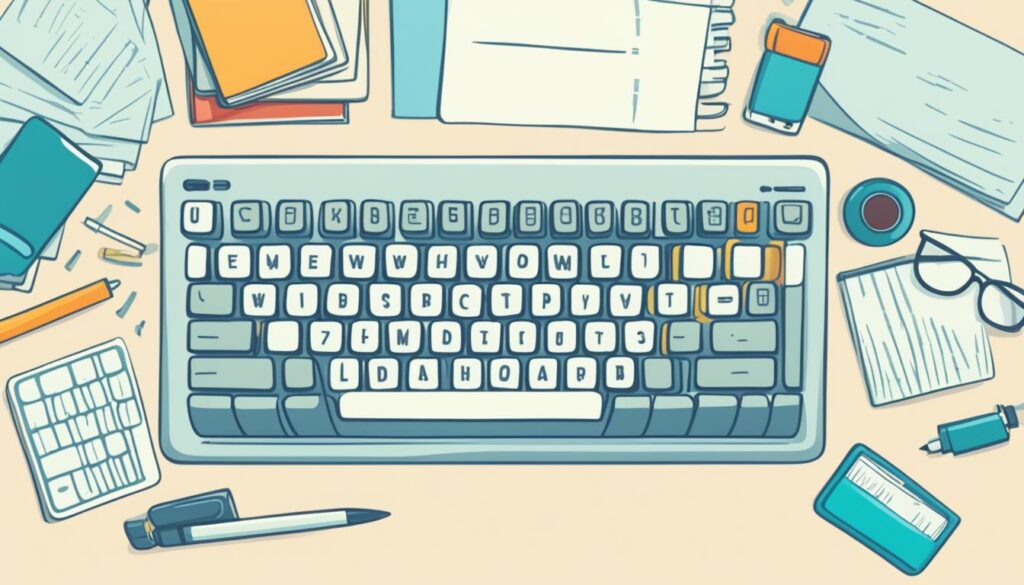
| Step | Description |
|---|---|
| 1 | Create a KDP account |
| 2 | Prepare your manuscript in a compatible format |
| 3 | Specify book details |
| 4 | Upload your file and preview |
| 5 | Design a visually appealing book cover |
| 6 | Set pricing and royalty options |
| 7 | Publish your book |
Is Self-Publishing on Amazon KDP for Everyone?
Amazon KDP is a welcoming place for authors of all levels, from novices to the well-known. It invites anyone who wants to share their stories with many readers. Authors run the show here, from their book’s look to how much it costs. This way, they get to be published without dealing with the old ways and might reach readers across the globe.
Using Amazon KDP, writers can find new opportunities no matter their experience. This platform levels the playing field, letting talent and imagination stand out. It gives writers a chance to share their stories widely without needing an agent or a book deal.
Amazon KDP doesn’t turn away any writer. People from everywhere can offer their unique views, making the book world rich in variety. The platform values difference, helping authors find readers who get them.
“Amazon KDP let me make my writing dream come true. As a new author, I found the publishing process simple and kept control of my book. It’s a place that really backs authors all the way.” – Jane Williams, author of “Journey to the Stars”
Amazon KDP is perfect for any author’s goal, whether it’s sharing memories, teaching, or spinning tales. The platform touches readers worldwide, growing your circle and loyal followers.
Embracing Creative Control
Being able to lead your book’s creation is a huge plus of Amazon KDP. Writers pick the cover, shape the inside, and set the price to share their vision. This freedom lets authors match their book’s look and content, making a powerful story for the reader.
Also, authors can change and better their books anytime. They can use feedback, enhance their work, and release new versions freely and quickly.
Connecting Directly with Readers
Amazon KDP lets authors meet readers right away. With options like Kindle Countdown Deals and Amazon Advertising, authors can spotlight their books and get noticed more.
Authors join in by chatting with readers, taking part in forums, and making a strong profile on Amazon. These real connections build community and lead to dedicated fans waiting for more books.
Self-publishing with Amazon KDP brings lots of chances, from being inclusive to controlling your book and chatting with fans. Authors at any stage can find success here, turning their writing into a great journey with Amazon KDP’s help and resources.

Which Types of Books Sell Well on Amazon KDP?
Understanding what readers want is key to selling books on Amazon KDP. Many genres are popular, and writers can use this knowledge to sell more books and reach more people.
Fiction books like romance, mystery/thriller, science fiction, and fantasy are big hits. They have exciting stories, interesting characters, and twists that keep readers hooked. Writers who are good at creating these kinds of stories often find loyal readers and sell a lot of books.
Non-fiction books on self-help, personal development, business, and health are also sought after. People always want to learn and get advice to better their lives. Writers who can share helpful insights and tips in these areas can grab readers’ attention and sell many books.
Niche books that focus on particular hobbies, interests, or knowledge do well on Amazon KDP too. These books draw readers who are looking for specific information. Authors who target these niche areas can become go-to experts and build a faithful audience.
Children’s books are always a hit as well. Parents and caregivers look for books that are both fun and educational for kids. Writers who can create such stories with beautiful pictures have a fantastic opportunity to succeed on Amazon KDP.
Cookbooks do great as well. With more people wanting to cook better, there’s a high demand for new recipes, cooking tips, and food ideas. Authors who can offer something new in the kitchen can capture the interest of cooks and food lovers, leading to lots of book sales.
Self-published books are also popular. They appeal to readers who like unique stories and supporting independent authors. Self-publishing gives writers control over their work and a way to connect directly with their audience. Those who can use this to their advantage can gain dedicated followers and sell more books.
Success on Amazon KDP comes from knowing what readers want, picking the right genres, and creating content that people love. By focusing on both fiction and non-fiction, niche markets, children’s books, cookbooks, and the self-publishing route, writers can increase their chances of success.

| Popular Book Genres on Amazon KDP | Market Demand | Reader Preferences |
|---|---|---|
| Romance | High | Captivating storylines and engaging characters |
| Mystery/Thriller | High | Exciting plot twists and suspenseful narratives |
| Science Fiction | High | Futuristic settings and imaginative storytelling |
| Fantasy | High | Enchanting worlds and epic adventures |
| Self-Help | High | Guidance, advice, and personal development |
| Business | High | Entrepreneurship, leadership, and success strategies |
| Health | High | Wellness, fitness, and mental health |
| Niche Genres | Varied | Specific interests, hobbies, or specialized knowledge |
| Children’s Books | High | Engaging and educational content for young readers |
| Cookbooks | High | Recipes, cooking techniques, and culinary inspiration |
| Self-Published Books | Varied | Unique storytelling and direct author-reader connection |
Conclusion
Amazon KDP remains a strong choice for self-publishing in 2024. It offers a broad audience, higher earnings, easy use, and access to helpful analytics. These features help authors make money from their books and find readers across the globe. The platform welcomes all authors, no matter their background or experience.
There are hurdles, like competition and program requirements. But, authors who focus on marketing and quality can find success on Amazon KDP. Using the platform’s large users and promotion tools can boost book sales and income.
Amazon KDP also gives authors important data and insights. This helps them understand their readers, better their marketing, and make smart choices to grow their brand. Insights on sales, reviews, and keyword success help authors target better and increase visibility.
To wrap up, Amazon KDP is a solid and rewarding avenue for self-publishing in 2024. By using what the platform offers, facing challenges, and creating top-notch content, authors can build their presence. They can also connect with readers worldwide and reach their publishing dreams.
FAQ
Is self-publishing on Amazon KDP still profitable in 2024?
How much can you make with Amazon KDP?
What are the pros and cons of self-publishing on Amazon KDP?
Is Amazon KDP saturated?
How much does it cost to publish a book on Amazon?
How to get started with Amazon KDP?
Is self-publishing on Amazon KDP for everyone?
Which types of books sell well on Amazon KDP?
Conclusion
Source Links
-

 Amazon KDP2 months ago
Amazon KDP2 months agoHow Does Amazon KDP Work: How Amazon KDP Works: Everything You Need to Know
-

 Amazon KDP2 months ago
Amazon KDP2 months agoAmazon KDP Phone Number: How to Contact Amazon KDP Customer Service
-
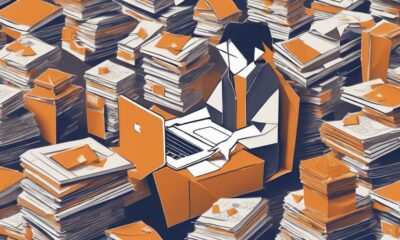
 Amazon KDP2 months ago
Amazon KDP2 months agoHow to Make Money on Amazon KDP Without Writing: Make Money on Amazon KDP Without Writing a Single Word
-
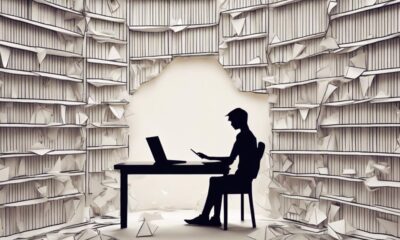
 Amazon KDP2 months ago
Amazon KDP2 months agoAmazon KDP Contact: How to Contact Amazon KDP Support
-

 Amazon KDP2 months ago
Amazon KDP2 months agoAmazon KDP for Beginners: Start Your Self-Publishing Journey Today!
-

 Amazon KDP2 months ago
Amazon KDP2 months agoAmazon KDP Profitability in 2024: Still Worth It?
-
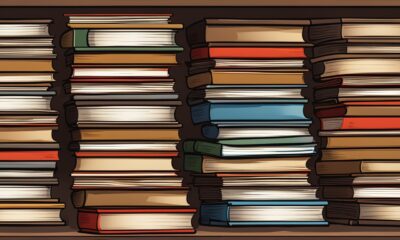
 Amazon KDP2 months ago
Amazon KDP2 months agoUnveiling ISBN Numbers for Books Explained
-

 Amazon KDP2 months ago
Amazon KDP2 months agoCreate a Journal to Sell on Amazon KDP for Free: Free Guide to Creating and Selling Journals on Amazon KDP
















