You can create and sell your own journals on Amazon KDP by following a straightforward process. Set up a KDP account, designing a professional cover using Canva and ensuring accuracy with Bookow templates. Craft a unique interior with customizable templates, varying page types, and visual appeal. Format your journal with attention to margins, font choices, and image placement. Upload your journal to KDP, optimizing for search and sales with relevant keywords and categories. Finally, track and manage sales through KDP's dashboard, refining your approach as you gain insights. As you progress, you'll uncover more secrets to journal creation success.
Key Takeaways
- Set up a free KDP account with Amazon login and provide accurate information for a successful journal creation process.
- Design a professionally looking cover using Canva and customize the interior with unique layouts, fonts, and visual elements.
- Format the journal interior with attention to margin and gutter space, font sizes, and image placement for a polished look.
- Upload the journal to KDP, filling in accurate book details, choosing the right trim size, interior color, and cover finish, and selecting relevant keywords and categories.
- Track and manage journal sales on KDP's sales dashboard, monitoring performance, royalties, and customer reviews to optimize marketing strategies.
Setting Up Your KDP Account
With a few clicks, you can set up your free KDP account, leveraging your existing Amazon login credentials to access a world of self-publishing possibilities. If you already have an Amazon account, you're halfway there. You can use your existing login credentials to sign in to KDP, making the setup process even smoother. Once you’re signed in, you can start creating your first book by uploading your manuscript and cover, or even using **free Amazon KDP templates** to streamline the design process. These templates make it easier to format your book to meet KDP standards, helping you focus more on content and less on technicalities. Within a few steps, your masterpiece will be ready for the Kindle Store!
When creating your KDP account, you'll have the option to use your original name or a pen name. This flexibility allows you to maintain your anonymity or build your author brand. During the setup process, make sure you provide accurate information and avoid using trademarked names to prevent any potential issues.
Uploading your book details, cover, and interior files is an important part of the process. Take your time to make sure everything is accurate and complete.
With your KDP account set up, you'll gain access to a user-friendly dashboard that makes managing and publishing your journals a breeze.
Designing Your Journal Cover

You'll need a professionally designed cover to make your journal stand out, and using the right tools and techniques will help you create a stunning design that grabs attention.
When designing your book cover, consider using Canva, a user-friendly platform that allows you to create a custom cover with specific dimensions based on your notebook size and page count. To guarantee accuracy, download a template from Bookow and customize it to fit your design.
Add free graphical elements from Canva to enhance the visual appeal of your cover. If you want to take it to the next level, explore Creative Fabrica for additional graphics, fonts, and designs that will make your cover stand out.
Remember to review licensing agreements when using images or graphics to avoid copyright issues. With the right design tools and attention to detail, you'll be able to create a captivating book cover that showcases your journal's unique personality.
Creating a Unique Interior
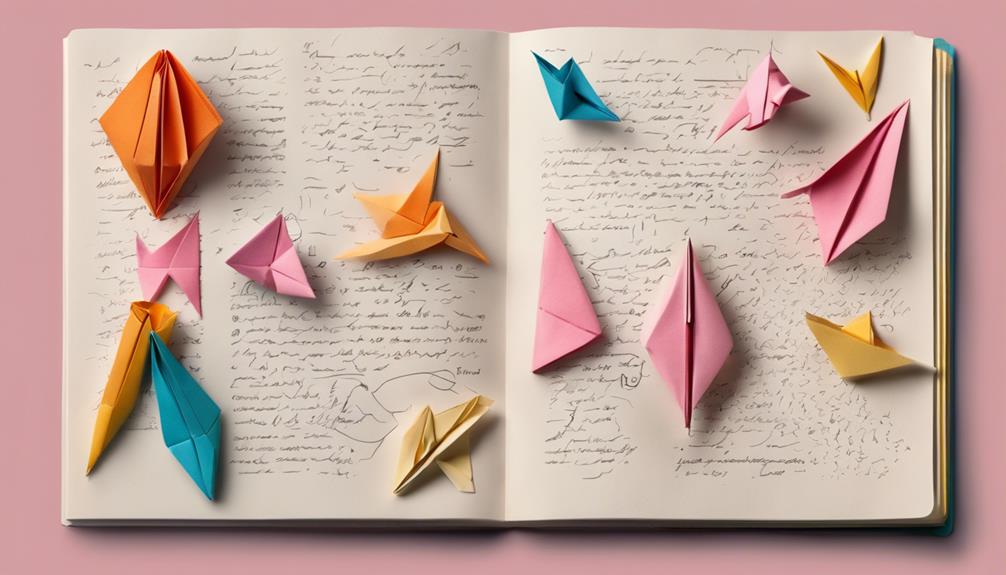
As you move on to creating the interior of your journal, you'll want to focus on designing a unique and engaging layout that resonates with your target audience.
You'll have the flexibility to choose from various page layout options, including lined, blank, or dotted pages, and even incorporate customizable templates to make your journal truly one-of-a-kind.
Journal Interior Design
Designing a unique interior for your journal involves more than just slapping together some generic pages. It's where you get to showcase your creativity and tailor the journal to its specific purpose. You get to decide on the interior layout, including the type of pages, design elements, and overall aesthetic.
To create a unique interior, consider the following:
- Customize page types: Include lined, blank, or specialty pages based on the journal's purpose.
- Add visual appeal: Incorporate unique designs, prompts, or illustrations to make the interior visually appealing.
- Guarantee cohesion: Ensure the interior layout complements the cover design for a cohesive look.
Page Layout Options
When crafting a unique interior, your journal's page layout options are endless, allowing you to mix and match lined, blank, and grid pages to cater to different writing styles and preferences. This flexibility enables you to create a journal that resonates with your target audience.
You can alternate between lined pages for writing, blank pages for sketching, and grid pages for planning, making sure that your journal is versatile and functional. Additionally, consider incorporating unique features like prompts, quotes, or illustrations to make your journal stand out.
High-quality paper options can also enhance the writing experience for customers. Remember to experiment with different page layouts to create a distinctive and engaging journal design. Ultimately, make sure that the interior layout complements the cover design for a cohesive and attractive final product.
Customizable Templates
You can easily access customizable templates for journal interiors from platforms like Bookow, which offer a range of templates in various sizes to fit different notebook dimensions. This allows you to create a unique and professional-looking interior for your journal without having to start from scratch.
By using customizable templates, you can maintain consistency and professionalism in your journal layout, while also allowing for personalization and creativity in the design.
Some benefits of using customizable templates include:
- Saving time and effort in creating the interior layout for your journals
- Achieving a professional and polished look without extensive design experience
- Easily making changes and adjustments to the template to fit your specific needs
When searching for templates on Amazon, you can use keywords like 'journal templates' or 'notebook templates' to find relevant results. You can also use specific dimensions, such as 'A5 journal template' or '6×9 journal template', to find templates that fit your specific notebook size.
Formatting and Layout Essentials

When creating your journal's interior, you'll want to focus on the essential elements that make up a well-formatted and visually appealing design.
You'll need to take into account the nuances of margin and gutter space, font choices and sizes, and image placement tips to guarantee a cohesive and readable layout.
Margin and Gutter Space
To guarantee your journal looks polished and professional, setting accurate margin and gutter space is essential, as it directly impacts the overall layout and readability of your journal.
As you design your journal, it's important to understand the significance of these elements.
Margin and gutter space are critical components of formatting for journals on Amazon KDP. The gutter space, in particular, is the extra space added to the inner margin for binding purposes. Proper margin settings help ensure that text and images are well-positioned on the page, making your journal visually appealing.
To get it right, consider the following:
- Amazon KDP provides guidelines for margin and gutter settings based on trim size, so be sure to check those before you start designing.
- Understanding margin and gutter space is important for a professional and visually appealing journal layout.
- Proper margin settings will help ensure that your text and images are well-positioned on the page, making your journal easy to read and navigate.
Font Choices and Sizes
Selecting the right font choices and sizes is essential for creating a visually appealing and readable journal that engages your target audience.
As you design your journal, you'll want to choose fonts that are both legible and visually appealing. Fonts like Arial, Times New Roman, and Calibri are popular choices for journals because they're easy to read.
When it comes to font sizes, aim for 10-12 points for body text and larger sizes for headings to guarantee readability. You can also use bold or italic styles sparingly to emphasize important text in your journal.
Consistency is key, so maintain the same font choices and sizes throughout your journal for a professional and cohesive look.
Don't be afraid to experiment with different font pairings to create a visually engaging layout while ensuring readability for your audience.
Image Placement Tips
You've carefully chosen your fonts and font sizes, now it's time to focus on strategically placing images that will elevate your journal's design and engage your audience. Proper image placement is vital for creating visually appealing journals on Amazon KDP. It's important to position images in a way that complements the journal's content and design.
Here are some key considerations for image placement:
- Background images: Use high-resolution images that fit well within the designated areas on the journal pages. Maintain consistent formatting and layout to enhance the overall aesthetic and readability of the journal.
- Image alignment and spacing: Pay attention to the alignment and spacing of your images to create a professional look. This includes considering the margins, gutters, and overall layout of the journal.
- Image sizing: Make sure images are sized appropriately to balance the text and visual elements on each page.
Uploading Your Journal to KDP

With your journal finally ready, it's time to upload it to Amazon KDP, where you'll fill out book details like title, author name, and book description accurately to guarantee a smooth publication process. Make sure to enter your author name correctly, as it will be displayed on your journal's Amazon page.
Before uploading, double-check that your journal doesn't contain any trademarked names, which could cause issues with publication.
You'll need to upload both the cover and interior of your journal to Amazon KDP for publication. When completing the upload process, you'll choose settings like trim size, interior color, and cover finish based on your preferences.
Take your time to confirm everything is accurate, as this information will be used to create your journal's Amazon listing. Remember to select appropriate categories and keywords for your journal, as this will improve its visibility on Amazon.
Optimizing for Search and Sales

As you finalize your journal's settings on Amazon KDP, it's important to optimize your journal for search and sales by making informed choices about keywords, categories, interior, trim size, and cover finish.
This is vital to increase visibility and attract potential buyers on the KDP platform.
To achieve this, you'll need to select relevant keywords that accurately describe your journal, such as 'retro notebook journal', to improve search visibility on Amazon.
You should also choose two appropriate categories, like 'non-fiction' and 'design', to target the right audience.
Additionally, consider the following:
- Opt for a cost-effective black and white interior for your journal.
- Decide on a trim size, such as six by nine inches, that suits your journal's content.
- Pick a cover finish, either matte or glossy, based on personal preference.
Tracking and Managing Sales

Now that your journal is optimized for search and sales, it's time to focus on tracking and managing sales, where Amazon KDP's sales dashboard provides valuable insights into your journal's performance.
Through the sales dashboard, you can monitor your journal's sales performance, including units sold, royalties earned, and sales trends. You can access detailed reports on sales, royalties, and customer reviews, which helps you identify areas for improvement and optimize your marketing strategies.
Here's an overview of the sales data you can track:
| Metric | Description |
|---|---|
| Units Sold | Total number of journals sold |
| Royalties Earned | Total amount of royalties earned from sales |
| Sales Trends | Graphical representation of sales performance over time |
Frequently Asked Questions
Can You Sell Journals on Amazon?
You're wondering if you can sell journals on Amazon – the answer is yes, you can! Through Amazon's Kindle Direct Publishing (KDP) platform, you can easily create and sell custom journals, earning passive income through royalties.
Can You Publish Journals on Kdp?
You can publish journals on KDP, allowing you to share your unique designs with a massive audience. Simply upload your journal interiors and covers, and Amazon will make them available for purchase on their platform.
Where Can I Sell My Journals?
You're wondering where to sell your journals? Hold on to your creativity, because you're about to discover a world of possibilities! You can sell them on Amazon KDP, a platform that puts you in control.
How to Create a Diary to Sell?
To create a diary to sell, you'll design an attractive cover using Canva and Bookow templates, customize it with free graphics, and fill out book details accurately on the KDP platform.
Conclusion
As you close this guide, you're now holding the reins to creating and selling your own journals on Amazon KDP. The irony? Your blank slate of a journal has transformed into a masterpiece, filled with the potential to inspire and organize the lives of others.
With these steps, you've bridged the gap between idea and reality. The final stroke? Sharing your creation with the world, and watching as it fills the pages of Amazon's bestseller lists.









