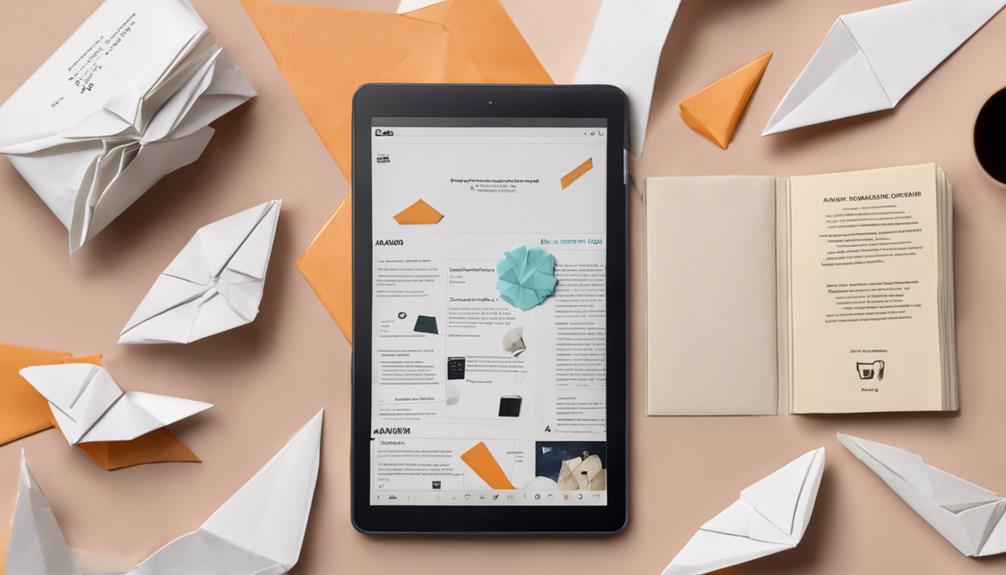Designing a book cover that sells on KDP is essential for attracting readers. Start by choosing colors and fonts that reflect your genre. Use online tools that offer professional-quality designs and access to millions of royalty-free images. Always preview your cover in both 2D and 3D to see how it appears across devices. Gather feedback from trusted peers and forums to refine your design. Remember, a standout cover can boost your sales considerably. If you implement these tips, you'll be on your way to creating a cover that draws in potential readers. There's more to explore!
Key Takeaways
- A professional-quality cover that reflects the genre can significantly enhance consumer perception and attract the right audience.
- Utilize online design tools for easy customization, allowing access to millions of royalty-free images and professional results.
- Incorporate unique fonts, colors, and images to create a distinctive design that stands out in a crowded marketplace.
- Engage with the KDP community and trusted individuals for feedback to refine cover designs before publication.
- Optimize covers for Amazon KDP's technical specifications to improve visibility and increase potential sales.
Importance of Book Cover Design
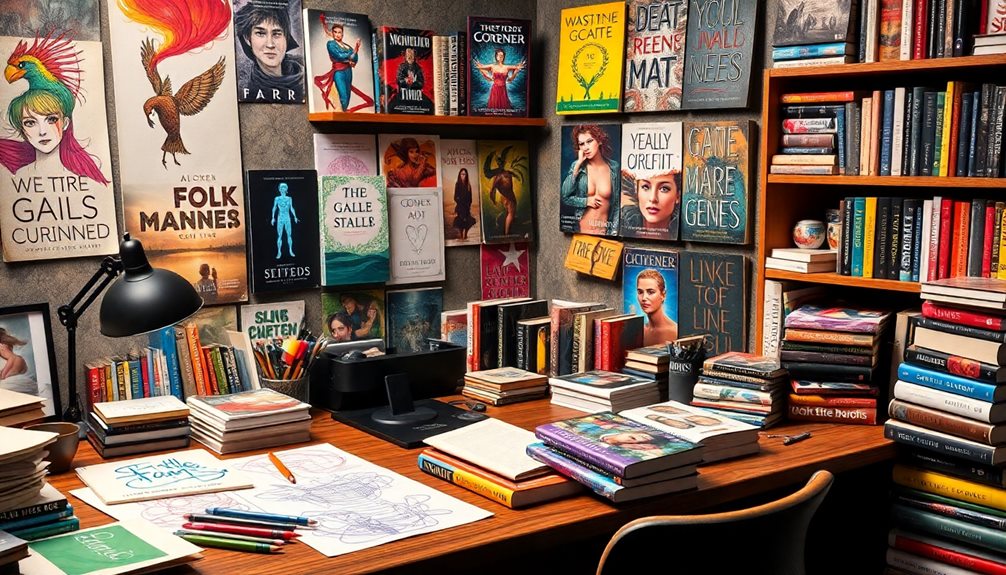
An intriguing book cover is your first chance to make an impression on potential readers. Studies show that 75% of consumers judge a book by its cover before they explore the content. This means your book cover designs can greatly impact your sales. A professional-quality cover reflects your book's genre and quality, attracting the right audience, especially on platforms like Amazon KDP.
Additionally, understanding common financial terms related to publishing can help you assess your investment in cover design. Following Amazon KDP's technical guidelines is essential; it guarantees your cover displays effectively across different devices, enhancing visibility and reader engagement.
Think about it: an enchanting cover not only catches the eye but also communicates your book's theme and tone. This connection makes it easier for readers to relate to your story.
Customization is key in this crowded marketplace. By choosing unique fonts, colors, and images, you can create book cover designs that stand out. Engaging visuals can draw potential readers in, increasing the likelihood of purchase.
Quick Cover Creation Tools
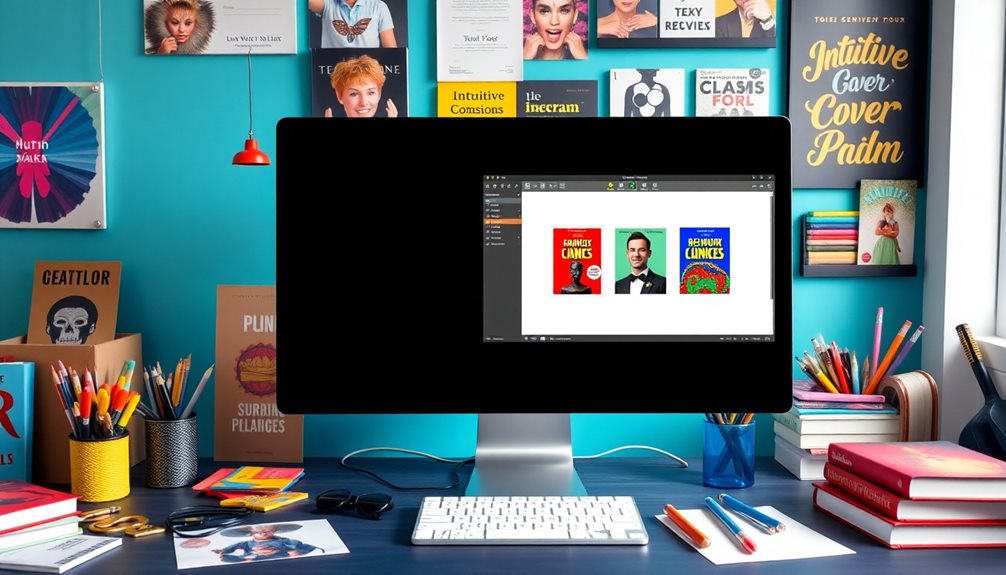
When you're ready to create your book cover, quick cover creation tools can streamline the design process.
These platforms offer professional quality results, ensuring your eBook or paperback meets industry standards.
Utilizing tools that prioritize eco-friendly materials for your cover design can enhance your book's appeal.
With user-friendly interfaces and guided design options, you can easily craft a stunning cover that grabs attention.
Streamlined Design Process
Creating a stunning book cover doesn't have to be an intimidating task. With online book cover generators specifically designed for Amazon KDP, you can easily create a book cover that stands out.
These tools streamline the design process, offering automatic suggestions for colors, fonts, and styles based on publishing expertise. Additionally, ensuring your cover is mobile responsive is essential for reaching readers on various devices, as is highlighted in user experience optimization.
You have access to over 5,000,000 royalty-free images and a handy background removal tool, allowing you to customize your cover and make it truly unique.
The platform also lets you preview your design in both 2D and 3D, so you can see how it looks from various perspectives before finalizing it.
Plus, you can save your progress and use free revision credits to refine your designs. Sharing drafts for feedback is easy, too, without any hidden costs or subscription fees.
This makes it perfect for DIY book cover projects, letting you confidently create a book cover that captures your book's essence and attracts readers.
Embrace these streamlined tools, and transform your creative ideas into a professional-looking cover with ease.
Professional Quality Results
With just a few clicks, you can harness the power of online book cover generators to produce professional-quality covers that meet Amazon KDP's standards. These tools are designed specifically for both eBooks and paperbacks, allowing you to create stunning book covers quickly and efficiently.
The process is guided by publishing expertise, offering automatic suggestions for colors, fonts, and styles that align with industry standards. You won't have to worry about technical configurations either, as these generators automatically optimize your book cover to meet Amazon KDP guidelines, taking the guesswork out of design.
With access to over 5,000,000 royalty-free images and advanced editing tools like background removal, you can customize your cover without needing any design experience.
One standout feature is the 3D Book Viewer, which lets you inspect your cover interactively. This guarantees you achieve the desired visual impact before publication, giving you the confidence that your book cover will stand out in a crowded marketplace.
Customization and Personalization
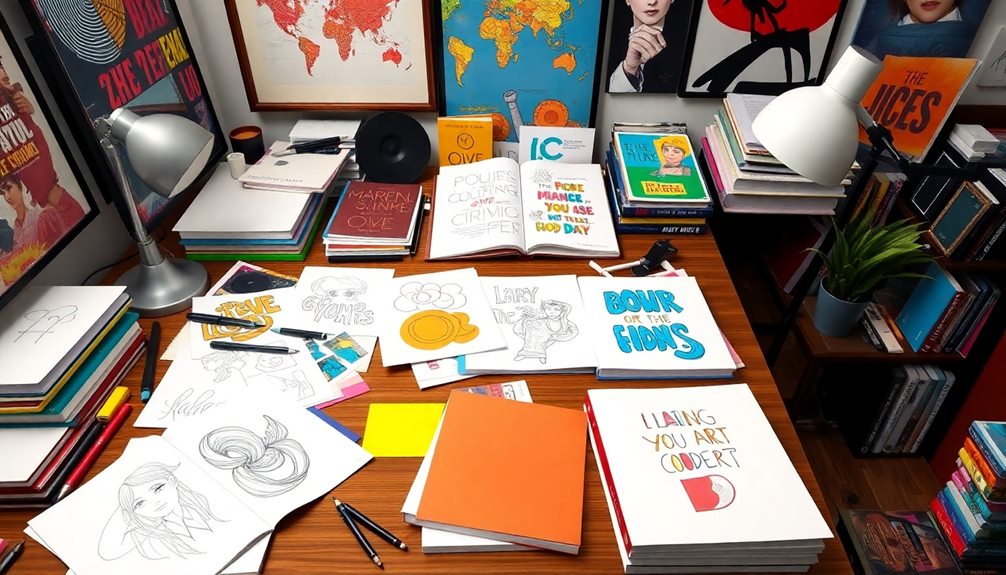
Crafting a book cover that truly reflects your vision can set your work apart in the competitive KDP marketplace. With access to over 5,000,000 royalty-free images, you can create unique and enchanting designs that grab potential readers' attention. The background removal tool makes image editing effortless, allowing you to personalize your cover easily.
You can enhance your designs with custom filters, ensuring your book cover aligns perfectly with your genre and theme. This feature not only adds visual appeal but also helps convey the essence of your story at a glance.
If you're worried about your design skills, don't be—an intuitive interface simplifies the customization process, enabling anyone, regardless of design experience, to craft professional-grade covers tailored to their vision.
Additionally, the availability of 2D and 3D design previews lets you see how your book cover will look in the real world. This capability helps you make informed decisions, ensuring your final product resonates with your audience.
Collaborating for Better Feedback

Collaborating with others can greatly enhance your book cover design process, providing fresh perspectives and constructive feedback. Utilize social media platforms to share your draft covers, inviting insights from peers and potential readers. This approach not only broadens your feedback pool but also helps you gauge audience reactions early on.
Don't forget to save your progress and take advantage of free revision credits. This lets you implement multiple iterations based on team input without worrying about additional costs.
Engaging with fellow authors in the KDP community forums is another excellent way to discuss design strategies and receive diverse opinions on cover aesthetics.
Implement a collaborative review process by inviting trusted individuals to weigh in on color schemes, fonts, and overall layout before you finalize your cover. Their insights can be invaluable in refining your design.
While you incorporate feedback, verify your cover meets Amazon KDP's technical specifications to maximize its appeal.
Advanced Design Features
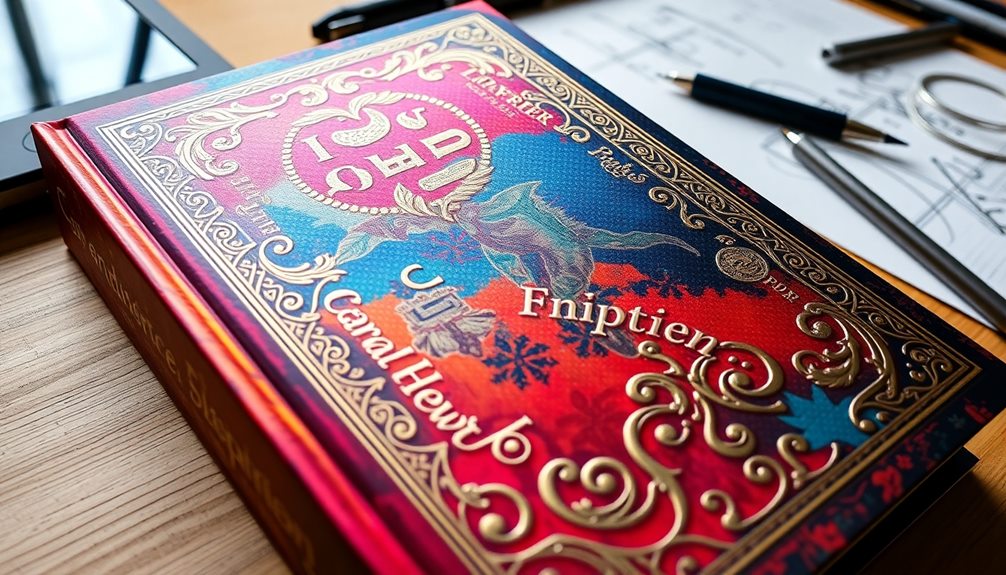
When designing your book cover, the Interactive 3D Book Viewer lets you inspect every angle, ensuring it looks great from all perspectives.
You can also make real-time edits to your images, allowing you to refine your cover on the spot.
These advanced features make it easy to create a standout design that draws in readers.
Interactive 3D Book Viewer
The Interactive 3D Book Viewer transforms the way you design your book covers, offering a dynamic tool that allows you to inspect your creations from every angle. With this feature, you can rotate and zoom in on your cover, ensuring that all design elements are visually appealing and correctly positioned before finalizing the design. This immediate feedback on visual aesthetics enhances your design process profoundly.
Using the interactive 3D book viewer, you can visualize your cover in both eBook and paperback formats. This versatility helps you determine how your book will appear in the real world, making adjustments as needed for a polished look. A well-designed cover can contribute to increased sales potential on the KDP platform.
Here's a quick overview of the benefits:
| Feature | Benefit | Impact on Sales |
|---|---|---|
| 3D Perspective | Inspect designs from multiple angles | Improved visual appeal |
| Rotation & Zoom | Fine-tune design elements | Increased professionalism |
| Format Support | Visualize eBook & paperback | Broader market reach |
| Immediate Feedback | Make real-time adjustments | Higher customer interest |
| Enhanced Design Process | Create a polished appearance | Boosted sales potential |
Utilizing the interactive 3D book viewer is essential for your success on KDP!
Real-time Image Editing
Real-time image editing revolutionizes the way you create book covers, allowing you to instantly see changes as you make them. This feature streamlines your creative process, making it smooth and efficient.
With the background removal tool, you can easily edit images, producing clean and professional-looking covers without needing advanced graphic design skills.
Automatic color extraction analyzes your uploaded images, suggesting color palettes that guarantee your cover designs are cohesive and visually appealing. This saves you time and helps you achieve a polished look without the guesswork.
You can also apply custom filters to your images in real time, enhancing your graphics and achieving the aesthetic you envision for your cover. This flexibility empowers you to experiment with different styles until you find the perfect match.
Additionally, the interactive 3D Book Viewer allows you to inspect your cover designs from various angles, helping you visualize how your book will attract potential readers.
Real-time image editing, along with these advanced features, equips you with the tools to create stunning book covers that stand out on KDP.
Step-by-Step Design Process

To kick off the design process for your KDP book cover, start by entering your book title, author name, and genre. This information helps you receive tailored recommendations that align with your book's theme and target audience.
Next, customize your cover design by selecting from a variety of fonts, colors, and overlays to create a visually appealing and cohesive look.
Utilize the online cover generator's access to over 5,000,000 royalty-free images and background removal tools. This allows you to craft unique and professional-grade visuals that capture attention.
Once you've designed your cover, you can preview it in both 2D and 3D formats. This interactive inspection lets you make necessary adjustments before finalizing your design.
When you're satisfied with your cover, download the complete package that meets Amazon KDP's technical specifications. Ascertain you choose the correct file formats so your cover is ready for seamless publishing.
Marketing Your Book Cover

Once you've crafted an eye-catching book cover, it's time to focus on how to effectively market it. A professionally designed book cover can boost your chances of making sales by up to 80%.
First, take advantage of Amazon's advertising tools. These can greatly increase your book cover's visibility, leading to higher click-through rates.
Next, leverage social media. Engaging with readers on platforms like Instagram and Facebook allows you to showcase your book cover and generate buzz. Visual content is powerful, and a stunning cover can attract interest quickly.
Don't forget about your book description! Crafting a compelling description that complements your book cover is essential. A well-written description can enhance your book's overall appeal and encourage potential buyers to hit that "purchase" button.
Lastly, consider running promotional campaigns or giveaways centered around your book cover. This not only generates excitement but also increases visibility in the competitive KDP marketplace.
Frequently Asked Questions
What Format Does KDP Use for Book Covers?
KDP uses JPEG or TIFF formats for book covers. You'll need a minimum resolution of 300 DPI and must guarantee your files meet size and color mode requirements for best quality and compliance.
What Type of Book Sells More on Amazon KDP?
Have you ever wondered why certain books fly off the virtual shelves? Romance, thrillers, and self-help titles dominate Amazon KDP. Readers crave series and eye-catching covers, especially during seasonal trends or topical events.
Are Book Cover Designs Copyrighted?
Yes, book cover designs are copyrighted. You hold exclusive rights to your original designs, so it's crucial to confirm you have the right licenses for any stock images you use to avoid copyright issues.
Does KDP Help With Cover Art?
KDP doesn't directly provide cover art services, but it offers tools and guidelines to help you create professional-quality covers. You can also use online generators and access resources for best practices in cover design.
Conclusion
In the world of self-publishing, your book cover is often the first impression you make. It's true that people do judge a book by its cover, so investing time and effort into designing one that stands out is vital. By using the right tools and techniques, you can create a cover that not only attracts readers but also reflects your story's essence. Remember, a great cover can be a game-changer in your KDP journey—don't underestimate its power!