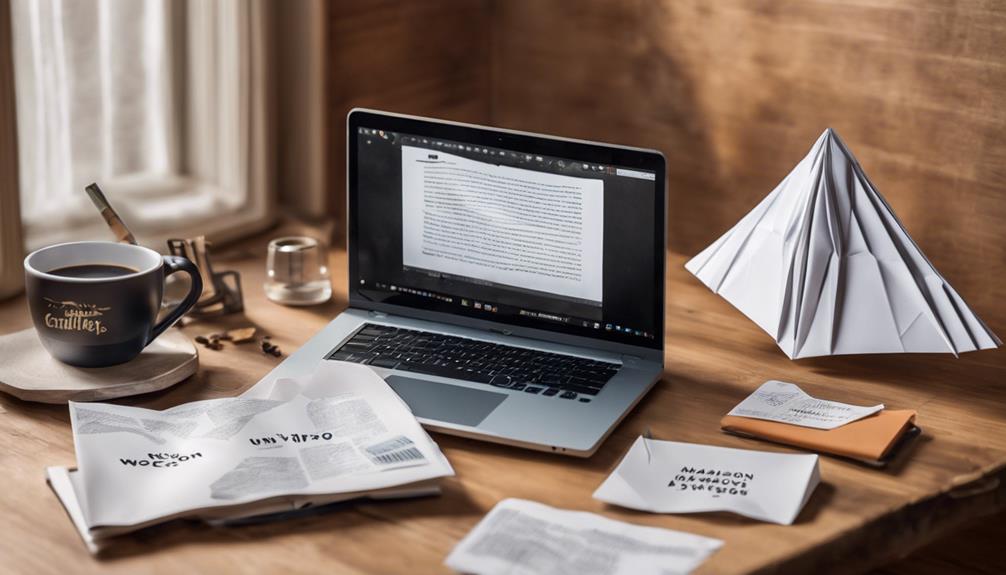To kick off your journey with Amazon Self Publishing KDP, create an account at kdp.amazon.com and set up your account for self-publishing. Prepare your book cover design according to Amazon's requirements, using Kindle Create for a professional design. Confirm accurate book title, author name, and description for effective marketing. Next, enter your book details, including title, subtitle, and author name consistently, and craft a compelling book description. You'll also need to verify publishing rights, select relevant keywords and categories, and choose your distribution options. Once you've completed these steps, you'll be ready to upload your book files and publish your work on Amazon KDP, where you can track sales, royalties, and performance metrics in real-time – and that's just the beginning of your publishing journey.
Key Takeaways
- Create an account on kdp.amazon.com and set up your self-publishing account to get started with Amazon KDP.
- Prepare your book cover design according to Amazon's requirements, using Kindle Create for a professional design.
- Enter accurate book details, including title, author name, and description, and select relevant keywords and categories.
- Upload your manuscript and cover files in supported formats, using Kindle Create to convert your manuscript into Kindle eBook format.
- Choose your distribution options, including Amazon KDP Select for exclusive benefits or wider distribution to multiple platforms.
Getting Started With Amazon KDP
Once you're ready to bring your book to the masses, head to kdp.amazon.com to create an account and kick-start your publishing journey. This is where you'll set up your KDP account, an essential step in self-publishing your Amazon book. You’ll be able to upload your manuscript, choose your book’s cover, and set your pricing options all in one convenient place. Whether you’re publishing an ebook, paperback, or even looking to **publish a coloring book on KDP**, the platform offers a simple and user-friendly experience. With KDP’s global reach, your book can be made available to readers all over the world within just a few clicks.
As you create your account, you'll need to prepare your book cover design, making sure it meets Amazon's requirements. You can use Kindle Create to design a professional-looking cover image.
When you're ready to publish a book, make sure your book title, author name, and description are accurate and complete. This information will help with book marketing and discovery on Amazon.
With your KDP account set up, you're one step closer to getting your book in front of millions of potential readers. Make sure your book cover design is polished, and your book title is attention-grabbing to increase visibility.
Setting Up Your Book Details

You're now ready to set up your book details, an essential step in preparing your book for publication on Amazon KDP. Here, you'll enter important information that will help readers find and engage with your book.
Start by entering your book title, subtitle, and author name, making sure they're accurate and consistent across all platforms. Next, craft a compelling book description that will entice readers to buy your book. This is your chance to showcase your writing style and hook potential readers.
You'll also need to verify your publishing rights and choose relevant keywords and book categories to improve your book's discoverability. Additionally, select the appropriate age range and release option for your Kindle eBook.
Remember to upload your book in epub format and make sure you have a professionally designed cover for a polished presentation. By taking the time to set up your book details correctly, you'll increase your chances of success when you publish your book on Amazon KDP.
Uploading Your Book Files

With your book details set up, it's time to upload your manuscript and cover files to Amazon KDP, an essential step in bringing your book to life.
You can upload your book files in supported formats like Word, ePub, HTML, or MOBI to Amazon KDP. To guarantee a smooth upload, use Kindle Create to easily convert your manuscript into a Kindle eBook format.
Before uploading, make sure that your book files meet Amazon's formatting guidelines to prevent publishing errors. Don't forget to include a professionally designed cover file along with your manuscript for a complete book upload.
Once you've uploaded your files, use the Kindle Previewer tool to preview your book and verify proper formatting before publishing. This step is vital to avoid any formatting issues that might affect your book's overall appearance.
Choosing Your Distribution Options
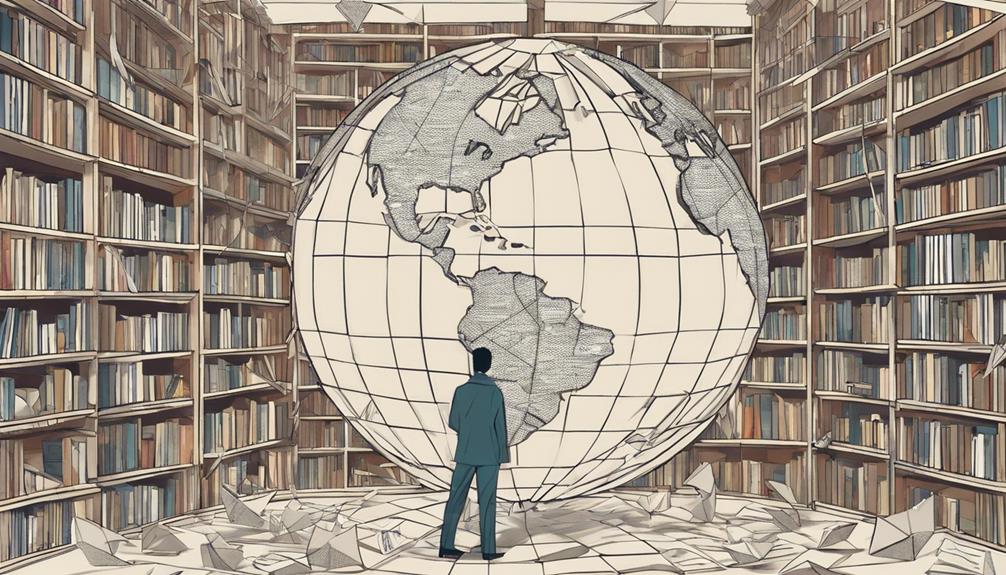
When deciding on distribution options, you're faced with an important choice: whether to enroll in Amazon KDP Select for exclusive benefits or opt out for wider distribution. By choosing Amazon KDP Select, you'll receive exclusive benefits such as book lending and Matchbook promotions, but your eBook will be available only on Amazon platforms for at least 90 days.
In contrast, opting out allows for wider distribution to multiple platforms, but you'll miss out on those exclusive benefits. You'll also need to decide on your royalty rate: 35% for books priced between $2.99 and $9.99, or 70% for books priced between $2.99 and $19.99.
Additionally, consider your global distribution strategy: do you want to reach readers in all territories or focus on targeted marketing in specific regions? Weigh these factors carefully to maximize your book's visibility and revenue.
Publishing and Tracking Your Book
Publish your book on Amazon KDP and gain instant access to a wealth of sales data and performance metrics through your KDP dashboard. You'll be able to track sales, royalties, and performance metrics in real-time, giving you valuable insights to inform your marketing decisions.
Monitor customer reviews and ratings to gauge reader feedback and improve your book's visibility. Utilize Amazon KDP's reporting tools to analyze sales data, track trends, and identify areas for improvement.
Explore promotional tools like Kindle Countdown Deals and Free Book Promotions to boost sales and reach a wider audience. Make adjustments to your book's pricing, keywords, and categories based on performance data to optimize its success on Amazon.
Frequently Asked Questions
How to Self-Publish on Amazon for Beginners?
You're new to self-publishing on Amazon? No worries! Start by creating a KDP account, then add your book's details, upload your manuscript and cover, and choose your royalty rate – you'll be a pro in no time!
How Much Does It Cost to Start an Amazon Kdp?
You'll be relieved to know that starting an Amazon KDP account and publishing an eBook costs you nothing, as it's completely free, with no upfront fees or hidden costs to begin self-publishing on Amazon KDP.
How Soon Can I Start Earning on Amazon Kdp?
You can start earning on Amazon KDP as soon as your book is published and available for sale, with royalties paid out 60 days after the month they're earned.
Do I Need to Copyright My Book Before Self Publishing on Amazon?
You're about to launch your book into the literary ocean, but before you immerse yourself, you're wondering if you need to anchor your work with a copyright. The good news is, your book is automatically protected under copyright law once it's created, so you can start publishing without worrying about pirates stealing your ideas.
Conclusion
You've finally made it through the Amazon KDP setup process! Pat yourself on the back, because you've overcome the initial hurdle of self-publishing.
Don't get too comfortable, though – now it's time to actually sell some books. Remember, KDP is just a platform, not a magic solution to instant bestsellerdom. You still have to put in the marketing legwork.
But hey, at least you've taken the first step, and that's more than most wannabe authors can say. Now, go forth and promote that book!