To achieve low-content book success on KDP, focus on niche selection, design quality, and marketing strategies. Start by identifying a profitable niche, like journals or planners. Create eye-catching covers using tools like Canva or Adobe Photoshop, as a professional appearance draws buyers. Make certain your interior design meets Amazon's guidelines while catering to your target audience. When uploading, fill out all necessary details and select the right categories to boost visibility. Finally, monitor your sales performance and adjust your marketing efforts accordingly. Stick around, and you'll discover even more tips to enhance your KDP journey.
Key Takeaways
- Low-content books, like journals and planners, must have quality designs to stand out in over 300 identified market niches on Amazon.
- Conduct thorough research to identify trending niches and target specific audiences for better sales potential in low-content publishing.
- Utilize design tools like Canva or Adobe Photoshop to create professional covers and appealing interior layouts that resonate with your audience.
- Optimize your KDP listing with relevant categories, keywords, and compelling descriptions to enhance discoverability and attract potential buyers.
- Implement effective marketing strategies, including social media engagement and email campaigns, to boost visibility and encourage reader reviews.
Understanding Low Content Books
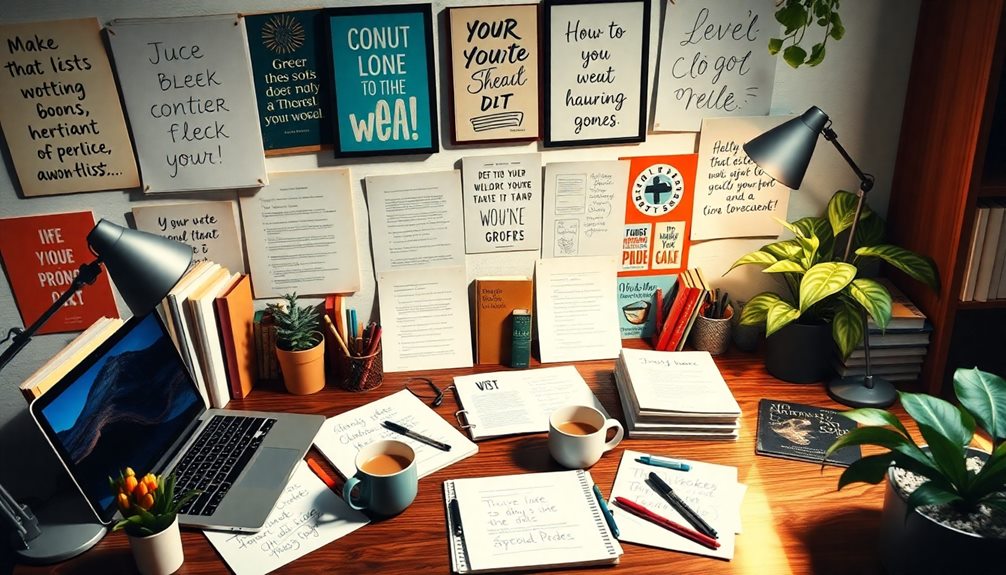
Understanding low content books can open up a world of opportunities for aspiring authors and entrepreneurs. These books, defined by Amazon as having repetitive pages with minimal to no text, are straightforward to produce and publish.
If you're looking to engage in book creation, low content books like journals, planners, and sketchbooks are great starting points. They cater to various audience needs and offer a unique space for creativity. Additionally, tapping into niches such as Self-Directed IRA investment strategies can provide specialized themes for planners or journals that attract a targeted demographic.
You don't need to be a seasoned writer to succeed in this niche. In fact, the low content book market boasts over 300 identified niches with strong sales potential on Amazon. This diversity means you can find a specific audience and tailor your book to meet their preferences.
However, don't underestimate the importance of quality. Creating high-quality low content books requires you to understand your target audience.
Focus on quality design over sheer quantity to make your book stand out in this competitive market. By prioritizing these elements, you can enhance your chances of success and establish a profitable side hustle or even a full-time venture.
Types of Low Content Books
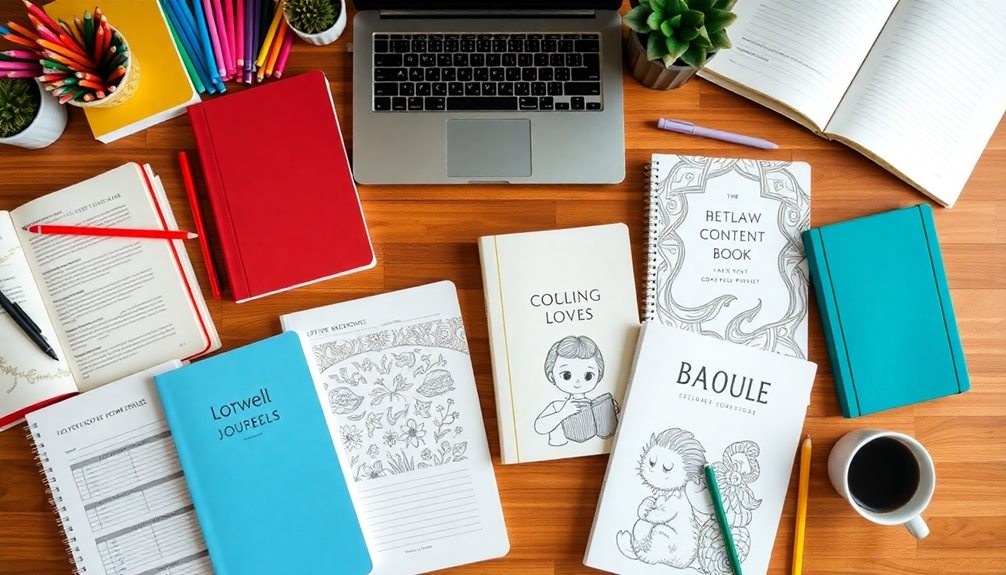
When exploring types of low content books, you'll find a variety of popular examples like journals, planners, notebooks, and sketchbooks.
Incorporating elements that promote creativity and self-expression, similar to how educational toys stimulate cognitive growth, can enhance the appeal of your creations.
Identifying a niche within these categories can help you stand out in the market, while thoughtful design considerations and tools can enhance the appeal of your creations.
Let's break down these aspects to help you succeed on KDP.
Popular Low Content Examples
Exploring the world of low-content books reveals a diverse range of options, each catering to unique user needs. Some of the most popular types include journals, planners, notebooks, logbooks, and sketchbooks.
Journals can vary greatly, with options like gratitude journals, food journals, and bullet journals appealing to a wide audience. These low-content books often feature eye-catching book covers that draw in potential buyers. Additionally, incorporating elements of creativity, such as music production techniques, can help differentiate your offerings in the market.
Planners are another popular choice, often tailored to specific life events, such as wedding planners or school planners. They provide structured layouts that help users organize their schedules effectively.
Notebooks, typically featuring lined or blank pages, are designed for note-taking or creative expression, making them ideal for both students and professionals.
Logbooks, like fitness or expense trackers, serve as functional tools that enable users to monitor specific activities. These low-content books promote organization and accountability, making them valuable resources in daily life.
Niche Identification Strategies
Finding the right niche for your low-content books can greatly impact your success on KDP. To kick off your niche identification strategies, research popular categories like journals, planners, notebooks, logbooks, and sketchbooks.
Focus on specific target audiences—think about creating gratitude journals for mindfulness enthusiasts or workout logbooks for fitness buffs.
Utilize tools like Publisher Rocket to uncover trending keywords and categories that resonate with potential buyers in the low-content market. This can help you spot opportunities that others might overlook.
Don't forget to analyze your competitors. Look at what they offer within your identified niches. Pay attention to their design, pricing, and content features that attract consumers. This insight can guide you in creating products that stand out.
Lastly, remember that continuous market research is essential. Keep an eye on emerging trends to maintain relevance in the competitive landscape of low-content publishing.
Design Considerations and Tools
Designing low-content books requires a keen understanding of both the types of books you want to create and the preferences of your target audience. Low-content books come in various forms, such as journals, planners, notebooks, logbooks, and sketchbooks. Each type serves a specific purpose.
For instance, gratitude and bullet journals appeal to those looking for reflection, while planners can cater to events like weddings or school schedules. Notebooks typically feature simple lined pages, perfect for general writing, while logbooks help users track activities like expenses or workouts. Sketchbooks provide blank canvases for artists.
When it comes to cover design, you want to make a striking first impression. Tools like Adobe Photoshop or Canva can help you create visually appealing covers that catch the eye of potential buyers.
Don't underestimate the importance of a professional-looking cover; it can be the difference between someone clicking on your book or passing it by. Keep your target audience in mind when designing the interior pages as well, ensuring they meet user needs while maintaining an attractive layout.
With the right consideration and tools, you can craft low-content books that resonate with your audience.
Setting Up Your KDP Account

To set up your KDP account, head over to kdp.amazon.com and either log in with your existing Amazon account or create a new one.
You'll need to provide essential information like your tax details and payment methods to receive your royalties.
Once your account is ready, you can easily navigate the KDP dashboard and start publishing your low-content books.
Account Creation Process
Setting up your KDP account is usually a straightforward process that anyone can tackle. To begin, visit [kdp.amazon.com](http://kdp.amazon.com). You'll either sign in with an existing Amazon account or create a new one. During the creation process, you'll need to provide personal information, including tax details and payment info for royalty payments.
Familiarizing yourself with the KDP platform is essential, as it offers various tools and resources tailored for publishing low-content books. Here's a quick overview of the steps involved in creating your KDP account:
| Step | Details |
|---|---|
| Sign In/Create Account | Use an existing Amazon account or create a new one. |
| Provide Personal Info | Enter tax details and payment information. |
| Verify Your Email | Confirm your email and account information. |
Make sure to complete all necessary steps and verify your email before moving on to publishing. Once your KDP account is set up, you'll gain access to the KDP dashboard, allowing you to start creating and managing your low-content book projects.
Account Verification Steps
Once you've completed the initial setup of your KDP account, the next step is account verification. This process is essential to guarantee you comply with Amazon's requirements and gain full access to KDP functionalities.
To begin, visit kdp.amazon.com and sign in with your existing Amazon account or the new one you've just created.
You'll need to provide important information, such as your name, address, and tax details. Once you've entered this information, the account verification steps will typically involve confirming your identity.
Amazon may send you a verification email or prompt you for a phone verification code. Make sure to follow the instructions provided in the verification communication to complete this step.
Completing the account verification not only legitimizes your account but also opens the tools and resources available within the KDP platform.
This access is essential for effectively publishing your low-content books. Once verified, you can immerse yourself in the KDP dashboard and start creating and managing your book titles with confidence.
Don't skip this important step; it sets the foundation for your success on KDP.
Navigating KDP Dashboard
As you plunge into the KDP dashboard, familiarizing yourself with its layout and functionalities is crucial for a smooth publishing experience. This intuitive platform helps you manage your low-content books efficiently. Here are three key components to focus on:
- Account Setup: Visit kdp.amazon.com to either sign in or create a new account. During this process, make certain to provide your tax details and payment method to receive your royalties seamlessly.
- Book Management: The KDP dashboard allows you to track your book titles, sales performance, and customer reports. This data is essential for understanding your audience and optimizing your strategy.
- Publishing Guidelines: When you upload your book, don't forget to check the "low content" box. This guarantees your book aligns with Amazon's classification and guidelines for low-content publishing.
Additionally, explore the KDP resources and help section within the dashboard for support and best practices throughout your journey.
Designing Book Interiors

When designing book interiors for low-content books, it is crucial to create layouts that not only look appealing but also meet Amazon's formatting guidelines. Use software like Canva or Adobe InDesign to craft high-quality PDFs, ensuring all text and images are within designated print margins.
Consider your target audience while designing. For instance, planners thrive on structured layouts, while journals can benefit from blank or lined pages for personal expression. Incorporate unique elements such as prompts or thematic designs to enhance user engagement and distinguish your book from competitors. Pre-designed templates can streamline your process, maintaining consistency across pages and saving time.
Here's a quick reference table to help you focus on key elements:
| Element | Tips | Purpose |
|---|---|---|
| Layout | Use grids and consistent margins | Creates a professional appearance |
| Audience Focus | Tailor designs to user needs | Enhances engagement |
| Unique Features | Add prompts or themes | Differentiates from competitors |
Creating an Eye-Catching Cover

Designing an engaging cover is just as important as creating an appealing interior for your low-content book. A fascinating cover can attract your target audience and entice them to click on your book.
Here are three essential tips to help you create an eye-catching cover:
- Use Design Tools: Leverage platforms like Canva or Adobe Photoshop to craft a visually appealing layout that reflects your book's content and theme.
- Focus on Quality: Verify your cover meets Amazon's specifications, including dimensions and file format. Typically, a high-quality JPEG is required for upload.
- Choose Bold Colors and Typography: Incorporate bold colors and clear typography to enhance readability. This makes it easier for potential readers to identify your book's purpose at a glance.
Additionally, consider using professional-grade images or illustrations that resonate with your target audience.
Analyzing successful covers in your niche can also provide inspiration and help you identify effective design elements. By investing time in creating a standout cover, you greatly increase your book's attractiveness and sales potential.
Uploading Your Book to KDP

Before you hit "Publish," make sure you're ready to upload your low-content book to KDP. To start, prepare your interior pages in PDF format and your cover design in JPEG format, ensuring they meet Amazon's formatting guidelines.
Once you're logged into your KDP account, select "Create a New Title," and fill in essential details like the title, author name, and description. This step is vital for uploading your book to KDP effectively.
After you've entered the necessary information, upload your interior and cover files. Don't forget to choose the right categories and keywords to improve your book's discoverability on Amazon.
Once uploaded, use the KDP preview tool to review your book for any formatting errors or design issues. This preview is your chance to catch any mistakes before you finalize everything.
When you're satisfied with the preview, click the "Publish" button. Keep an eye on your book's status in the KDP dashboard, and remember that it may take 1-2 days for Amazon to approve your print on demand listing before it becomes available for purchase.
You've now successfully uploaded your low-content book!
Marketing Your Low Content Book

Now that your low-content book is uploaded to KDP, it's time to focus on marketing it effectively. To find success, you'll want to leverage a few key strategies:
- Utilize Social Media: Engage potential readers on platforms like Facebook, Instagram, and Twitter. Create promotional campaigns that highlight your book's unique features and connect with your audience.
- Build an Author Website: Create a central hub for your marketing efforts. Share updates, interact with readers, and promote your books effectively. This will help establish your brand and credibility.
- Email Marketing: Connect directly with your audience by sending newsletters. Offer exclusive content or discounts to encourage purchases and foster loyalty.
Additionally, encourage reader reviews on Amazon and social media. Positive feedback can greatly enhance your book's visibility.
Don't forget to invest time in keyword research with tools like Publisher Rocket. Identifying popular search terms related to your niche will improve your book's discoverability on Amazon.
Analyzing Sales Performance

Understanding your sales performance is essential for optimizing your marketing strategies and boosting your low-content book's success on KDP. By regularly utilizing KDP's sales dashboard, you can monitor sales performance, allowing you to track trends over time. This data-driven approach helps you make informed decisions about your marketing efforts.
When analyzing sales performance, compare monthly sales figures to identify peak performance periods. This insight enables you to adjust your marketing strategies accordingly, ensuring you're targeting your audience effectively.
Don't overlook the importance of customer reviews and ratings; they greatly impact your book's visibility and sales. Aim to encourage positive feedback from readers to enhance your reputation.
Additionally, leverage keyword and category research tools, like Publisher Rocket, to refine your book's discoverability based on sales performance metrics. This can lead to increased visibility and ultimately help you make more money.
Financial Considerations for Authors

Maneuvering the financial landscape of self-publishing on KDP can make or break your success as a low-content book author.
To thrive, you need to pay close attention to several key financial considerations:
- Royalty Rates: Understand that KDP offers a 60% royalty on sales, but this drops to 40% for expanded distribution. Setting competitive prices is essential for maximizing your income.
- Production Costs: Printing costs are deducted from your royalties. Knowing these expenses helps you calculate profit margins accurately, allowing you to adjust pricing strategies effectively.
- Market Research: Constantly monitor sales performance and market trends. Identifying a unique niche can help you stand out in a saturated market and enhance your profitability.
Frequently Asked Questions
What Type Books Sell the Most Amazon KDP?
The best-selling books on Amazon KDP include gratitude journals, planners, notebooks, and logbooks. These cater to personal development and organization, while adult coloring books offer creativity and stress relief, appealing to a wide audience.
Is KDP Low Content Worth It?
Is KDP low content worth it? Think of it as planting a seed in fertile soil; with dedication and creativity, you can cultivate a steady income stream. Just keep researching trends and refining your designs.
How Long Does It Take Amazon KDP to Approve a Low Content Book?
Amazon KDP usually takes 1 to 2 days to approve your low-content book after submission. Check your KDP dashboard for status updates, and expect an email if there are any issues needing correction.
Why Are My Amazon KDP Books Not Selling?
Your books might be like whispers in a crowded room—unheard. If they aren't selling, it's time to fine-tune your keywords, enhance your cover design, and connect with the right audience to spark interest.
Conclusion
In the world of low-content books, you're not just a publisher; you're a creative genius ready to revolutionize the literary landscape! Imagine your designs flying off the virtual shelves, raking in cash as readers clamor for your unique creations. With the tips you've learned here, you're equipped to conquer KDP and become a best-selling author overnight. So plunge in, release your creativity, and watch as your dreams turn into a tidal wave of success!









