You're about to start on a straightforward, step-by-step journey to self-publish on Amazon. First, create a Kindle Direct Publishing (KDP) account, completing the tax interview and payment details setup. Craft a compelling book description and title, then choose your publishing format, considering production requirements and cost. Optimize your book details with attention-grabbing titles and blurbs, utilizing emotive language and vivid descriptions. You'll also want to conduct keyword research and set a competitive price for maximum royalties. As you continue, you'll uncover more strategies to maximize your book's visibility and sales.
Key Takeaways
- Create a Kindle Direct Publishing (KDP) account and set up tax interview and payment details to start self-publishing on Amazon.
- Choose the right publishing format (ebook, paperback, or hardcover) based on production costs and reader preferences.
- Optimize book details, including title, blurb, and keywords, to improve visibility and attract target audience.
- Format content professionally, including formatting and cover design, and upload correctly to ensure a polished presentation.
- Set a competitive book price between $2.99 and $9.99 to maximize royalties and track sales data to adjust marketing strategy.
Creating a KDP Account
To take the first step in self-publishing on Amazon, you'll need to create a Kindle Direct Publishing (KDP) account, a process that's free and requires providing some personal information. This account will serve as the hub for managing your self-publishing journey, so it's vital to get it right from the start.
As you set up your account, you'll need to complete a tax interview and provide payment details to receive royalties for your future best seller. Don't worry; this process is straightforward and easy to follow.
Once you've completed these steps, you'll be ready to start publishing your book. Remember, a well-written book description and title are important in attracting readers, so take your time to craft a compelling one. You can even utilize book description templates to guide you in creating an engaging description that will make your book stand out.
Choosing Your Publishing Format
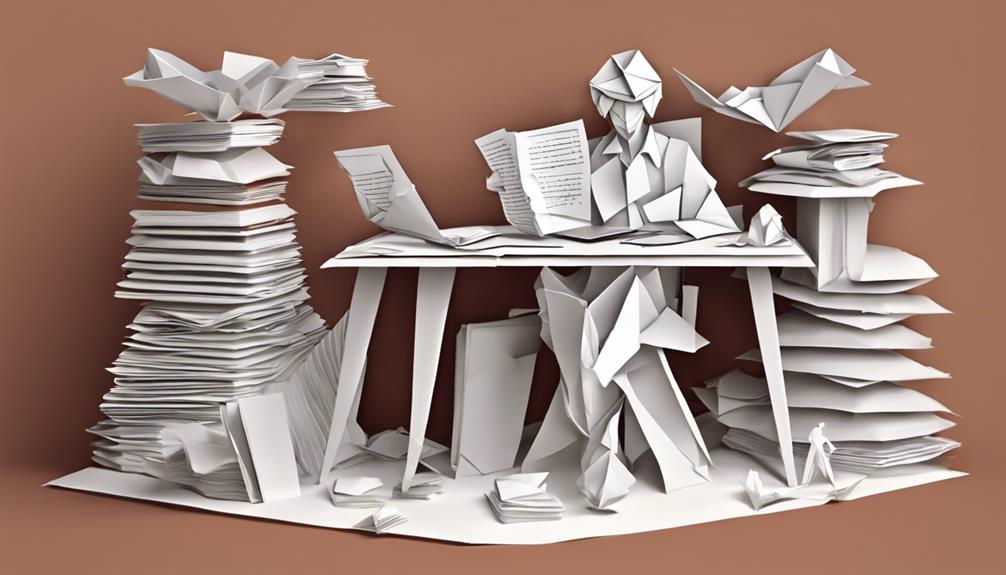
When deciding which publishing format to use for your book on Amazon, you'll need to weigh the pros and cons of ebook, paperback, and hardcover options, each with its unique benefits and considerations. Your target audience and budget will play a significant role in this decision.
Here are three key factors to take into account:
- Production requirements: Each format has its own production requirements, such as formatting and file types, which can impact your budget and timeline.
- Cost considerations: The cost of producing and distributing your book will vary depending on the format you choose, with ebooks being the most cost-effective option.
- Reader preferences: Take into account the preferences of your target audience; some readers may prefer the tactile experience of a physical book, while others may prefer the convenience of an ebook.
Optimizing Book Details
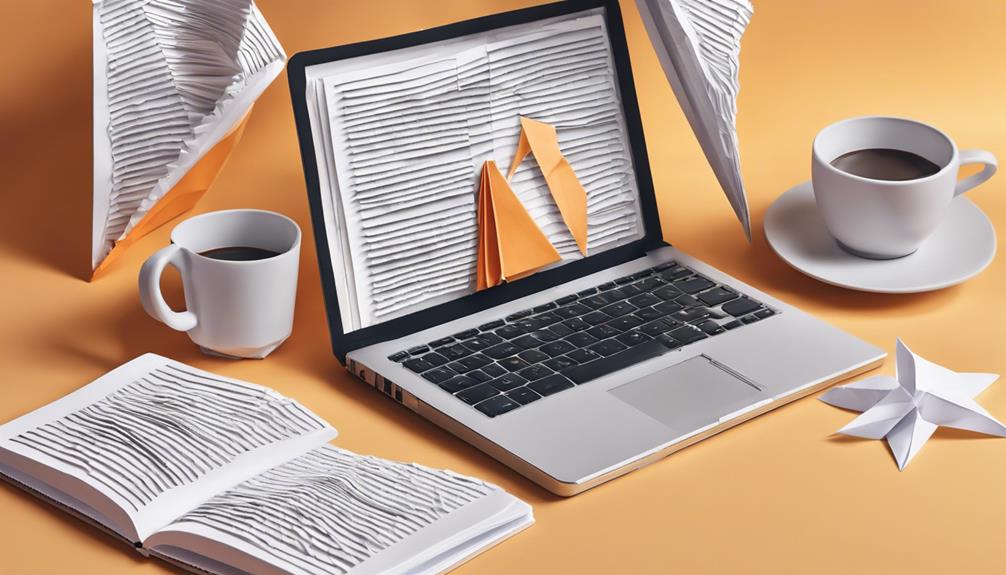
Now that you've chosen your publishing format, it's time to optimize your book's details to maximize its visibility on Amazon.
You'll need to craft a compelling title and blurb, conduct thorough keyword research, and create a professional author bio and photo.
Book Title and Blurb
Crafting a compelling book title and blurb is vital to grabbing the attention of potential readers and standing out in a crowded Amazon marketplace. Your book title and blurb are the first things readers will see when browsing for books on Amazon, so it's essential to get them right.
When crafting your book title and blurb, keep the following tips in mind:
- Make it concise: Your title and blurb should be short, sweet, and to the point. Aim for a title that's 5-7 words long, and a blurb that's around 150-200 words.
- Use attention-grabbing language: Use action verbs, vivid descriptions, and emotive language to make your book sound exciting and engaging.
- Highlight the benefits: Instead of just summarizing your book's plot, focus on what benefits readers will get from reading it. What'll they learn, feel, or experience?
Keyword Research Tips
You've carefully crafted your book title and blurb, now it's time to focus on the behind-the-scenes work that will make your book discoverable on Amazon: strategically selecting categories and keywords to optimize your book's details.
This important step in the process of self-publishing can greatly impact your book's visibility. By utilizing Amazon's resources for keyword and category selection, you can improve your book's search visibility and attract the right audience.
Considering age and grade range targeting when choosing keywords can help you reach your intended readers. Positioning your book effectively in Amazon's bookshop through optimized details can lead to increased sales.
Author Bio and Photo
As you prepare your book for Amazon, don't overlook the importance of showcasing yourself as an author, as a well-crafted bio and photo can make all the difference in establishing credibility and connecting with potential readers.
When creating your author bio, remember to keep it concise, relevant to your book's genre, and highlighting your key accomplishments. This will help pique readers' interest in your background and increase their interest in your book.
Here are some tips to keep in mind:
- Keep it concise: Aim for a bio that's 150-200 words at most.
- Make it relevant: Tailor your bio to your book's genre and audience.
- Highlight your best: Showcase your achievements and credentials that make you the best person to write this book.
A professional author photo that reflects your book's tone and genre can also enhance the overall presentation of your book listing. By including a compelling bio and photo, you'll be well on your way to establishing a strong author platform on Amazon.
Uploading Content Professionally

Before you upload your book on Amazon, it's crucial to make sure your content is professionally prepared to meet Amazon's standards.
You'll need to focus on content preparation, adhering to format guidelines, and following file upload tips to guarantee a smooth and successful upload process.
Content Preparation
When uploading your book to Amazon, submitting EPUB and book cover files that meet Amazon's standards is essential for a professional appearance. As an author, you want to take advantage of Amazon's platform to showcase your work in the best possible light. To do so, you need to guarantee that your book formatting is polished and visually appealing.
Here are three key considerations to keep in mind when preparing your content:
- Professional book formatting: Proper formatting is vital for a polished appearance on Amazon. Make sure your book looks great on various devices and e-readers.
- Visually appealing book cover design: Your book cover should be eye-catching and representative of your content. It's the first thing potential readers will see, so make it count!
- Optimized pricing strategy: Set your book price between $2.99 and $9.99 to maximize your royalties. Understand the royalty rates for different pricing scenarios to make informed decisions.
Format Guidelines
Upload your book's EPUB file to Amazon, making sure it adheres to their strict formatting guidelines to guarantee a polished presentation.
Take the time to confirm that your file meets Amazon's standards, as this will have a notable impact on the reading experience for your customers. A well-formatted book not only looks professional, but it also increases the chances of being featured in Amazon's recommendations. This, in turn, can lead to higher customer satisfaction and positive reviews.
A professional upload reflects your attention to detail and boosts your credibility as an author. By following Amazon's guidelines, you can make sure that your book looks its best on various devices, from e-readers to tablets. This is important, as a poorly formatted book can be off-putting to readers.
Take the necessary steps to ensure your book takes advantage of Amazon's features, and reap the benefits of a professional presentation. By doing so, you'll be taking a significant step towards a successful self-publishing journey.
File Upload Tips
You'll want to double check that your EPUB and book cover files are uploaded correctly to guarantee a polished presentation on Amazon. A professional upload guarantees your book looks great on various devices, making a fantastic first impression on potential readers.
To guarantee a seamless upload, remember to:
- Format your files correctly: Make sure your EPUB file meets Amazon's formatting guidelines to avoid any issues.
- Optimize your book cover: Ensure your cover art is high-resolution and meets Amazon's requirements for a professional appearance.
- Verify your upload: Double-check your files before submitting them to Amazon to avoid any errors or rejections.
Setting Your Book Price

To maximize your earnings and appeal to potential readers, strategically setting your book's price is crucial. You want to find a sweet spot that balances affordability with perceived value. Pricing your book too low can devalue your work, while pricing it too high can deter readers.
To get the most out of your book's price, consider setting it between $2.99 and $9.99 on Amazon. This range allows you to earn higher royalties, which can add up to much more in the long run. Keep in mind that pricing strategies can impact royalty rates and sales, so understanding how they work together is vital.
You don't want to sacrifice your book's value, but you also want to attract readers. Amazon provides pricing tools and guidelines to help you make an informed decision. By utilizing these resources, you can set a price that resonates with your target audience and ultimately increases your earnings.
Understanding Royalties and Payments

When you self-publish on Amazon, understanding how royalties and payments work is essential to maximizing your earnings. You need to know how much you'll earn from each book sale and how you'll receive your payments. Amazon offers two royalty plans: 35% and 70%, depending on your book’s pricing and the region in which it’s sold. Additionally, it’s important to obtain an ISBN for selfpublished books, as this unique identifier helps distribute and track sales across various marketplaces. Payments are typically made 60 days following the end of the month in which the sale was made, either through direct deposit or check.
Here are the key things to know about royalties and payments on Amazon:
- Ebook Royalties: You'll earn 35% royalties on ebooks priced below $2.99 or above $9.99, and 70% on ebooks priced between $2.99 and $9.99.
- Paperback Royalties: For paperback sales, your royalty will be based on the list price minus printing costs and Amazon's fee, which varies by book size and page count.
- Payment Terms: You'll receive payments monthly, with a two-month delay. You can track your sales and royalties through your KDP account dashboard and receive payments via direct bank deposit or check, with a minimum threshold for payment eligibility set by Amazon.
Benefits of KDP Select Enrollment

Now that you've grasped the royalty and payment structure, it's crucial to delve into the benefits of enrolling your ebook in KDP Select. By doing so, you'll access a range of advantages that can enhance your book's visibility, increase your earnings, and provide you with valuable promotional tools.
As you'll soon discover, enrolling in KDP Select can be a game-changer for your self-publishing journey on Amazon.
Increased Visibility
Enrolling in KDP Select can greatly enhance your eBook's visibility, making it more discoverable to millions of Kindle Unlimited subscribers. As a self-published author, you want to reach as many readers as possible, and KDP Select helps you do just that. By enrolling in the program, you'll increase your eBook's exposure, making it more likely to be seen by potential readers.
Here are three ways KDP Select boosts your eBook's visibility:
- Kindle Unlimited: Your eBook becomes part of the Kindle Unlimited library, allowing subscribers to read it without additional cost.
- Promotional opportunities: You can run Kindle Countdown Deals and Free Book Promotions to attract more readers and drive sales.
- Improved Amazon rankings: As more readers discover and engage with your eBook, your Amazon rankings will improve, making it even more visible to potential readers.
Through KDP Select, you'll not only increase your eBook's visibility but also tap into the vast audience of Kindle Direct Publishing (KDP) users. By leveraging these benefits, you'll be well on your way to reaching a wider audience and potentially increasing sales.
Higher Royalties Earned
Moreover, by enrolling in KDP Select, you can earn up to 70% royalties on sales in eligible territories, greatly boosting your earnings. This increased royalty rate is a significant benefit of KDP Select enrollment, allowing you to maximize your earnings potential. Additionally, as a KDP Select author, you'll earn a share of the KDP Select Global Fund based on the number of pages read through Kindle Unlimited and the Kindle Owners' Lending Library.
| Territory | Royalty Rate | KDP Select Benefits |
|---|---|---|
| United States | 70% | Increased earnings and promotional tools |
| United Kingdom | 70% | Access to Kindle Unlimited and lending library |
| India | 70% | Flexibility to experiment with pricing strategies |
As a self-published author, you'll also have more flexibility to experiment with pricing strategies and promotional opportunities to maximize sales and royalties. Moreover, enrolling in KDP Select can help you reach a wider international audience, making your ebooks available in multiple countries. With KDP Select, you can focus on creating high-quality content, while Amazon handles the distribution and marketing. This allows you to concentrate on working with your cover designer to create an eye-catching cover that attracts readers.
Promotional Tools Access
With KDP Select enrollment, you'll gain access to a suite of promotional tools, including Kindle Countdown Deals and Free Book Promotions, designed to increase your book's visibility and attract more readers. These tools can help you publish a book that reaches a wider audience and boosts your online presence.
By utilizing KDP Select benefits, you can strategically plan and execute marketing campaigns that drive sales and increase your royalties.
Here are three key benefits of KDP Select enrollment:
- Increased visibility: Reach a wider audience by making your book available to Kindle Unlimited subscribers.
- Targeted promotions: Use Kindle Countdown Deals and Free Book Promotions to drive sales and increase your book's visibility.
- Higher earnings: Earn a share of the KDP Select Global Fund through the Kindle Owners' Lending Library, increasing your royalties and exposure on Amazon's platform.
Maximizing International Sales
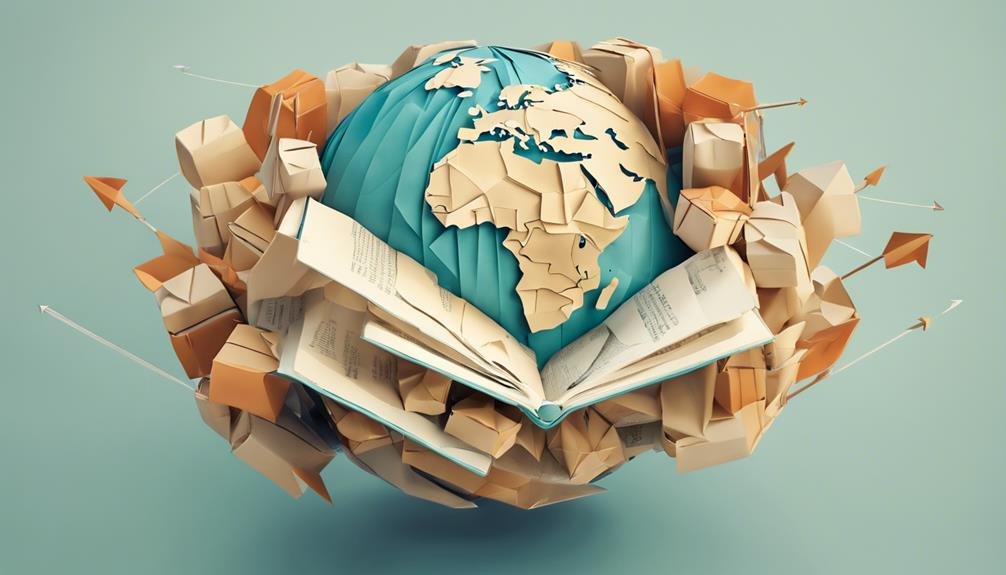
To tap into the vast potential of global markets, you'll need to tailor your pricing strategy to cater to different countries and regions. This process involves adjusting your ebook's pricing to accommodate varying economic conditions and consumer spending habits. By doing so, you'll increase your book's appeal and competitiveness in international markets.
To maximize international sales, consider enrolling in KDP Select, which expands your reach and visibility in global markets. Monitor sales trends in international territories to capitalize on opportunities. Utilize special promotions and features to enhance your international ebook marketing.
Here's a breakdown of how to maximize international sales on Amazon:
| Strategy | Benefit | Action |
|---|---|---|
| Adjust pricing | Increase appeal | Research target markets' pricing norms |
| Enroll in KDP Select | Expand reach | Opt-in to KDP Select program |
| Monitor sales trends | Capitalize on opportunities | Analyze sales data regularly |
Tracking and Analyzing Sales Data

You can optimize your self-publishing strategy by leveraging Amazon's Sales Dashboard, which provides valuable insights into your book's performance. By tracking and analyzing sales data, you can refine your marketing approach and boost sales.
Here are three key ways to utilize sales data:
- Monitor sales rank fluctuations: Keep an eye on your book's sales rank to gauge its visibility and performance.
- Analyze customer reviews and ratings: Use qualitative feedback to identify areas for improvement in future releases.
- Adjust pricing, promotions, and advertising: Fine-tune your marketing strategy based on sales data to achieve peak results.
Maintaining and Updating Your Book

As you refine your marketing strategy based on sales data, don't forget to regularly revisit and refresh your book's content to keep it competitive and engaging for readers. This is vital in maintaining a strong online presence and encouraging repeat business.
Make sure to monitor reader feedback and reviews to identify areas for improvement or updates. Utilize Amazon's self-publishing platform to easily make changes to your book, ensuring that any errors or formatting issues are addressed promptly. Regularly check for formatting issues or errors to maintain a professional appearance.
Consider releasing updated editions to keep your book relevant and competitive in the market. By doing so, you'll make sure your book remains fresh and appealing to potential readers.
Frequently Asked Questions
How to Self-Publish on Amazon Step by Step?
You want to self-publish on Amazon, but where do you start? Create a KDP account, optimize book details, upload files, and set a price; then, decide on KDP Select and hit Publish to reach global readers.
How Much Does It Cost to Self-Publish on Amazon?
You're wondering how much it costs to self-publish on Amazon. The cost can range from $0 to a few thousand dollars, depending on services you use, like editing, cover design, and marketing, which can add up quickly.
How Long Does It Take to Self-Publish on Amazon?
You're probably wondering how long it takes to self-publish on Amazon. Think of it like baking a cake – preparation is key! With a ready manuscript, you can set up an account and upload your book in just a few hours, with it going live in 24-48 hours.
Does Amazon Accept Self-Published Books?
You're wondering if Amazon accepts self-published books, and the answer is yes, they do! Through Kindle Direct Publishing, you can publish your ebook, paperback, or hardcover, retaining creative control and rights.
Conclusion
As you navigate the final steps of self-publishing on Amazon, imagine your book taking flight, spreading its digital wings to reach readers worldwide.
With each meticulously crafted detail, your book's online presence grows stronger, a beacon calling out to potential readers.
By following this all-inclusive guide, you've successfully bridged the gap between manuscript and market, harnessing the full potential of your work.
Now, sit back, monitor your progress, and watch your book thrive in the Amazon marketplace.








