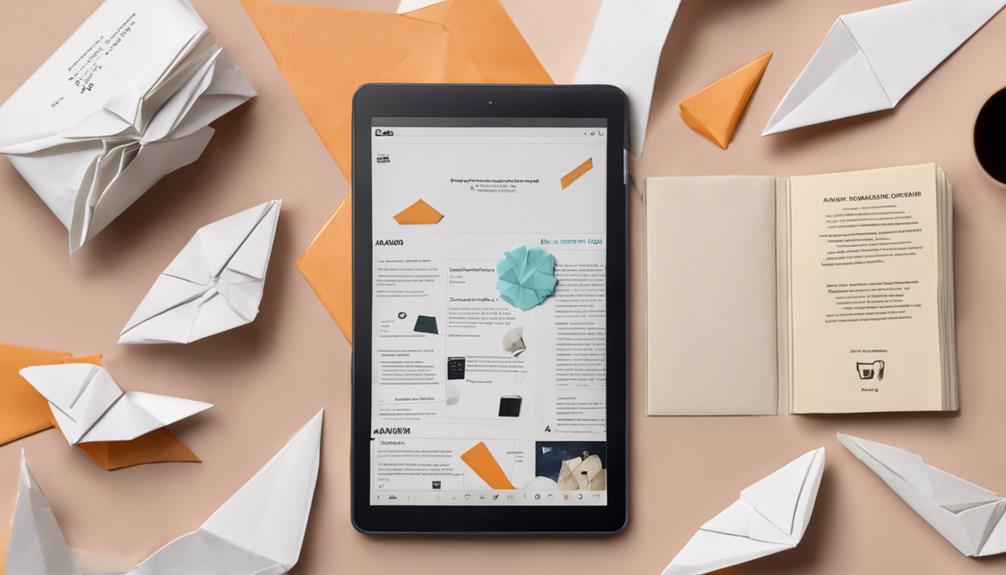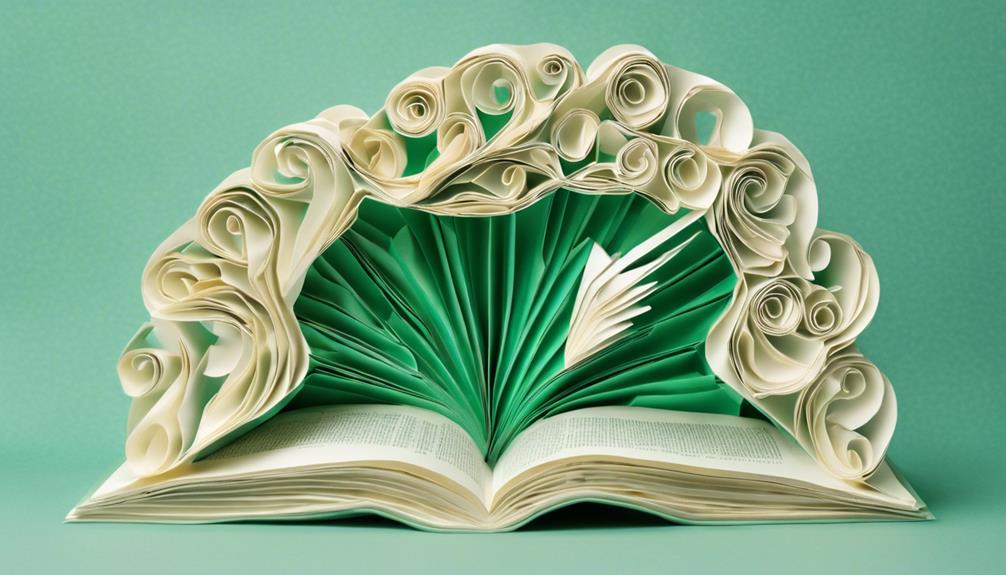You can harness Canva's intuitive graphic design tools to elevate your Amazon KDP publishing experience. Create a free account, access design tools, and customize your profile settings. Design professional-quality book covers, interior page layouts, and promotional materials tailored to Amazon KDP's guidelines. Utilize Canva's features, such as precise margin and gap settings, to perfect your designs. Choose fonts, images, and graphics that align with your branding and style. As you explore Canva's capabilities, you'll discover more ways to refine your publishing process and bring your creative vision to life.
Key Takeaways
- Create a free Canva account to access design tools, templates, and library for your Amazon KDP projects.
- Use Canva's custom size feature to create accurate book cover dimensions and incorporate graphics, images, and text.
- Design interior page layouts with precise margins and gaps, following Amazon KDP's guidelines for a professional finish.
- Customize promotional materials using Canva's drag-and-drop feature, templates, fonts, and graphics to match your branding and style.
- Ensure images are at least 300 DPI and in RGB color mode for high-quality printing results that meet Amazon KDP's specifications.
Setting Up Your Canva Account
To get started with using Canva for your Amazon KDP projects, you can create a free Canva account by signing up with your email or social media. This will give you access to Canva's design tools and templates, which you can use to create stunning book covers and interior pages for your Amazon KDP projects.
Once you've signed up, you can customize your Canva profile settings to reflect your design preferences. This will help you work more efficiently and make sure that your designs are consistent with your brand.
With your account set up, you can explore Canva's vast library of images, graphics, and fonts to find the perfect elements for your Amazon KDP projects. As you work on your designs, you can save them for future editing and publishing, making certain that you can easily revisit and refine your work. Additionally, Canva offers handy templates tailored specifically for book covers and interiors, helping streamline the creative process. Once you’ve finalized your designs, you can effortlessly download them in the appropriate formats required for publishing. With everything ready, you can seamlessly proceed with the Amazon KDP sign in process to upload and publish your book, ensuring it meets the platform’s guidelines for distribution.
Designing Book Covers With Canva

With Canva's user-friendly platform, you can create a stunning book cover for your Amazon KDP project in no time. To get started, utilize Canva's custom size feature to match Amazon KDP's book cover dimensions accurately. This guarantees your cover meets Amazon KDP's guidelines for a professional and polished look.
You can incorporate graphics, images, and text elements from Canva's library or upload your own for the cover design. If you're unsure, download Amazon KDP's book cover template and use Canva to create an engaging cover. Keep in mind that the number of pages in your book will affect the spine width, so be sure to adjust accordingly.
When designing your cover, keep in mind that Amazon KDP has specific guidelines for cover design, so make sure your design meets these requirements. With Canva's tools and your creativity, you'll be able to create an attractive book cover that grabs readers' attention and sets your book up for success on Amazon KDP.
Customizing Interior Page Layouts

Now that you've designed your book cover, it's time to focus on the interior pages.
To create a professional-looking journal or book, you'll need to master the layout of your interior pages, including setting the correct margins and gaps, as well as optimizing the placement of text and images.
Mastering Margins and Gaps
You'll need to set precise margins and gaps to guarantee your interior page layout meets Amazon KDP's printing requirements. Failure to do so may result in text or images getting cut off during the printing process.
Fortunately, Canva makes it easy to adjust margins and gaps by dragging guidelines and snapping elements into place. This ensures that your journal's interior pages have a professional look and adhere to Amazon KDP's guidelines for margins and gutters.
To master margins and gaps, utilize Canva's precision tools to align and space elements consistently throughout your journal's interior pages. This attention to detail will prevent errors and ensure a polished finish.
By following Amazon KDP's guidelines and using Canva's intuitive design tools, you'll be able to create a high-quality journal that meets the required standards. Remember, precision is key when it comes to customizing your interior page layout.
Optimizing Text and Images
As you explore customizing your interior page layouts, optimizing text and images becomes essential to create a visually appealing and cohesive design for your Amazon KDP project.
You can achieve this by using Canva to adjust font styles, sizes, and colors to match the theme of your journal. This customization allows you to create a visually cohesive design that complements your content.
When it comes to images, you can resize, rotate, and align them with the text on the interior pages to create a balanced layout. Canva's grid and ruler features are particularly useful in ensuring precise alignment of text and images, giving your design a professional look.
Don't be afraid to experiment with different layout options on Canva to find the best design that complements your journal content. By optimizing text and images, you can create a design that's both visually appealing and easy to read, making your Amazon KDP project stand out.
Creating Promotional Materials Easily

With Canva's intuitive interface, you can quickly create stunning promotional materials that grab attention and drive sales for your Amazon KDP projects. Its wide range of customizable templates allows you to design book covers, banners, and marketing assets tailored to your brand and audience. By utilizing Canva’s tools, authors can enhance their Amazon KDP listings and improve visibility, ultimately boosting Amazon KDP profitability in 2024. With the right design strategy, you can elevate your self-publishing efforts and stand out in the competitive marketplace.
You can utilize Canva's drag-and-drop feature to design professional-looking graphics and images for your promotions. The platform offers a vast library of templates, fonts, and graphics to enhance your promotional materials.
By customizing your designs to match your branding and style, you can create effective marketing materials that resonate with your target audience. With Canva, you can save time and effort while creating engaging promotional materials for your Amazon KDP projects.
The user-friendly interface allows you to focus on your design, rather than struggling with complicated software. This means you can quickly produce high-quality promotional materials that drive sales and grow your online presence.
Mastering Canva's Graphic Design Tools

By leveraging Canva's robust graphic design tools, you can access a new level of creativity and precision in your Amazon KDP projects. With a vast library of shapes, lines, and elements at your disposal, you can effortlessly enhance your book covers and interior pages. Need a specific image or graphic? Canva's got you covered – simply search within the platform's vast library and incorporate the perfect element into your design.
Take your design to the next level by adjusting the transparency of elements, allowing you to overlay text seamlessly on your book cover or interior pages. Want to create a visually appealing design? Duplicate, discard, position, and rotate elements with ease to achieve the perfect look.
And, with Canva's intuitive copy-paste functions, you can duplicate pages or elements within your design, streamlining the creative process for your journal or book. By mastering Canva's graphic design tools, you'll open up a world of creative possibilities for your Amazon KDP projects, ensuring your work stands out from the crowd.
Choosing Fonts for Your Book Design

Pick fonts that resonate with your book's tone and style to create a visually appealing design that captures your audience's attention. When choosing fonts for your Amazon KDP project, remember that readability is key. Select fonts that are easy to read and align with the theme of your book design. Limit yourself to two to three different fonts to maintain consistency and readability.
| Font Type | Best For |
|---|---|
| Serif | Traditional, formal designs |
| Sans-Serif | Modern, clean layouts |
| Script | Creative, elegant designs |
Consider the mood and tone of your book when choosing fonts to evoke the right emotions. Make sure that the chosen fonts are available for commercial use to avoid copyright issues. By selecting the right fonts, you'll create a visually appealing design that engages your audience and enhances their reading experience.
Working With Images and Graphics

When working with images and graphics in Canva for your Amazon KDP projects, you'll want to take into account the finer points of image size and resolution to guarantee your designs look crisp and professional.
You'll also benefit from exploring Canva's custom graphics templates and incorporating visual branding elements to create a cohesive and recognizable style.
Image Size and Resolution
To guarantee your Amazon KDP project turns out professionally, you'll want to get image size and resolution right from the start, as this critical aspect of visual design can make or break the overall aesthetic of your book.
When using Canva for your Amazon KDP projects, make sure your images are at least 300 DPI for high-resolution printing. This will guarantee that your images come out crisp and clear, even when printed in large sizes.
Amazon KDP recommends using RGB color mode for digital designs on Canva, so ensure you select this option when creating your designs. Canva offers preset dimensions for various design projects, including book covers and interior pages, making it easy to get started.
You can also upload custom images to Canva for unique designs tailored to your Amazon KDP project. Additionally, Canva allows you to resize, crop, and adjust the resolution of images for the best printing quality on Amazon KDP.
Custom Graphics Templates
With Canva's vast library of customizable graphics and images at your fingertips, you can easily elevate your Amazon KDP projects with unique and alluring visual elements. By incorporating images and graphics from Canva's library or uploading your own, you can add a personalized touch to your book covers and interior pages.
Create eye-catching custom graphics templates using Canva's user-friendly design tools, adjusting transparency levels to seamlessly overlay text on images and add depth to your designs.
Take advantage of Canva's drag-and-drop feature to effortlessly position, rotate, duplicate, and align elements within your projects. This feature allows you to experiment with different layouts and designs without hassle.
With Canva's custom graphics templates, you can create visually appealing elements that enhance the overall aesthetic of your Amazon KDP projects. Whether you're designing a book cover or interior pages, Canva's graphics and images provide the perfect solution to make your projects stand out.
Visual Branding Elements
You can reinforce your author brand and create a cohesive visual identity across all your Amazon KDP projects by incorporating Canva's diverse range of images and graphics into your designs. This enables you to establish a recognizable style that resonates with your target audience.
With Canva, you can easily search, select, and customize images and graphics to fit your book cover and interior page designs. The drag-and-drop feature simplifies the process of integrating these visual elements into your designs.
To add an extra layer of professionalism, you can adjust transparency levels to overlay text on images or graphics, creating a polished look. By leveraging Canva's design elements, you can develop visually appealing and cohesive branding across all your Amazon KDP materials.
This consistency will help build recognition and trust with your readers, ultimately contributing to your success as an author. By incorporating Canva's visual branding elements, you'll be well on your way to establishing a strong author brand.
Designing for Different Book Formats

When creating a book for Amazon KDP, you'll need to design for different formats, including paperback and ebook, each with its unique set of requirements and specifications. As you work on your project, you'll need to take into account the specific design elements for each format.
For instance, paperback books require a cover design with a spine and back cover, whereas ebooks only need a front cover design.
To guarantee your book meets Amazon KDP's requirements, you'll need to:
- Select the correct dimensions: Choose the appropriate size and layout for your paperback or ebook, making sure it meets Amazon KDP's specific sizing requirements.
- Customize your interior pages: Design your interior pages according to the format, using themes, fonts, and layouts that suit your book's content.
- Optimize for readability: Ensure your text and design elements are clear and readable on various devices and platforms.
Using Canva Templates for KDP Books

To simplify the design process and guarantee adherence to Amazon KDP's specifications, consider utilizing Canva's pre-designed templates specifically tailored for KDP book covers and interior pages. These templates guarantee that your book cover and interior layout meet the necessary specifications for publishing on Amazon KDP. By using Canva templates, you can easily customize and design your book cover and interior pages without worrying about sizing or formatting issues. This approach saves you time and effort in creating professional-looking designs that are ready for publishing.
Accessing Canva's KDP templates streamlines the design process, allowing you to focus on the content of your book rather than technical design details. You can choose from a variety of templates that cater to different book formats, genres, and styles. With Canva's intuitive design tools, you can customize templates to fit your brand and style.
Optimizing Designs for KDP Publishing

As you optimize your designs for KDP publishing, you'll need to focus on three key areas: designing for visibility, mastering image size, and formatting for success.
By getting these elements right, you'll guarantee your book cover and interior pages stand out in a crowded market.
Designing for Visibility
By incorporating visually stunning elements, you can create Canva designs that demand attention and set your Amazon KDP project apart from the competition. To achieve this, focusing on designing for visibility is crucial. This involves ensuring your designs are visually appealing, clear, and easy to read, whether on a computer or mobile device.
To optimize your designs for visibility, consider the following key elements:
- High-quality images and graphics: Incorporate high-resolution images and graphics to enhance the visual appeal of your design.
- Bold and clear fonts: Use bold and clear fonts to make important text stand out on the book cover and interior pages.
- Mobile optimization: Guarantee your design is optimized for mobile viewing to ensure visibility and readability on various devices.
Mastering Image Size
You guarantee your designs meet Amazon KDP's specific image size requirements for best printing quality by optimizing your Canva designs for KDP publishing. This crucial step ensures your book's interior and cover designs are perfectly formatted for printing. To achieve this, use Canva's custom dimensions feature to input the exact measurements needed for your KDP project. Alternatively, take advantage of Canva's pre-set templates for common book sizes on Amazon KDP, making it easier to design your cover and interior pages.
| Book Type | Width (in) | Height (in) |
|---|---|---|
| Paperback | 5.5 | 8.5 |
| Hardcover | 6 | 9 |
| Coloring Book | 8.5 | 11 |
| Cookbook | 7 | 10 |
| Journal | 5 | 8 |
Formatting for Success
To guarantee your book looks professional and polished, format your interior pages and cover design according to Amazon KDP's guidelines. Utilize Canva's features to optimize your designs for KDP publishing. You'll make certain your book looks great on various devices and platforms.
When formatting your book, remember to:
- Accurately size your book cover and interior margins to meet Amazon KDP's guidelines.
- Use Canva's custom size feature to match book cover dimensions provided by Amazon KDP.
- Incorporate images or graphics from Canva's library or upload your own for personalized designs.
Frequently Asked Questions
Can I Use Canva Images for My Book?
You're wondering if you can use Canva images for your book. Yes, you can! Canva offers royalty-free images you can customize with text and shapes to create a unique cover that's all yours.
Can You Sell Canva Designs on Amazon?
You can sell your Canva designs on Amazon, as long as they meet Amazon's specs, and utilizing Canva's custom size feature helps guarantee your designs fit Amazon's requirements for book covers and interior pages.
Is It Legal to Use Canva for Kdp?
As you step into the time machine of design, you'll find that yes, it's legal to use Canva for KDP, as long as you have the necessary image licenses, and Canva's templates and elements are fair game for your publishing needs.
How to Use Canva for KDP Book?
You'll easily create a stunning book cover and interior pages for Amazon KDP using Canva's drag-and-drop feature, customizable templates, and precise sizing adjustments, all without prior design experience.
Conclusion
With Canva's intuitive design tools and Amazon KDP's publishing power, your book's visual identity is now a canvas of limitless possibilities.
Every cover, interior page, and promotional material becomes a work of art, crafted to captivate your target audience.
As you master Canva's features, your creativity will flourish, and your KDP projects will shine.
With precision and clarity, you'll bring your vision to life, and your book will stand out in a crowded market.