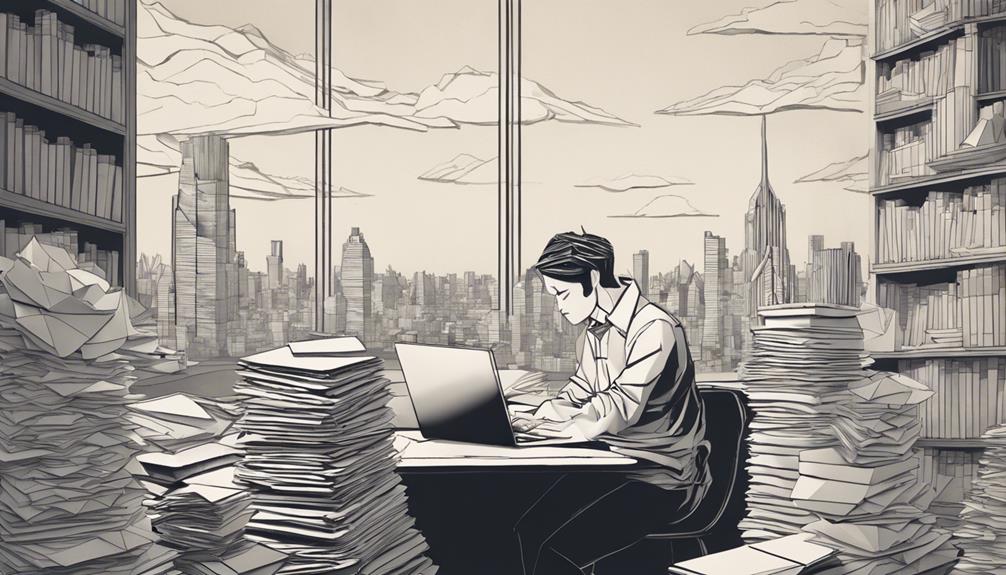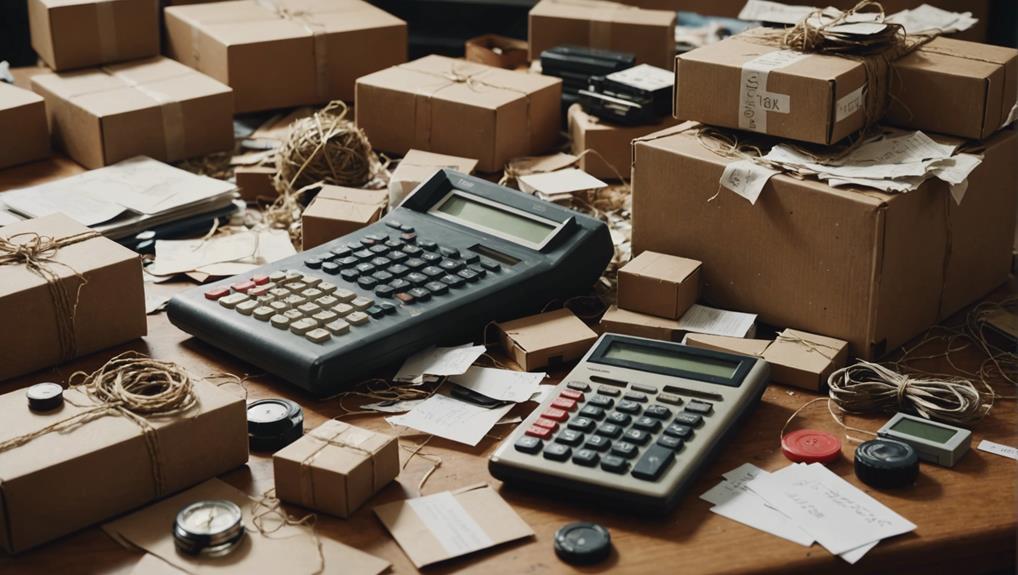When you encounter the '429 Too Many Requests' error on Etsy, it's likely because you've exceeded the platform's request limit, causing the server to flood with requests and block your access. This error can be triggered by various factors, including VPN and browsing habits, different IP addresses, and ad blockers. To fix the error, try disabling your VPN and ad blocker, clearing your browser cache and cookies, or renewing your IP address. If none of these solutions work, waiting and trying again later or checking for IP address blacklisting might resolve the issue. As you explore these solutions, you'll uncover more ways to overcome this frustrating error and get back to using Etsy smoothly.
Key Takeaways
- Disable VPN and ad blocker to prevent multiple requests and interference with Etsy requests.
- Clear browser cache and cookies to refresh the browser-server connection and enhance browsing speed.
- Renew your IP address to refresh your network connection and obtain a new IP address.
- Wait and try again later to give Etsy's systems a breather and avoid prolonging the issue.
- Check for IP address blacklisting and reboot your modem or device to assign a new IP address.
Understanding the 429 Error Code
What triggers the 429 error code on Etsy, and why does it suddenly block your access to the platform? The answer lies in the overwhelming number of requests you're sending to the server.
You see, Etsy has a limit on the number of requests you can make within a specific timeframe. When you exceed this limit, the 429 error code kicks in, restricting your access to the site.
Think of it like a search query that yields too many results. When you're searching for something on Etsy, your browser sends a request to the server, and the server responds with the search results.
But if you're searching too frequently or overloading your page excessively, you're flooding the server with requests. This triggers the 429 error, which is Etsy's way of saying, 'Whoa, slow down!'
Understanding the 429 error code is vital for troubleshooting and resolving access issues on Etsy.
Common Causes of the Error

You might unintentionally trigger the 429 error code on Etsy due to various reasons, including your browsing habits and the devices you use. For instance, using a VPN on your desktop can trigger the error, as Etsy's security measures might block suspicious IP addresses or VPNs.
Additionally, the devices you use can also contribute to the error. Did you know that your phone might use a different IP address compared to your other devices, leading to the 429 error?
Furthermore, the way you access Etsy can also cause the error. For example, accessing Etsy through Google might trigger the error. Sometimes, a simple reboot of your computer can resolve the issue.
It's essential to be aware of these common causes to troubleshoot the error effectively. By understanding these triggers, you'll be better equipped to fix the 429 Too Many Requests error and continue shopping on Etsy without interruption.
Disable VPN and Ad Blocker

When addressing the '429 Too Many Requests' error on Etsy, it's crucial to take into account the role of your VPN and ad blocker.
You might be surprised to find that temporarily disabling these tools can resolve the issue.
Disable VPN Temporarily
Turning off your VPN application is a crucial step in resolving the '429 Too Many Requests' error on Etsy, as it could be blocking your access to the platform.
You might be wondering why this is the case, but basically, your VPN could be sending multiple requests to Etsy, triggering the error message.
To disable your VPN, locate the application on your device and disconnect it. This will temporarily stop your VPN from interfering with your Etsy access.
Once you've done this, try accessing Etsy again to see if the error has been resolved.
If you're still experiencing issues, you may need to contemplate disabling your ad blocker as well.
Don't worry, you can always re-enable your VPN after resolving the error to access Etsy without issues.
By disabling your VPN, you're allowing Etsy to recognize your legitimate requests, rather than flagging them as suspicious.
Give it a try and see if this simple step resolves the '429 Too Many Requests' error for you.
Ad Blocker Interference
One likely culprit behind the '429 Too Many Requests' error on Etsy is the combined interference of your VPN and ad blocker. To troubleshoot this issue, it's essential to disable your ad blocker temporarily.
This extension can interfere with Etsy's requests, leading to the error message. To do this, locate the ad blocker extension on your browser and disable it.
If you're using Chrome, click the three vertical dots in the top right corner, then click 'More tools' and 'Extensions.' Find the ad blocker extension and toggle the switch to disable it.
For Firefox, click the three horizontal lines in the top right corner, then click 'Add-ons' and toggle the switch to disable the ad blocker.
On Safari, click 'Safari' in the top menu, then click 'Preferences' and toggle the switch to disable the ad blocker.
Clear Browser Cache and Cookies

Now that you've disabled your VPN and ad blocker, it's time to tackle another potential culprit behind the '429 Too Many Requests' error: your browser cache and cookies.
Clearing these can help resolve the issue, and you'll want to do it properly to make sure you're starting with a clean slate.
Let's explore how to clear your cache completely, what Etsy browser data you should focus on, and the best cache refresh methods to get you back to browsing smoothly.
Clearing Cache Completely
By regularly clearing your browser cache and cookies, you're refreshing the connection between your browser and Etsy's servers, which can help resolve the 429 error. This process is essential in maintaining a smooth browsing experience on Etsy. Clearing cache removes stored website data, including login information and browsing history, while clearing cookies can log you out of websites and reset saved preferences.
| Browser | Clear Cache Steps | Clear Cookies Steps |
|---|---|---|
| Chrome | Press `Ctrl + Shift + Del` and select 'Cache' | Press `Ctrl + Shift + Del` and select 'Cookies' |
| Firefox | Press `Ctrl + Shift + Del` and select 'Cache' | Press `Ctrl + Shift + Del` and select 'Cookies' |
| Safari | Go to 'Safari' > 'Preferences' > 'Advanced' > 'Show Develop menu' | Go to 'Safari' > 'Preferences' > 'Privacy' > 'Manage Website Data' |
Regularly clearing cache and cookies can enhance browsing speed and prevent errors. By doing so, you'll establish a fresh connection with Etsy's servers, reducing the likelihood of encountering the 429 error.
Etsy Browser Data
You can resolve the 429 error on Etsy by clearing your browser data, which includes cache and cookies, as congested browser data can trigger the error message. This is a common troubleshooting step recommended by Etsy, and it's crucial to periodically clear your browser data to guarantee smooth access to the platform and other websites.
Over time, your browser accumulates data, including cache and cookies, which can cause congestion and slow down your browsing experience. This congestion can lead to the '429 Too Many Requests' error on Etsy. By clearing your browser data, you can improve the overall performance and speed of browsing on Etsy.
Additionally, clearing browser data can help resolve the error message, allowing you to access Etsy without interruptions. It's a simple yet effective solution to a common problem. By incorporating this practice into your browsing routine, you can avoid the frustration of encountering the '429 Too Many Requests' error on Etsy.
Cache Refresh Methods
To clear the browser cache and cookies, which can help resolve the 429 error on Etsy, follow the specific steps for your browser type, whether it's Chrome, Firefox, or Safari. This process can help remove stored data that may be causing conflicts or errors, ensuring you have the latest version of the website without any stored data conflicts.
| Browser | Clear Cache | Clear Cookies |
|---|---|---|
| Chrome | Press `Ctrl + Shift + Del` | Press `Ctrl + Shift + Del` |
| Firefox | Press `Ctrl + Shift + Del` | Press `Ctrl + Shift + Del` |
| Safari | Press `Cmd + Opt + E` | Press `Cmd + Opt + L` |
Renew Your IP Address

What's the simplest way to refresh your network connection and obtain a new IP address, potentially resolving the '429 Too Many Requests' error on Etsy?
Renewing your IP address can be a straightforward solution. By releasing and renewing your IP address, you can clear any potential issues causing the error. This process involves rejuvenating your network connection to obtain a new IP address, which can be done through the command prompt on your device.
To do this, you'll need to open the command prompt and type specific commands to release and renew your IP address. Once you've renewed your IP address, reboot your modem and device to guarantee the changes take effect.
This can help resolve the '429 Too Many Requests' error on Etsy by providing a fresh start for your network connection. By taking these steps, you can potentially resolve the error and get back to using Etsy without interruptions.
Wait and Try Again Later

Give Etsy's systems a breather, and try accessing the site again later, as the '429 Too Many Requests' error often resolves itself with a brief timeout. This error occurs when you've sent a high volume of requests to Etsy's systems, triggering a rate limit to prevent abuse. By waiting for a bit, you're allowing Etsy's systems to reset, suggesting possible matches for your request.
When you encounter this error, refrain from continuously reloading the page or accessing Etsy, as this can prolong the issue. Instead, take a break, and come back later to try again. This simple solution can often resolve the problem.
If you've waited for a reasonable amount of time and the error persists, you may want to think about contacting Etsy support for further assistance. They can help you identify the root cause of the issue and provide guidance on how to resolve it.
Check for IP Address Blacklisting
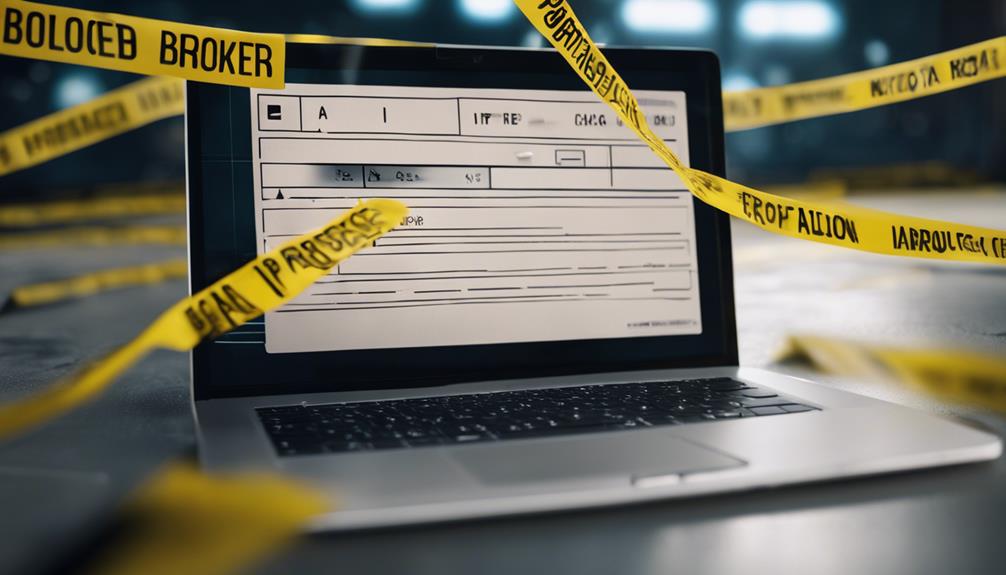
If your IP address has been blacklisted due to suspicious activity or VPN usage, you might be the culprit behind the '429 Too Many Requests' error on Etsy. This blacklisting can lead to your IP address being blocked, resulting in the error.
To resolve this, you can try rebooting your modem or device, which may assign you a new IP address. Note that your phone might have a different IP address compared to other devices, so it's important to check each device separately.
Resolving IP address blacklisting can be a vital step in fixing the '429 Too Many Requests' error on Etsy.
Browser and Device Compatibility

Your browser and device combination might be the root cause of the '429 Too Many Requests' error on Etsy, so let's investigate this potential issue. Some users have reported encountering the 429 error on specific browsers like Chrome, Firefox, and Safari, while others experience it on different devices such as desktop, mobile, or tablet. To narrow down your search, it is crucial to identify the browser and device combination that's causing the error.
| Browser | Device |
|---|---|
| Chrome | Desktop |
| Firefox | Mobile |
| Safari | Tablet |
| Microsoft Edge | Desktop |
Troubleshooting steps may vary depending on the browser and device combination used to access Etsy. Make sure that your browser and device are optimized for a seamless Etsy browsing experience. By doing so, you can eliminate any potential compatibility issues that might be contributing to the 429 error. By focusing on your specific browser and device combination, you can narrow down your search and find a solution to this frustrating error.
Server-Side Issues and Maintenance

Etsy's server-side issues, which can arise from maintenance activities, high traffic, or system overload, may be the culprit behind the '429 Too Many Requests' error that's frustrating your shopping experience.
You're not alone; server-side issues can affect anyone, at any time. When Etsy's servers are undergoing maintenance or updates, it can trigger the error message. Similarly, high traffic or system overload can also contribute to server-side issues.
To manage server load and prevent abuse, Etsy may implement rate limiting, which can lead to the '429 Too Many Requests' error. Don't worry, though – these server-side errors are typically resolved by Etsy's technical team to restore normal operation. They work hard to identify and fix the issues, ensuring that you can get back to shopping smoothly.
While it's frustrating to encounter the error, rest assured that Etsy's team is on top of it, working to resolve the issue as quickly as possible.
Preventing Future Errors on Etsy

To prevent future errors on Etsy, you'll want to focus on managing rate limits and optimizing API calls. By doing so, you can guarantee that your requests aren't flagged as spam, and you won't trigger the 429 error again.
Manage Rate Limits
Monitoring your API requests is crucial to ensure you're not exceeding Etsy's rate limits and avoid triggering the '429 Too Many Requests' error. Etsy's rate limits restrict the number of requests you can make to the platform within a certain time frame to prevent server overload. To prevent future errors, responsibly managing your rate limits is vital.
Here's a breakdown of Etsy's rate limits:
| Rate Limit | Requests per Time Frame | Time Frame |
|---|---|---|
| API requests | 10 requests | 1 minute |
| API requests | 500 requests | 30 minutes |
| API requests | 10,000 requests | 24 hours |
| Listing requests | 10 requests | 1 minute |
| Image upload requests | 10 requests | 1 minute |
Optimize API Calls
What strategies can you employ to optimize API calls and prevent future errors on Etsy?
To avoid the problem of fetching excessive data, you can optimize your API calls by reducing unnecessary requests to the Etsy server. This can be achieved by implementing caching methods to store and reuse API responses for faster access.
Another approach is to utilize pagination, which allows you to retrieve data in smaller, manageable chunks. This not only reduces the load on the server but also helps you stay within the API usage limits.
It's essential to monitor your API usage limits and adjust your request frequency accordingly. You can consider using webhooks for real-time data updates instead of frequent polling, which can lead to the '429 Too Many Requests' error.
Frequently Asked Questions
How to Fix Error 429 Too Many Requests on Etsy?
You're getting the 429 error on Etsy? Try turning off your VPN or ad blocker, clearing cookies and cache, and renewing your IP address to resolve the issue and regain access!
How Do I Get Rid of 429 Too Many Requests?
You're wondering how to get rid of the 429 error; try turning off your VPN or ad blocker, clearing cookies, and renewing your IP address – these steps should help you resolve the issue!
What Is 429 Too Many Requests Limit?
You're hitting a brick wall with the 429 error, but let's break it down: the "too many requests" limit varies, but generally, it's around 10-20 requests per minute.
What Is Error Accessing Resource 429 Too Many Requests?
You're encountering the "error accessing resource 429 too many requests" because you've exceeded the request limit, and Etsy's servers are telling you to slow down. You're making too many requests too quickly!
Conclusion
As you navigate the Etsy marketplace, remember that the 429 error code is like a speed bump on a familiar road. It's a temporary detour, not a dead end.
By understanding the causes and taking simple steps to resolve the issue, you'll be back to browsing and shopping in no time.
Think of it as a gentle reminder to refresh your online journey, clearing the way for a smoother, more enjoyable experience on Etsy. By taking a moment to declutter your digital space, you’ll find it much easier to navigate new and exciting finds. Whether you’re looking for one-of-a-kind gifts or personal treasures, you can discover unique clashist Etsy products that reflect your personality and creativity. Make your time on Etsy more fulfilling by curating a feed that truly sparks joy!