When you encounter the 'Too Many Requests' error on Etsy, it's likely because your IP address has exceeded the rate limit of requests within a certain timeframe, triggering a temporary restriction to protect server resources and prevent abuse. To fix this, try disabling your VPN and ad blockers, clearing your browser cache and cookies, and renewing your IP address. You can also throttle your requests to simulate human-like browsing behavior. For more advanced solutions, you can explore using proxies for scraping and adjusting your request frequency to comply with Etsy's rate limits. Now, take the next step to resolve the issue and get back to browsing Etsy without interruptions.
Key Takeaways
- The 429 error code indicates excessive requests to Etsy's server, triggering a temporary restriction to protect server resources.
- Disabling VPN, turning off ad blockers, and clearing browser cache and cookies can help resolve unintentional causes of the error.
- Throttling requests by implementing delays, adjusting scraping tool frequency, and using proxy rotation can prevent the 429 error.
- Using proxies can distribute requests across multiple IP addresses, simulating human-like browsing behavior and reducing the risk of triggering the error.
- If the issue persists, contacting Etsy Support through the Help Center and providing detailed information can provide personalized assistance.
Understanding the 429 Error Code
When you receive a 429 error code on Etsy, it's a clear indication that you've made too many requests to the server in a short span of time. This error code is a common response used by websites, including Etsy, to prevent server overload. Basically, it's a mechanism to regulate the number of requests you can make to the server within a given time frame.
Your IP address is tracked by Etsy, and when you exceed the allowed request limit, you'll encounter this error. The error message will typically include the phrase 'Too Many Requests' to inform you of the issue. This limit is in place to make sure the server remains stable and can handle requests from all users efficiently.
To better understand the 429 error, it's important to recognize that it's not a permanent block, but rather a temporary restriction. By adjusting your browsing behavior or waiting for the rate limit to reset, you can resolve this issue and continue using Etsy without any hiccups.
Common Causes of the Error

To guarantee a smoother experience on Etsy, it's crucial to understand the common causes that can trigger the 429 error. One of the primary reasons is making excessive requests to the website, which may be seen as a threat to Etsy's resources. To prevent this, rate limits are established to safeguard their servers from being overwhelmed.
Additionally, security measures such as blocking suspicious IP addresses can also prompt the 429 error message. If you have been trying to log in repeatedly or using automated scraping tools, you might've triggered the error. Brute-force login attempts or aggressive scraping activities can be mistaken for malicious behavior, resulting in the 'Too Many Requests' error.
It's important to recognize that these causes can be unintentional, and adjusting your browsing behavior can help resolve the issue. By being mindful of these common causes, you can take steps to avoid triggering the error and ensure a smoother experience on Etsy.
Disabling VPN and Ad Blockers

To resolve the 429 error on Etsy, you'll need to check your VPN settings and disable any ad blockers that might be causing the issue.
Start by locating and disabling the VPN application on your device, and then disconnect the VPN connection.
Check VPN Settings
How can disabling your VPN and ad blockers help you overcome the 'too many requests' error on Etsy? The answer lies in the security settings that trigger this error.
When you're using a VPN, it can sometimes be mistaken for a malicious activity, resulting in the 429 error. Disabling your VPN can help resolve this issue by preventing your IP address from being flagged. To do this, locate your VPN application and disconnect it to avoid the error message.
Additionally, turning off ad blocker extensions can also contribute to fixing the too many requests issue. Ad blockers can sometimes interfere with Etsy's security settings, leading to the error. By deactivating them, you can ensure a smoother browsing experience on the platform.
Troubleshooting steps for Chrome, Firefox, and Safari browsers often involve disabling VPN and ad blockers to resolve the 429 error. By making sure these are turned off, you can prevent the error and enhance your overall browsing experience on Etsy.
Disable Ad Blocking
Disabling ad blockers is another key step in resolving the 'too many requests' error on Etsy, as these extensions can sometimes mistakenly flag your activity as malicious, leading to the error. You should disable any ad blockers you're using, as they might interfere with your access to Etsy.
To do so, you'll need to locate the ad blocker extension in your browser and toggle it off. You can usually find this in the top right corner of your browser window.
Additionally, if you're using a VPN, you should disconnect from it to make sure it's not interfering with your Etsy access. Additionally, clearing your browser’s cache and cookies can also help resolve any access issues. Restarting your device is another simple step that may fix potential connectivity problems. If you’re a seller looking to optimize your shop, exploring Etsy SEO tips can greatly improve your visibility and boost traffic to your listings. Implementing **Etsy SEO best practices** such as optimizing your product titles, descriptions, and tags with relevant keywords can significantly enhance your shop’s discoverability. Regularly updating your listings and adding high-quality images can further improve engagement and attract more potential buyers. Keeping an eye on analytics to track what strategies are working will help you fine-tune your approach and ultimately increase sales.
You can do this by:
- Locating the VPN application on your device
- Disconnecting from the VPN network
- Restarting your browser
Clearing Cookies and Cache

When you're grappling with the 'Too Many Requests' error on Etsy, clearing your cookies and cache can be a game-changer. By doing so, you'll be renewing your browser and removing stored data that might be triggering the error.
Now, let's explore the specifics of browser cache issues, the importance of clearing cookies, and the various cache renew options available to you.
Browser Cache Issues
Your browser's cache and cookies can be the culprits behind the Etsy 429 error, storing conflicting data that triggers the 'Too Many Requests' message. This is because cookies store browsing information, while cache holds temporary files, both of which can cause the error message.
To fix this, you can try clearing your browser's cache and cookies, which can resolve the Etsy 429 error caused by stored data conflicts.
Here are some key points to keep in mind:
- Clearing cache and cookies regularly can improve browsing performance and fix Too Many Requests errors.
- Different browsers have specific steps to clear cache and cookies, such as Chrome, Firefox, and Safari.
- By following the browser-specific instructions to clear cache and cookies, you can troubleshoot the Etsy 429 error effectively.
Clearing Cookies Now
You can now take the next step in resolving the Etsy 429 error by clearing your cookies, which will remove the stored data that's likely causing the issue.
Cookies store your browsing history and preferences, and when they become outdated or corrupted, they can trigger the 'Too Many Requests' error. Clearing cookies will eradicate any stored data associated with your IP address, giving you a fresh start.
To do this, access your browser settings and look for the option to clear cookies and site data. Make sure to select the option to clear all cookies, not just the ones from a specific site. This action will guarantee that all stored data is removed, giving you a clean slate.
Regularly clearing cookies can prevent website errors like the 429 error, so consider making it a regular habit. By clearing your cookies, you'll be one step closer to resolving the 'Too Many Requests' error and getting back to browsing Etsy without issues.
Cache Refresh Options
Clearing cookies and cache is a one-two punch that can knock out the Etsy 429 error, and it's surprisingly easy to do. By deleting temporary internet files stored on your device, you can improve website performance, prevent loading issues, and even enhance your browsing privacy and security.
Here are some cache refresh options to try:
- Chrome: Press `Ctrl + Shift + Delete` (Windows/Linux) or `Command + Shift + Delete` (Mac) to open the Chrome settings, then select 'Clear browsing data' and choose what you want to delete.
- Firefox: Click the three horizontal lines in the top right corner, select 'Options,' then 'Privacy & Security,' and finally 'Clear your recent history' to access the cache clearing options.
- Safari: Click 'Safari' in the top menu, select 'Preferences,' then 'Privacy,' and finally 'Manage Website Data' to delete cookies and cache.
Renewing Your IP Address

Can a simple IP address renewal be the solution to the 'Too Many Requests' error that's been plaguing your Etsy experience? It's definitely worth a try!
Sometimes, your IP address can be the culprit behind this frustrating issue. Renewing it might just do the trick. To do so, open the command prompt on your device and type 'ipconfig release' to release your current IP address. Then, follow the necessary steps to renew your IP address.
This will give you a fresh start with a new IP address, which might help you bypass the 'Too Many Requests' error. If you're using a VPN, try switching to a different IP to see if that resolves the issue. Remember to refresh your browser after renewing your IP address to access Etsy without the error.
It's a simple solution that's definitely worth a shot before exploring other options. So, go ahead and give it a try – you might be surprised at how easily you can resolve the issue!
Throttling Your Requests

Renewing your IP address mightn't be enough to resolve the 'Too Many Requests' error, so it's time to explore another strategy: throttling your requests to avoid overwhelming Etsy's servers. Throttling involves limiting the number of requests sent to Etsy to comply with their rate limits and prevent being blocked.
By setting a specific request rate, you can prevent triggering the error and guarantee a smoother scraping experience.
Here are some key considerations when throttling your requests:
- Implement delays between requests to simulate human-like browsing behavior and prevent detection.
- Adjust your scraping tool's frequency to align with Etsy's policies and avoid exceeding the allowed request limit.
- Use proxy rotation to distribute requests across multiple IP addresses and reduce the risk of triggering the error.
Using Proxies for Scraping
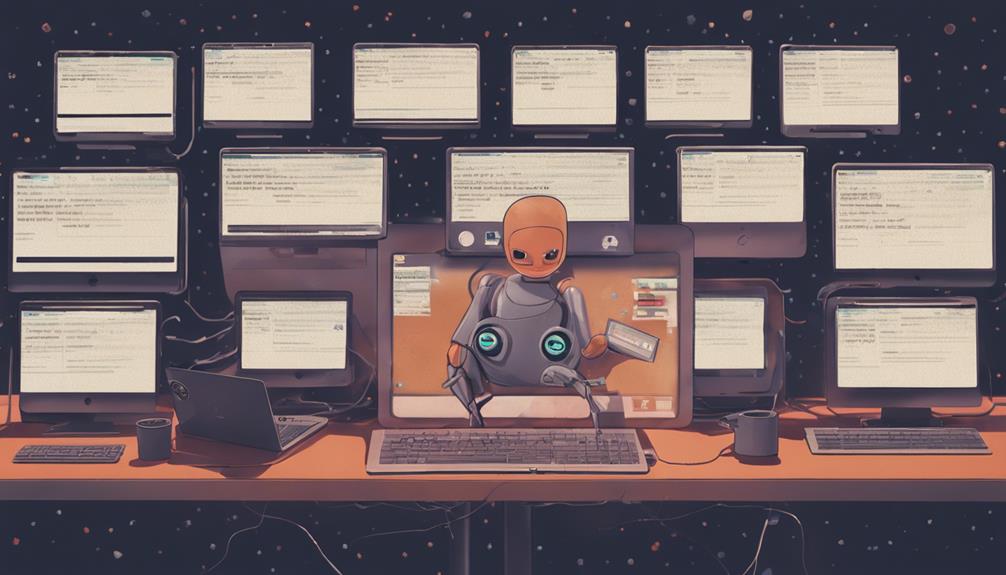
By incorporating proxies into your scraping setup, you're able to distribute requests across multiple IP addresses, effectively guaranteeing the mitigation of the risk of triggering the 429 error and ensuring a more efficient data retrieval process.
This is especially important when scraping Etsy, as the platform has strict rate limits in place to prevent abuse. By using proxies, you can simulate human-like browsing behavior, reducing the risk of being blocked or flagged as a scraper.
Proxy management tools like Oxylabs offer ML-driven selection and rotation, allowing for efficient scraping and reducing the risk of IP blocking. Custom parameters and AI-powered fingerprinting can also be used to optimize proxy settings for successful data retrieval.
When scraping large amounts of data from Etsy, proxies can be essential for maintaining compliance with rate limits and avoiding the 429 error. By leveraging proxy management and AI-driven proxy rotation, you can ensure a smooth and efficient scraping process that retrieves the data you need while staying within Etsy's guidelines.
Contacting Etsy Support
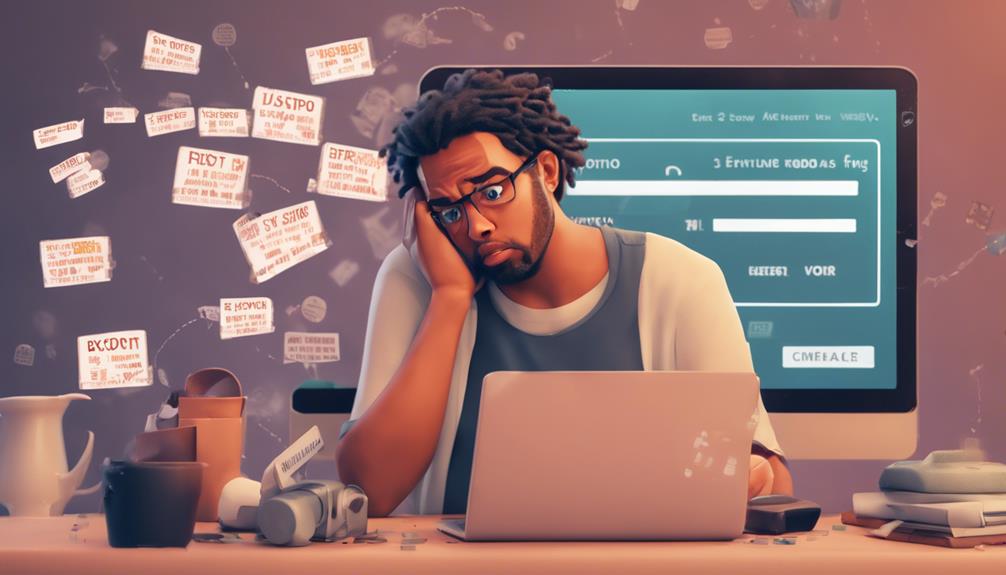
If you've tried using proxies to distribute your requests and still encounter the 'Too Many Requests' error, it's time to reach out to Etsy's support team for personalized assistance. They can help you troubleshoot the issue and find a solution. To get in touch with Etsy support, head to their Help Center and click on the 'Contact Etsy' button. This will allow you to send a message directly to their support team.
When reaching out, make sure to provide detailed information about the issue you're facing, including any error messages or problem fetching search results by suggesting potential solutions. This will help the support team expedite the resolution process.
Here are some additional tips to keep in mind:
- Be thorough in your description of the issue to make sure the support team has all the necessary information.
- Check your email regularly for updates and follow-up communication from Etsy support.
- Be patient, as the support team typically responds within a few business days.
Frequently Asked Questions
Why Does My Etsy Keep Saying Too Many Requests?
You're wondering why your Etsy keeps saying "too many requests"? It's likely because you've exceeded the rate limit, making too many requests to Etsy's servers in a short time, triggering this error message.
How Do I Fix Too Many Requests Errors?
You can fix "Too Many Requests" errors by turning off your VPN and ad blockers, clearing browser cookies and cache, renewing your IP address, and avoiding continuous refreshes on Etsy.
How Do I Reset Too Many Requests?
"Coincidentally, you're stuck on Etsy with the 'Too Many Requests' error. To reset it, you'll need to try a few things: restart your computer, clear browser cookies and cache, or even switch off your VPN – it's worth a shot!"
How to Bypass 429 Too Many Requests?
You can bypass the 429 error by distributing requests with rotating proxies, simulating human-like behavior, throttling frequency, using Etsy Scraper API, or employing AI-powered fingerprinting for best proxy settings and automatic retries.
Conclusion
Fixing the frustrating 'too many requests' error on Etsy can be a swift salvage operation. By scrubbing suspicious software, clearing cache clutter, and renewing your IP address, you'll sidestep the 429 error code.
Throttle your requests, consider proxies for scraping, and contact Etsy support if needed.
With these tactics, you'll tame the torrent of requests and get back to seamless shopping or selling on Etsy.









