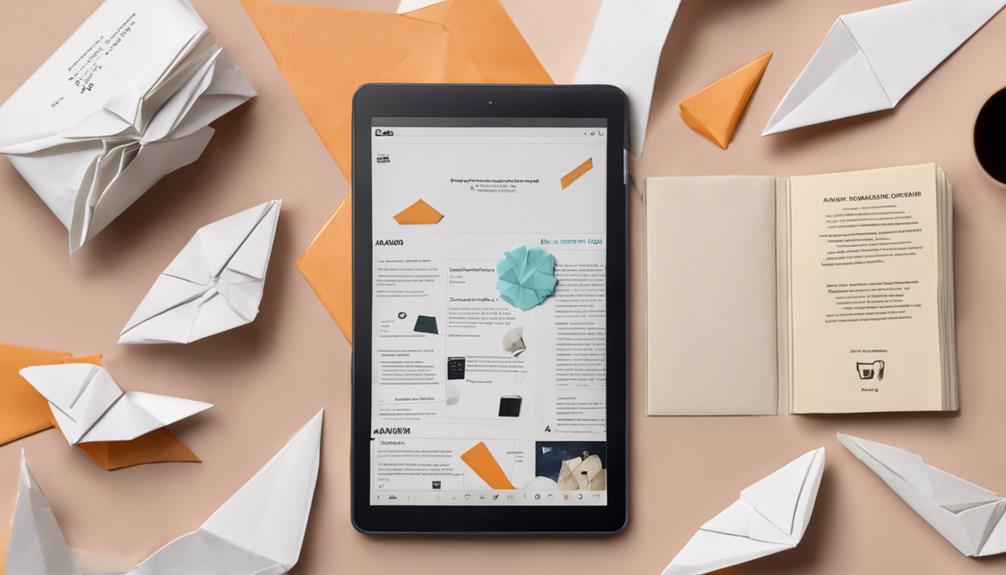To successfully sell Canva designs on Etsy, you'll need to adhere to Etsy's digital goods policy, create unique and customizable templates, and develop a solid marketing strategy. Confirm that your designs are compatible with various devices and software, and save them as PDF, JPG, or PNG files. Craft visually appealing listings, stay updated on trends, and research competition for pricing. Focus on high-demand categories, utilize Canva Pro for premium design elements, and prioritize customer service. By following these guidelines, you'll be well on your way to building a profitable business on Etsy – and there's much more to explore to take your business to the next level.
Key Takeaways
- Create unique and high-quality designs using Canva Free or Canva Pro, ensuring compatibility with various devices and software.
- Familiarize yourself with Etsy's policies on digital goods, creating original designs that comply with guidelines and providing accurate descriptions.
- Craft visually appealing listings that attract buyers, utilizing all 10 image slots and incorporating informative slides to highlight features and uses of templates.
- Focus on high-demand categories, utilizing Canva Pro for premium design elements, and stay updated on trends and customer preferences to design templates that sell.
- Develop a strong brand visual identity, incorporating branding elements into every aspect of the Etsy shop, and consistently use cohesive design for a professional look.
Canva Design Requirements for Etsy
When preparing your Canva designs for sale on Etsy, saving them as PDF, JPG, or PNG files is vital, as this guarantees that buyers can easily access and customize your templates.
This way, you make sure that your digital downloads are compatible with various devices and software, making it convenient for customers to edit and use your designs.
To sell successfully on Etsy, it's important to create editable templates that cater to market trends and customer needs. You can utilize Canva Free or Canva Pro to create unique and high-quality designs that stand out from the competition. By researching popular niches and staying updated on seasonal trends, you can design products that are both relevant and attractive to potential buyers. Additionally, leveraging keyword optimization and clear product descriptions will help increase visibility when you sell Canva templates on Etsy. With consistent marketing efforts, you can build a loyal customer base.
Make sure your templates are customizable, allowing buyers to personalize them according to their preferences. As you prepare your designs for sale, remember to take legal considerations into account to avoid copyright issues.
Understanding Etsy's Policy on Digital Goods

You must familiarize yourself with Etsy's policies on digital goods to guarantee a smooth and successful selling experience on the platform. As a seller of Canva designs, it's important to understand that Etsy allows digital goods, including downloadable files like PDFs, JPGs, and PNGs.
However, you must make sure that your designs are original and created by you, as Etsy prohibits the resale of Canva templates or designs that haven't been substantially altered by the seller.
When creating your listings, accurately describe your digital goods to provide transparency to buyers. Etsy provides guidelines to ensure that your digital goods meet quality standards and are delivered to buyers in a timely manner.
Failure to comply with these policies may result in account suspension or termination. By understanding and adhering to Etsy's policy on digital goods, you can build trust with your customers and maintain a successful online business.
Creating Visually Appealing Listings

When creating your Etsy listing, you'll want to focus on crafting visually appealing visuals that grab buyers' attention.
You'll need to contemplate how to make an emotional connection with potential customers, as well as guarantee your listing looks great on mobile devices, since most Etsy shoppers browse on their smartphones.
Eye-Catching Visuals Matter
Creating eye-catching visuals is essential to making your Canva designs stand out in a crowded Etsy marketplace, and utilizing all 10 image slots allowed by Etsy is a great place to start. You can showcase various angles and details of your Canva designs, giving potential buyers a thorough view of your product.
To make the most of your listing images, incorporate informative slides that highlight the features, uses, and variations of your Canva templates. This will help buyers understand the full potential of your designs. Additionally, include your Canva logo in your listing photos to establish brand consistency and credibility.
Realistic mockups can also help buyers envision how your Canva designs can be used in real-life scenarios. Finally, consider adding a disclaimer for digital products to provide transparency and set clear expectations for buyers.
Designing for Emotional Connection
Crafting visually appealing listings that forge an emotional connection with potential buyers is essential to making your Canva designs stand out on Etsy. By incorporating vibrant colors, engaging fonts, and high-quality images, you can create listings that attract attention and evoke emotions. Consistent branding elements, such as logos and color schemes, also play a vital role in building brand recognition and trust with customers.
To take your listings to the next level, incorporate elements like icons, patterns, and textures to add depth and visual interest. Canva's design tools make it easy to create stunning listings that stand out from the competition.
Here are some key design elements to focus on:
| Design Element | Importance |
|---|---|
| Vibrant Colors | Attracts attention, evokes emotions |
| Engaging Fonts | Creates visual interest, easy to read |
| High-Quality Images | Builds trust, showcases product |
Optimizing for Mobile Views
How will you guarantee that your visually stunning listings shine on mobile devices, where 56% of Etsy shoppers are browsing?
To guarantee your Canva templates on Etsy stand out, you need to optimize them for mobile views. This means creating mobile-optimized listings that are easy to navigate and visually appealing on smaller screens.
Use high-quality images that are clear and concise, accompanied by text that's easy to read.
Vibrant colors, easy-to-read fonts, and simple layouts will captivate mobile viewers browsing Etsy.
Consider mobile responsiveness when designing your Canva templates to cater to the growing mobile user base on Etsy. By doing so, you'll improve the user experience and increase the likelihood of conversions on Etsy.
Designing Templates That Sell on Etsy

To maximize your chances of success on Etsy, you'll want to focus on designing templates that cater to high-demand categories, such as popular party decorations or trendy digital planners. By doing so, you'll be creating selling Canva templates that appeal to a large customer base.
As a designer, you can utilize Canva Pro to access premium design elements and features, enabling you to create top-selling templates that stand out from the competition.
When designing templates, focus on creating visually appealing and customizable templates that offer value to customers on Etsy. Keep an eye on trends and customer preferences to design templates that are on-trend and attract sales.
Use Canva's design tools effectively to create professional and eye-catching templates that drive conversions on Etsy. By following these tips, you'll be well on your way to creating templates that sell. Remember, the key to success lies in understanding what customers want and creating templates that meet their needs.
Pricing Strategies for Canva Templates

When setting prices for your Canva templates on Etsy, you'll need to strike a balance between earning a profit and staying competitive in the market. Research your competition to determine the sweet spot for your pricing strategy.
Canva templates to sell on Etsy can range from $3 to $30, depending on the complexity and niche of the design. Higher-priced templates often include more design elements and customization options, making them more appealing to buyers.
Pricing your templates competitively can attract more buyers and increase sales. Consider offering bundle deals or discounts for multiple template purchases to incentivize buyers. With a Canva Pro account, you can create high-quality templates with advanced features, justifying higher prices.
Remember to regularly review and adjust your pricing based on demand, competition, and customer feedback. By optimizing your pricing strategy, you can increase your Etsy selling success and establish a profitable business selling digital products.
Creating a Consistent Brand on Etsy

As you work on creating a consistent brand on Etsy, you'll want to focus on developing a strong brand visual identity that showcases your unique shop aesthetic.
This involves crafting a cohesive visual language that ties together all your marketing materials, from logos to packaging. By doing so, you'll establish a recognizable and memorable brand that resonates with customers and sets you apart from competitors.
Brand Visual Identity
You can establish a strong brand visual identity on Etsy by crafting a cohesive look that resonates with your target audience and sets you apart from competitors. A consistent brand visual identity helps you stand out, attract customers, and build brand recognition, ultimately leading to increased sales and customer engagement.
To achieve this, use Canva to create essential branding elements such as:
- Logos: A unique and recognizable symbol of your brand
- Icons: Small graphics that represent your brand's personality
- Cover photos: High-quality images that showcase your brand's style
- Stickers and labels: Visual elements that add a personal touch to your products
Unique Shop Aesthetic
By incorporating your unique branding elements into every aspect of your Etsy shop, you can create a consistent visual identity that sets your Canva designs apart and resonates with your target audience.
A unique shop aesthetic is vital in establishing a strong brand identity, which helps build brand recognition and loyalty. To achieve this, use consistent color schemes, fonts, and graphics across your Canva designs and Etsy shop. This cohesive design will help create a professional look and appeal to customers.
Incorporate your logo, icons, and cover photos into your Canva designs to reinforce your brand's identity. Additionally, maintain consistent branding elements in all aspects of your Etsy shop, from listings to social media. This will create a cohesive brand experience for customers, making them more likely to return and recommend your shop.
A strong and unique shop aesthetic can help your Canva designs stand out on Etsy, attract your target audience, and build brand loyalty. By following these tips, you can establish a recognizable brand that sets you apart from competitors and drives sales.
Marketing Your Canva Designs Effectively

How do you guarantee your Canva designs stand out in a crowded Etsy marketplace, capturing the attention of potential buyers? To effectively market your Canva designs, you need to think beyond just listing them on Etsy.
Here are some strategies to get you started:
- Utilize social media platforms like Instagram and Pinterest to showcase and promote your Canva designs on Etsy.
- Create eye-catching listing photos with Canva templates to attract potential buyers on Etsy.
- Use targeted keywords and SEO strategies in your Etsy listings to improve visibility for your Canva designs.
- Collaborate with influencers or bloggers in your niche to promote your Canva designs to a wider audience, or offer discounts or promotions to incentivize buyers and increase sales on Etsy.
Providing Excellent Customer Service

Providing outstanding customer service is crucial to building a loyal client base and encouraging repeat business on Etsy. So, it's important to prioritize responsiveness, customization, and clear communication.
As an Etsy seller, you'll receive customer inquiries, and it's critical to respond promptly to guarantee a positive shopping experience. Offer customization options to meet specific customer needs and preferences, and provide clear instructions for downloading and using Canva designs purchased on Etsy. This will help minimize customer issues and concerns.
When resolving concerns, do so professionally and efficiently to maintain a positive reputation. Request and respond to customer feedback to improve your products and services. By doing so, you'll build trust and encourage repeat business.
Managing Orders and Delivering Files

Now that you've mastered customer service, it's time to focus on managing orders and delivering files to your customers. You'll need to prepare your files correctly, decide on the best delivery method, and guarantee timely submission to keep your customers happy.
In the following sections, we'll explore the essential steps to take in file preparation, the different delivery methods available, and the importance of submitting files on time.
File Preparation Essentials
When you sell Canva designs on Etsy, delivering digital files efficiently is crucial to customer satisfaction, and it starts with preparing your files correctly. You want to guarantee that your files are easily accessible and usable for your customers.
To achieve this, follow these essential file preparation tips:
- Create PDF and image files (JPG, PNG) that are easy to download and use.
- Create templates with branding and clear instructions for customization.
- Use detailed file naming conventions to avoid confusion and make it easy for customers to find the files they need.
- Automate file delivery to ensure instant access to digital products and reduce wait times.
Delivery Methods Explained
You'll manage orders and deliver files digitally through Etsy, which allows you to upload digital files directly for customers to download after purchase. This important management of orders and prompt delivery of Canva designs is vital for customer satisfaction.
When it comes to delivery methods, you'll typically use digital files such as PDF, JPG, and PNG files. To guarantee a seamless buying experience, make sure to provide clear instructions on how customers can access and download their files.
This might include detailed instructions on how to access the download page or how to reach out if they encounter any issues. By doing so, you'll demonstrate your commitment to customer satisfaction and build trust with your buyers.
Efficient management and prompt delivery of your Canva designs will set you apart from competitors and drive repeat business. By getting it right, you'll create a positive feedback loop that benefits both you and your customers.
Timely File Submission
By effectively managing orders and delivering files promptly, you'll guarantee that your customers receive their Canva designs on time, which is vital for building trust and encouraging repeat business.
Meeting deadlines for file submissions is essential for positive reviews and repeat business on Etsy.
To make sure timely file submission, follow these best practices:
- Manage orders efficiently to avoid delays in delivering Canva designs to customers on Etsy.
- Promptly upload and send completed Canva design files to buyers upon purchase confirmation.
- Utilize automated delivery systems or email notifications to streamline the file submission process on Etsy.
- Ensure timely delivery of digital files within Etsy's specified timeframe to maintain customer satisfaction.
Scaling Your Canva Design Business

In order to take your Canva design business to the next level on Etsy, it is essential to focus on scaling strategies that drive significant income growth. By implementing effective scaling techniques, you can increase your passive income and take your business to new heights. To achieve this, you'll need to focus on consistent branding, high-quality designs, and regular releases.
| Scaling Strategies | Benefits |
|---|---|
| Utilize Canva Pro | Access premium features to elevate your designs |
| Develop a consistent brand | Establish a recognizable brand identity |
| Create high-quality designs | Increase customer satisfaction and loyalty |
| Release new designs regularly | Stay ahead of the competition and attract repeat customers |
| Optimize your Etsy shop | Improve visibility and attract more customers |
Frequently Asked Questions
What Is the Best Size for Etsy Listing in Canva?
You're wondering what the best size is for an Etsy listing in Canva? It's 2700px width and 2025px height, ensuring high-quality visuals and ideal display on Etsy.
How Much Money Can You Make Selling Canva Templates?
You can earn a substantial income selling Canva templates, with top sellers making $20-30k+ per month and successful shops bringing in $1-2k/month, depending on your design quality, SEO, and niche selection.
Can I Sell Items With Designs From Canva?
You're wondering if you can sell items with designs from Canva, and the answer is yes, it's like accessing a treasure chest of opportunities! As long as you have the necessary rights, Canva's terms allow for commercial use, so go ahead and monetize your creative genius!
Is Selling Templates on Etsy Profitable?
You're wondering if selling templates on Etsy is profitable – the answer is yes! Many sellers rake in $1-2k/month, with top earners making $20-30k+ per month, making it a lucrative venture with huge earning potential.
Conclusion
By now, you've learned the ins and outs of selling Canva designs on Etsy. You've got the skills to create in-demand templates, craft compelling listings, and provide excellent customer service.
So, what's holding you back from turning your design passion into a thriving online business? With persistence and dedication, you can scale your Canva design business and reap the rewards.
Will you take the first step towards building a lucrative online empire today?