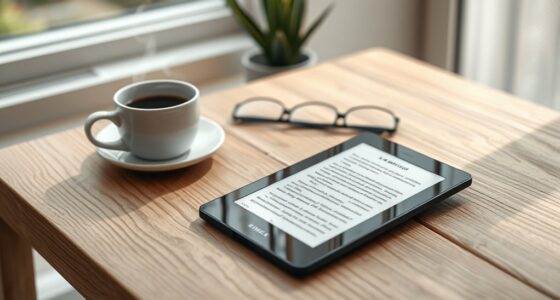Looking for top-tier 4K 60 FPS capture cards in 2025? I’ve found 14 options that deliver seamless streaming and crisp recording, perfect for gamers and creators alike. From the Elgato 4K X to AVerMedia’s latest models, these cards support HDMI 2.1, HDR, and ultra-low latency, ensuring professional-quality output. Whether you game on consoles or PC, you’ll find versatile choices here. Keep exploring to discover the best fit for your setup.
Key Takeaways
- The list features top 4K 60 FPS capture cards with support for high resolutions, HDR, and low latency for seamless streaming.
- Compatibility spans Windows, macOS, Linux, gaming consoles (PS5, Xbox, Switch), and cameras, ensuring versatile use.
- Devices like Elgato 4K Pro and AVerMedia 4K60 offer advanced features such as 8K passthrough and HDR support.
- Many models prioritize plug-and-play setup with USB 3.x or HDMI 2.1 interfaces for minimal lag and easy installation.
- The selection caters to both professional streamers and casual users seeking high-quality, reliable capture solutions in 2025.
Elgato 4K X Capture Card for 4K144 Streaming & Recording

If you’re serious about high-quality streaming or recording at 4K144, the Elgato 4K X Capture Card is an excellent choice because it supports ultra-high frame rates with minimal latency, making it ideal for professional gamers and content creators. It captures up to 4K at 144 fps, ensuring smooth gameplay and sharp visuals. Compatible with HDMI 2.1, HDR10, VRR passthrough, and USB 3.2 Gen 2, it offers reliable, lag-free performance. Its compact design makes it portable and easy to set up with a wide range of devices, including consoles, PCs, and Macs. Overall, it delivers high-quality video with vibrant colors and low latency, perfect for demanding streaming needs.
Best For: content creators, professional gamers, and streamers seeking high-quality 4K144 streaming and recording with minimal latency across multiple devices.
Pros:
- Supports up to 4K resolution at 144 fps for incredibly smooth gameplay and detailed visuals
- Compatible with a wide range of devices including consoles, PCs, Macs, and smartphones
- Compact, portable design with easy setup and reliable, lag-free performance
Cons:
- May require firmware updates for optimal operation
- Some users might need additional cables (e.g., USB-C to USB-A) depending on their setup
- Lacks non-slip feet, which could affect stability on certain surfaces
AVerMedia 4K60 Capture Card with HDMI 2.1

The AVerMedia 4K60 Capture Card with HDMI 2.1 is an excellent choice for gamers and content creators seeking high-quality, low-latency streaming and recording. It captures and streams gameplay from PS5, Xbox Series X/S, Nintendo Switch, PC, and Mac in stunning 4K60 resolution. With HDMI 2.1 support, it offers 4K144 HDR/VRR pass-through for smooth visuals, ensuring seamless gameplay. It also features live party chat support via HDMI, 5.1 channel audio, and a compact design. Compatible with popular streaming platforms like Twitch, YouTube, OBS Studio, and Streamlabs, it’s a reliable, versatile tool for professional-quality streaming.
Best For: gamers and content creators seeking high-quality, low-latency 4K60 streaming and recording from multiple gaming platforms with HDR support.
Pros:
- Supports 4K144 HDR/VRR pass-through for smooth, high-fidelity gameplay visuals.
- Compatible with a wide range of devices including PS5, Xbox Series X/S, Nintendo Switch, PC, and Mac.
- Features live party chat support via HDMI and 5.1 channel audio for immersive sound.
Cons:
- Slightly higher price point compared to basic capture cards.
- Requires compatible software and hardware setup for optimal performance.
- Limited internal storage or onboard features—reliant on connected devices and streaming platforms.
4K HDMI Capture Card for Streaming and Gaming

A 4K HDMI capture card designed for streaming and gaming offers the high-quality video input necessary for professional broadcasts and immersive gameplay. I find it supports 4K 60fps input and Full HD 1080p 60fps capture, making it versatile for streaming, recording, or video conferencing. It’s compatible with Windows, Mac, and devices like PS5, Xbox, Switch, and cameras, ensuring broad usability. Its plug-and-play design means no drivers or external power needed, and it provides real-time preview with minimal delay. Built-in audio ports allow for external commentary, making it ideal for gamers and streamers seeking seamless, high-fidelity capture.
Best For: streamers, gamers, and content creators seeking high-quality, real-time 4K video capture for professional broadcasting and gameplay.
Pros:
- Supports 4K 60fps input and Full HD 1080p 60fps capture for versatile high-quality recording.
- Plug-and-play design with no driver or external power required, ensuring easy setup.
- Compatible with multiple operating systems and devices, including Windows, Mac, PS5, Xbox, and Switch.
Cons:
- May have limited functionality if used with unsupported or outdated third-party software.
- Slightly larger size may be less portable compared to ultra-compact capture cards.
- Restocking fees could apply if the product is damaged through misuse or misrepresentation.
AVerMedia GC573 Live Gamer 4K Internal Capture Card

For gamers and streamers seeking top-tier visuals with minimal latency, the AVerMedia GC573 Live Gamer 4K stands out due to its 4K60 HDR10 pass-through and capture capabilities. This internal PCIe card seamlessly connects to Windows 10 and 11 systems, supporting popular consoles like PS5, Xbox Series X/S, and PC. It delivers ultra-clear gameplay with 4K HDR10 video and high frame rates up to 240Hz at 1080p. Its plug-and-play design requires no drivers or external power, ensuring easy setup. With low latency pass-through and compatibility with major streaming platforms, it’s perfect for professional recordings, tutorials, or live streams.
Best For: gamers and streamers seeking high-quality 4K visuals with minimal latency for professional streaming, recording, or gameplay.
Pros:
- Supports 4K60 HDR10 pass-through and capture for stunning visuals
- Ultra-low latency pass-through ideal for live gameplay and competitive gaming
- Plug-and-play design with no external power or drivers needed for easy setup
Cons:
- Higher price point compared to lower-resolution capture cards
- Compatibility limited to Windows 10 and 11, may not support older OS versions
- No built-in streaming or recording software; requires third-party platforms like OBS or Streamlabs
Elgato HD60 X Game Capture Card

If you’re looking for a capture card that combines high-quality gameplay recording with broad compatibility, the Elgato HD60 X stands out. It supports 1080p60 HDR10 and 4K30 HDR10, with the ability to passthrough 4K60 HDR10, 1440p120, and VRR. Compatible with PS5, Xbox Series X/S, Nintendo Switch 2, PC, and Mac, it’s perfect for versatile setups. Its driverless, plug-and-play design makes it easy to use with OBS, Streamlabs, and more. With ultra-low latency under 100ms, HDR support, and no watermarks or subscriptions, it delivers professional-quality streaming and recording in a compact, lightweight package.
Best For: gamers, streamers, and content creators seeking high-quality, versatile capture and streaming capabilities across multiple platforms with easy, driverless setup.
Pros:
- Supports 1080p60 HDR10 and 4K30 HDR10 for high-quality recording and streaming
- Ultra-low latency under 100ms ensures seamless gameplay synchronization
- Compatible with a wide range of devices and streaming software without requiring drivers
Cons:
- Capture of HDR10 is limited to Windows platforms, not available on macOS
- Requires a powerful PC or Mac (high-end CPU, GPU, RAM) for optimal performance
- No built-in internal recording or streaming features; relies on external software
Guermok 4K USB3.0 HDMI Capture Card for Streaming

The Guermok 4K USB3.0 HDMI Capture Card stands out as an excellent choice for streamers and content creators seeking a versatile, plug-and-play device that delivers high-quality visuals with minimal setup. It supports input resolutions up to 4K@30Hz and outputs at 1080p@60Hz or 2K@30Hz, ensuring smooth, vibrant footage. Compatible with Windows, Mac, Linux, Android, and gaming consoles like PS5, Xbox Series X/S, and Switch, it’s ideal for gaming, streaming, and recording. Its aluminum body provides excellent heat dissipation, and its simple plug-and-play operation means no drivers are needed. Overall, it’s a reliable, portable solution for high-quality streaming.
Best For: content creators, streamers, and gamers seeking a reliable, easy-to-use capture card for high-quality streaming and recording across multiple devices.
Pros:
- Plug-and-play setup with no drivers required, ensuring quick and easy installation.
- Supports 4K input at 30Hz and outputs at 1080p60 or 2K30 for crisp visuals.
- Compatible with a wide range of devices including gaming consoles, cameras, and computers.
Cons:
- Some users experience audio delay issues requiring manual synchronization.
- Limited instruction manual details may pose challenges for beginners.
- Occasionally recognized as USB2, which can affect performance unless the connector is properly oriented.
HDMI Capture Card for Streaming and Recording

High-quality HDMI capture cards excel at delivering 4K@60Hz HDR passthrough with near-zero latency, making them ideal for serious streamers and gamers who demand smooth, high-resolution gameplay. This particular card supports ultra HD 4K at 60fps and 1080P at 240Hz, compatible with devices like PS5, Xbox Series X/S, Switch, and DSLR cameras. It’s plug-and-play, with no driver installation needed, and offers multiple outputs for simultaneous gaming and streaming. Its compact design, lightweight build, and broad device compatibility make it perfect for live streaming on platforms like Twitch and YouTube or capturing professional-quality content on mobile or desktop.
Best For: streamers, gamers, and content creators seeking high-quality, plug-and-play 4K streaming and recording across multiple devices and platforms.
Pros:
- Supports ultra HD 4K@60Hz HDR passthrough and high frame rates up to 1080P@240Hz for smooth gameplay and streaming
- Compatible with a wide range of devices including PCs, Macs, Linux, iOS, Android, and gaming consoles like PS5, Xbox Series X/S, and Switch
- No driver installation required, with a compact, lightweight design for easy portability and quick setup
Cons:
- USB 2.0 cables are not recommended; optimal resolution requires using original USB 3.x cables
- Limited to 12-month warranty, which may be short for long-term professional use
- May require additional accessories or adapters for certain mobile or professional camera integrations
Elgato 4K Pro Internal Capture Card for Streaming and Recording

For serious streamers and gamers aiming for top-tier visual fidelity, the Elgato 4K Pro Internal Capture Card stands out with its support for 8K60 passthrough and 4K60 recording. It uses HDMI 2.1 for high-resolution, high-frame-rate gameplay, compatible with PC, consoles, and mobile devices like the iPhone 15. The card offers HDR10, true 10-bit HDR, and high frame rates up to 240fps at 1080p, ensuring ultra-smooth footage. Its low-latency circuitry guarantees synced gameplay and streaming, while its compact design makes integration simple. Overall, it’s a powerful, versatile choice for creators demanding quality and performance.
Best For: serious streamers, professional gamers, and content creators seeking high-quality 4K and 8K passthrough and recording capabilities for seamless, high-fidelity gameplay and streaming.
Pros:
- Supports 8K60 passthrough and 4K60 recording with HDR10 and true 10-bit HDR for stunning visual quality.
- Ultra-low latency circuitry and VRR passthrough ensure perfectly synced gameplay and streaming.
- Compact design allows easy integration into high-end gaming and streaming setups.
Cons:
- Requires compatible high-performance PC components, which may increase overall system cost.
- Limited to Windows 10 64-bit or higher; not compatible with Mac or Linux systems.
- Premium pricing might be a barrier for casual users or those on a tight budget.
ASUS TUF Gaming Capture Card (CU4K30) 4K/2K/1080P Recording

Gamers and streamers seeking a reliable, plug-and-play capture solution will find the ASUS TUF Gaming Capture Card (CU4K30) ideal, thanks to its professional-grade performance and broad device compatibility. It supports PC, Xbox, PS5, and Switch, with certified OBS Studio compatibility for seamless streaming. The device connects via USB 3.2 Type-C, requiring no extra drivers, and offers 4K HDR passthrough at 60Hz while recording at 4K 30Hz, 2K 60Hz, or Full HD 120Hz. Its durable alloy shell and compact design make it perfect for various gaming setups, ensuring high-quality visuals with near-zero latency and versatile resolution options.
Best For: gamers and streamers seeking a reliable, high-quality, plug-and-play capture device compatible with multiple gaming consoles and streaming platforms.
Pros:
- Supports 4K HDR passthrough at 60Hz for high-quality live streaming and gameplay
- Plug-and-play USB 3.2 Type-C connection requires no extra drivers
- Compact and durable alloy shell suitable for various gaming setups
Cons:
- Recording is limited to 4K at 30Hz, which may not meet all professional streaming needs
- No built-in software or advanced editing features included
- Price may vary across retailers and could be higher than some competing models
Razer Ripsaw HD Game Streaming Capture Card

The Razer Ripsaw HD Game Streaming Capture Card stands out for its seamless 4K 60 fps pass-through, making it an excellent choice if you want smooth gameplay without lag while streaming or recording. It captures full HD 1080p at 60 FPS for high-quality streams and supports versatile compatibility with PC, PS4, Xbox One, and Nintendo Switch. Its HDMI 2.0 and USB 3.0 connections ensure zero latency output and maximum detail. The compact design is easy to set up with a software-free process using a simple 3.5 mm audio cable. With a rated 4.2 out of 5 stars, it’s a reliable option for serious streamers.
Best For: gamers and streamers seeking high-quality, lag-free gameplay capture across multiple platforms with easy setup and reliable performance.
Pros:
- Supports 4K 60 fps pass-through for smooth gameplay experience
- Compatible with PC, PS4, Xbox One, and Nintendo Switch for versatile use
- Compact and easy to set up with software-free connection using a 3.5 mm audio cable
Cons:
- No built-in streaming software, requiring external programs for streaming
- Limited to full HD 1080p recording at 60 FPS, not 4K recording
- Slightly higher price point compared to basic capture cards
Capture Card for Nintendo Switch and More

If you’re looking to stream or record gameplay from your Nintendo Switch and other HDMI devices with high clarity, this capture card delivers excellent performance without complicating setup. It supports 1080P at 60FPS, ensuring smooth, high-quality video for streaming or recording. Compatible with PS4, Xbox, cameras, and set-top boxes, it works seamlessly with Windows and Mac systems. Its plug-and-play design means no drivers or external power are needed, and HDMI loop-out lets you play in real time without lag. With optional microphone input for commentary, it’s versatile and perfect for gamers and content creators seeking reliable, professional-grade capture.
Best For: gamers, streamers, and content creators seeking an easy-to-use, high-quality capture card for recording or streaming gameplay from multiple HDMI devices.
Pros:
- Supports 1080P at 60FPS for smooth, high-quality video capture.
- Plug-and-play design with no drivers or external power required, ensuring easy setup.
- Compatible with Windows and Mac systems, and features HDMI loop-out for real-time gameplay without lag.
Cons:
- Limited to 1080P resolution; does not support 4K recording.
- May experience compatibility issues with some older or less common streaming software.
- Microphone input is optional and may require additional setup for audio commentary.
ZETECK 4K HDMI Video Capture Card for Streaming and Recording

The ZETECK 4K HDMI Video Capture Card stands out as an excellent choice for streamers and content creators who need high-quality footage with minimal latency. It supports 4K at 60Hz and 1080p at 60FPS, making it versatile for gaming, streaming, and recording. Compatible with Windows, macOS, and a variety of devices like PS5, DSLR cameras, tablets, and webcams, it offers broad usability. The card connects via USB 3.0 or USBC, ensuring low latency and smooth performance. Lightweight at just over 1.5 ounces, it’s portable and easy to set up, perfect for both professionals and hobbyists seeking reliable, high-resolution capture.
Best For: content creators, streamers, and gamers seeking high-quality, low-latency video capture from multiple devices with versatile compatibility.
Pros:
- Supports 4K at 60Hz and 1080P at 60FPS for high-resolution streaming and recording
- Compatible with Windows, macOS, and various devices like PS5, DSLR cameras, tablets, and webcams
- Lightweight and portable design for easy setup and on-the-go use
Cons:
- Limited to 30-day return policy for damaged or defective products
- May require additional software like OBS Studio or QuickTime for full functionality
- Does not specify if it includes bundled accessories or cables
BIFALE 4K HDMI Video Capture Card (USB 3.0)

For content creators and gamers seeking professional-grade 4K capture without complicated setups, the BIFALE 4K HDMI Video Capture Card (USB 3.0) stands out as an excellent choice. It supports 4K at 60FPS input and streams or records seamlessly, compatible with Windows, macOS, Android, and popular consoles like PS5, Xbox, and Switch. Its plug-and-play design requires no drivers, and it supports deep color, HDCP bypass, and high-quality audio. With both USB-A and USB-C ports, it offers broad compatibility. Compact and lightweight, it’s perfect for live streaming, recording, or professional broadcasting, delivering smooth visuals and high-fidelity sound effortlessly.
Best For: content creators, gamers, and professionals seeking high-quality 4K capture and streaming with easy setup and broad device compatibility.
Pros:
- Supports 4K 60FPS input and 4K 30Hz output for smooth, professional-quality video recording and streaming
- Plug-and-play design with no drivers required, compatible with Windows, macOS, Android, and major gaming consoles
- Features both USB-A and USB-C ports for versatile connectivity and broad device support
Cons:
- Limited to one-way transmission, so it cannot send signals back to the source device
- May require high-quality HDMI cables (AWG26) for optimal 4K transmission at longer lengths
- Restocking fees may apply if the product is damaged or misrepresented due to misuse or returns
ANYOYO 4K HDMI Capture Card for Live Game Streaming

Gamers and streamers demanding high-quality, reliable capture solutions will find the ANYOYO 4K HDMI Capture Card an excellent choice because it offers 4K60FPS input and pass-through with ultra-low latency. It delivers crisp, smooth images without frame lag, making it perfect for live streaming, recording, and screen sharing. Compatible with Mac OS, Windows 11, and other systems, it supports HDR and VRR for enhanced color and smoother visuals. Its plug-and-play design and built-in cooling ensure stable, long-term operation. With a compact aluminum shell and 3.5mm audio interface, it provides a seamless, high-quality experience for content creators seeking dependable performance.
Best For: content creators, gamers, and streamers seeking high-quality, reliable 4K60FPS capture and pass-through with minimal latency.
Pros:
- Supports 4K60FPS input and pass-through for crisp, high-resolution streaming and recording
- Compatible with multiple operating systems including Mac OS and Windows 11, ensuring broad usability
- Includes HDR and VRR support for enhanced color accuracy and smoother visual experience
Cons:
- HDCP must be disabled on source devices, which may require additional configuration
- Some users might experience compatibility issues with certain streaming platforms or hardware setups
- Limited warranty details may not cover all potential damages or defects, depending on conditions
Factors to Consider When Choosing 4k 60 Fps Capture Cards

When choosing a 4K 60 fps capture card, I look at compatibility with my devices and the supported resolutions and frame rates to guarantee seamless performance. Latency and overall performance are also key, since they impact real-time streaming quality. Finally, I consider how easy it is to set up and the software features available to enhance my workflow.
Compatibility With Devices
Choosing a 4K 60 fps capture card requires guaranteeing it works seamlessly with your devices. First, check that it supports your device’s input resolution and frame rate, like 4K at 60 fps. Compatibility with your operating system—Windows, macOS, Linux, or mobile platforms such as iOS and Android—is essential. If you’re using a gaming console like PS5, Xbox Series X/S, or Nintendo Switch, confirm the capture card supports HDMI connections for those systems. Additionally, verify that your connection type—USB 3.0, USB-C, or PCIe—is compatible with your hardware for peak performance. Lastly, review the manufacturer’s specifications to ensure the capture card plays well with your streaming or recording software, such as OBS or Streamlabs, to avoid compatibility issues later.
Supported Resolutions & Frame Rates
Selecting a capture card that supports the right resolutions and frame rates guarantees your recordings and streams look sharp and smooth. It’s crucial to confirm the device handles at least 4K resolution at 60fps to meet high-quality gaming standards. Check if the card supports HDR and VRR passthrough for seamless visuals during gameplay. Confirm it can handle your desired output frame rates, such as 1080p at 240fps or 4K at 60fps, for peak performance. You should also verify that it supports your input and output resolutions, including downscaling options if needed. Additionally, flexible frame rate options for different resolutions can help adapt to varied content creation needs. These factors ensure your setup delivers smooth, high-quality streams and recordings consistently.
Latency & Performance
Low latency is indispensable for capturing 4K 60fps gameplay effectively, as it guarantees minimal delay between your actions and what viewers see. A high-performance capture card with ultra-low latency circuitry, often under 100 milliseconds, ensures smooth synchronization of audio and video during live streams. Using HDMI 2.1 or USB 3.0/3.2 interfaces considerably reduces transmission delay, making gameplay feel more responsive. The card’s processing power and hardware optimization are critical; they determine whether the device can handle high-resolution, high-frame-rate data without lag or dropped frames. Consistent, low latency performance is essential for professional broadcasters and gamers alike, as it guarantees seamless gameplay and a better viewing experience. When choosing a capture card, prioritize those with proven low-latency performance to stay competitive and engaged.
Ease of Setup
When it comes to capturing 4K 60fps gameplay, ease of setup can make or break your streaming experience. A good capture card should be plug-and-play, with no driver installation needed, so you can get started quickly. Compatibility with common operating systems like Windows, macOS, or Linux simplifies the initial setup, reducing technical hurdles. Clear, step-by-step instructions or automatic detection features make installation straightforward, even for beginners. Additionally, a compact, lightweight design helps with easy connection and portability, making setup less cumbersome. Features like automatic device recognition and plug-and-play support minimize troubleshooting, saving time and frustration. Overall, a user-friendly setup ensures you spend less time configuring and more time streaming your gameplay seamlessly.
Software & Features
Choosing the right 4K 60fps capture card involves paying close attention to its software and feature set. I look for software that’s compatible with my operating system and supports popular streaming platforms like OBS, Streamlabs, and XSplit. Customizable options, such as video resolution, frame rate, and audio mixing, let me tailor my streaming or recording experience. Firmware updates are vital—they ensure the device stays current and improves over time. I also prefer support for additional integrations like live overlay editing or real-time chat management, which streamline my workflow. User-friendly controls and presets make setup easier, whether I’m a beginner or an experienced streamer. Overall, solid software and versatile features are key to getting the most out of my capture card.
Frequently Asked Questions
How Do I Ensure Compatibility With My Existing Streaming Setup?
To guarantee compatibility with my streaming setup, I check my computer’s specifications, including USB or HDMI ports, and compare them with the capture card’s requirements. I also verify my streaming software supports the card’s format. I look at my existing camera and device connections to ensure they work with the new hardware. Testing everything beforehand helps me avoid surprises during a live stream or recording.
What Are the Latency Differences Between Internal and External Capture Cards?
Remembering simpler times, I find internal capture cards usually have lower latency than external ones, making them ideal for fast-paced gaming. External cards tend to introduce a bit more delay due to USB or Thunderbolt connections, but they’re more flexible and easier to set up. If latency is critical, I recommend going internal; but if convenience matters more, external can still offer a great experience with minimal delay.
Can These Capture Cards Handle Multiple HDMI Sources Simultaneously?
Yes, many of these capture cards can handle multiple HDMI sources simultaneously. I’ve used models that support multi-input setups, allowing me to switch between sources or record multiple devices at once. Just make sure to check the specifications for each card, as some are designed specifically for multi-source use, ensuring smooth, seamless streaming and recording without any lag or quality loss.
How Do I Troubleshoot Common Connectivity Issues With 4K 60 FPS Cards?
If you’re facing connectivity issues with your 4K 60 fps capture card, I recommend first checking all cables and connections to verify they’re secure. Restart your PC and update your drivers and firmware. Try a different HDMI port or cable if needed. Make sure your software settings match your hardware specs. If problems persist, test the card on another system to rule out hardware faults.
Are There Specific System Requirements for Optimal 4K 60 FPS Recording?
Yes, there are specific system requirements for ideal 4K 60 fps recording. I recommend a powerful CPU, like an Intel i7 or AMD Ryzen 7, and at least 16GB of RAM to handle high-quality footage smoothly. A modern GPU, such as an NVIDIA RTX 30 series, is essential for encoding. Additionally, guarantee your storage is fast enough, preferably SSD, to prevent bottlenecks during recording and streaming.
Conclusion
If you’re serious about flawless streaming and recording, these 14 capture cards are nothing short of game-changers—they’ll turn your setup into a powerhouse of 4K prowess at 60 fps. Imagine capturing every detail with crystal clarity, leaving your viewers breathless every time. Don’t settle for less—these cards will elevate your content to levels you never thought possible. Get ready to dominate the streaming world with equipment that’s truly legendary!