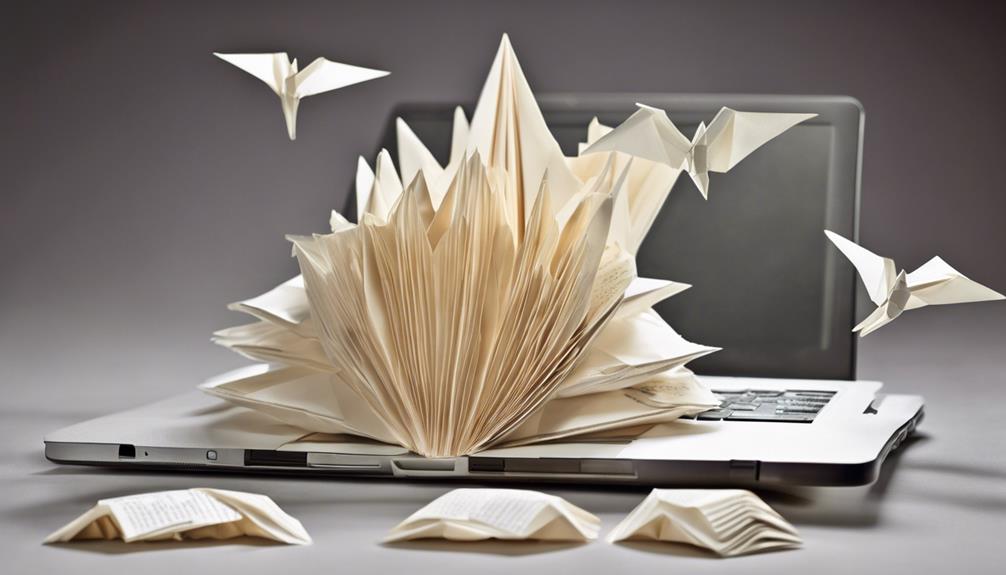To create a journal on Amazon KDP, follow these 5 easy steps. First, design a visually appealing cover that effectively communicates your journal's purpose and tone, meeting Amazon KDP's requirements. Next, prepare your notebook interior by deciding on the ideal size, page count, and layout, ensuring it complies with Amazon KDP guidelines. Then, upload your journal to KDP, filling out essential book details accurately. After that, fill out essential book details, including a descriptive title, author name, and compelling book description. Finally, optimize for visibility and sales by using relevant keywords and selecting the right categories. Continue to discover the ins and outs of creating a professional-looking journal on Amazon KDP.
Key Takeaways
- Design a visually appealing cover that effectively communicates the journal's purpose and tone, meeting Amazon KDP's requirements.
- Prepare the interior by deciding on size, page count, and layout, choosing lined, blank, or dotted pages, and verifying compliance with KDP guidelines.
- Upload the journal to KDP by signing in, filling out essential book details, uploading the cover and interior, and checking for trademarked content.
- Fill out essential book details, including title, author, book description, and keywords, to optimize for visibility and sales.
- Optimize for visibility and sales by using relevant keywords, selecting categories, creating a visually appealing cover, and choosing a trim size and cover finish.
Design a Visually Appealing Cover
To capture potential buyers' attention, design a visually appealing cover for your journal that effectively communicates its purpose and tone. A well-designed cover can make a significant difference in sales, and with Amazon KDP, you'll want to make sure your cover meets their requirements.
To get started, use Canva to create a stunning cover with free graphical elements. Obtain the specific dimensions for your cover based on your notebook size and page count to guarantee accuracy. You can even download a template from Bookow to make certain your design fits Amazon's requirements.
Customize your cover with graphics and elements that enhance its visual appeal and attract buyers. Just remember to adhere to licensing agreements when using images or graphics to avoid copyright issues.
Prepare Your Notebook Interior
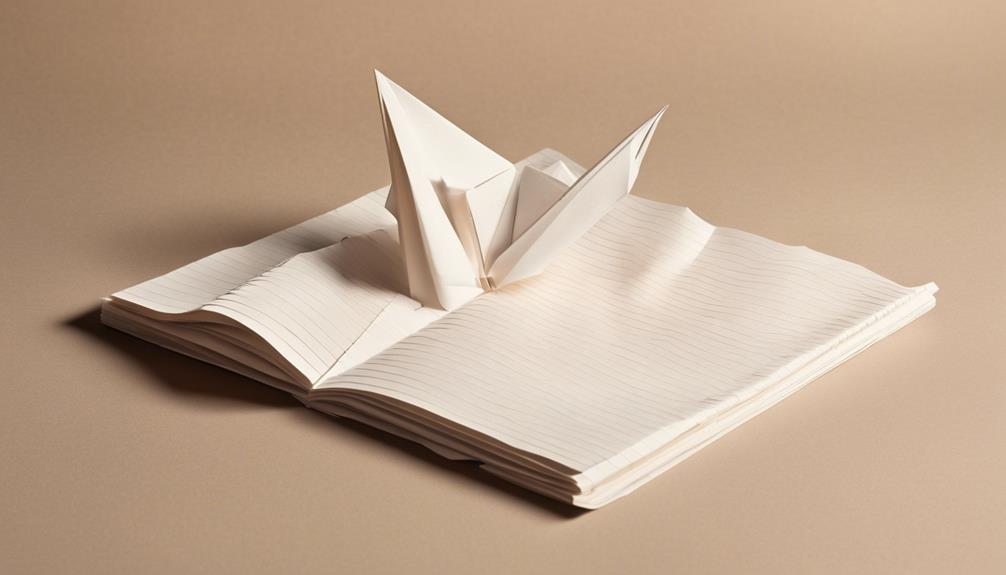
You'll need to decide on the ideal notebook size and page count for your journal's interior, as this will impact the overall layout and usability of your finished product. The interior design of your journal is just as important as the cover, so take your time to get it right.
Choose a page count that aligns with your journal's purpose and theme. For instance, a daily planner might require more pages than a gratitude journal. Consider the formatting guidelines set by Amazon KDP to make certain that your journal meets their requirements.
When it comes to the interior pages, you have the option to use lined, blank, or dotted pages, depending on the purpose of your journal. Customize the interior design to align with the theme or style of your journal. This will enhance the overall user experience and make your journal more engaging.
Verify that the interior layout complies with Amazon KDP's guidelines for publication, and make adjustments as needed. By taking the time to carefully design your journal's interior, you'll create a high-quality product that readers will love.
Upload Your Journal to KDP
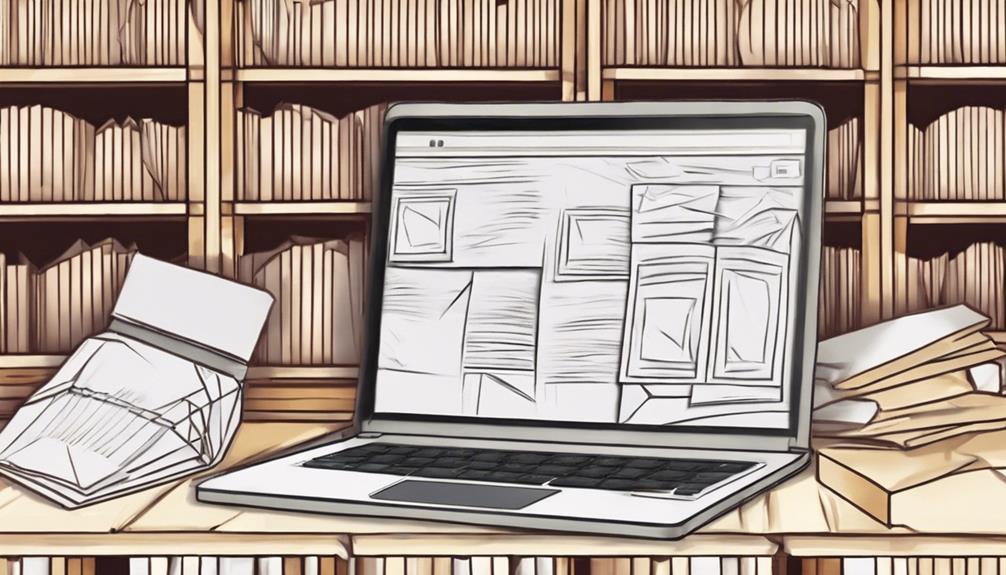
Now that your journal's interior is carefully designed, it's time to share your creation with the world by uploading it to Amazon's KDP platform. To do this, sign in or sign up with your Amazon account on the KDP platform. Make sure to fill out essential book details like title, subtitle, and author name accurately for publishing. Once you’ve entered all the necessary details, you can upload your journal’s interior and cover files in the required formats. Be sure to review everything carefully through KDP’s preview tool to avoid any errors before final submission. After confirming that all information is correct, simply save and publish on Amazon KDP India or whichever marketplace you prefer to make your journal available globally.
| Upload Requirements | Description |
|---|---|
| Cover Upload | Upload a customized cover that meets KDP's requirements |
| Interior Upload | Upload the carefully designed interior of your journal |
| Content Review | Check for any trademarked names or content in your journal |
| Book Description | Add a compelling book description to entice potential buyers |
Before finalizing the upload process, double-check that your journal doesn't contain any trademarked names or content. This will guarantee a smooth publication process. Once you've completed the upload, your journal will be available for Amazon search, and readers can find it by searching for your book title.
Fill Out Essential Book Details
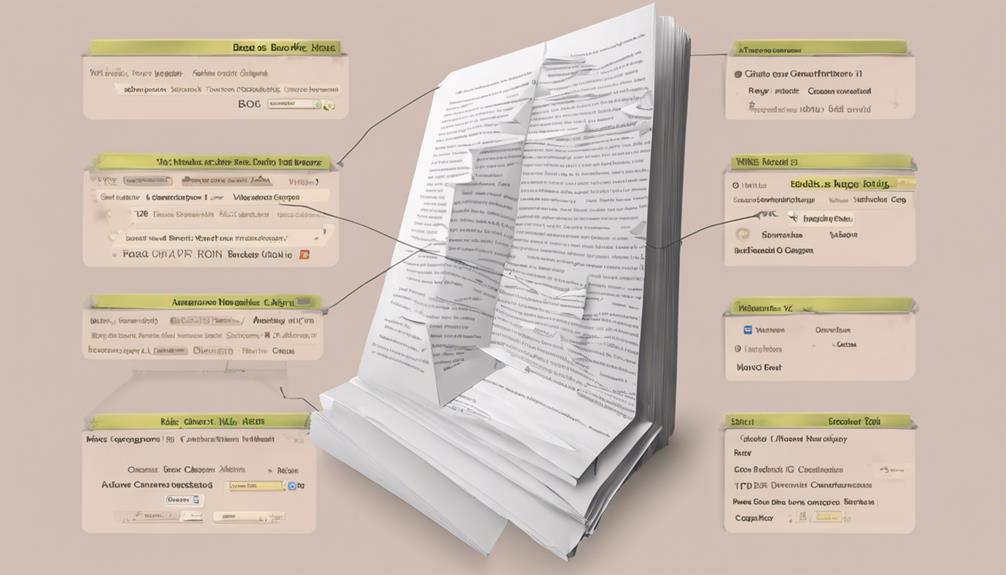
Accurately filling out essential book details is crucial for a successful publication, as it directly impacts how readers find and perceive your journal on Amazon. This information will be used to populate your book's product page, which is what readers will see when they search for your journal using the search bar.
To guarantee your journal is easily discoverable, make sure to fill out the following essential book details:
- Title and Subtitle: Use descriptive and attention-grabbing titles that accurately represent your journal's content.
- Author Name: You can use your original name or a pen name for publishing purposes.
- Book Description: Write a compelling and informative description that highlights your journal's unique features and benefits.
- Keyword Research: Conduct thorough research to find relevant keywords that readers might use when searching for a journal like yours, and make sure to include them in your book description and keywords section.
Optimize for Visibility and Sales

Maximizing your journal's online visibility and driving sales requires strategically optimizing your Amazon listing with relevant keywords, targeted categories, and an eye-catching cover design.
To guarantee your journal reaches its target audience, consider the following optimization strategies:
| Optimization Strategy | Description |
|---|---|
| Keyword Optimization | Use relevant keywords in your journal title and description to enhance visibility on Amazon. |
| Category Selection | Select appropriate categories that align with your journal's content to target the right audience. |
| Cover Design | Create a visually appealing cover design to attract potential buyers. |
Additionally, consider the production costs and target market's preferences when creating your journal. Opt for black and white interior to keep costs low while maintaining quality. Choose the right trim size and cover finish based on your target market's preferences. By implementing these strategies, you'll be well on your way to creating a journal that resonates with your target audience and drives sales on Amazon KDP.
Frequently Asked Questions
What Is Amazon KDP Journal?
You're wondering what Amazon KDP Journal is – it's a self-publishing platform where you can create and sell your own unique journals and notebooks, customizing covers and interiors, and earning royalties from sales on Amazon!
How to Start a Journal First Page?
As you begin your journaling journey, a blank first page stares back, intimidating. But, you get to set the tone! Add a personal touch with a meaningful quote, your name, and a dash of creativity to make it visually stunning.
How to Create a Diary to Sell?
You're looking to create a diary to sell, which means you'll focus on designing a unique and appealing product that resonates with your target audience, considering popular themes and customization options that will set your diary apart.
How Do I Write Amazon Kdp?
You're wondering how to write for Amazon KDP – start by choosing a niche, deciding on content, and formatting your journal. Then, create an appealing cover, write an engaging description, and follow Amazon's guidelines for a successful publication.
Conclusion
By following these 5 easy steps, you've successfully created a journal on Amazon KDP.
Did you know that according to Amazon, over 1,000 books are published every day through KDP?
With your journal now live, you've joined the ranks of these successful authors.
Guarantee your journal reaches its target audience by optimizing for visibility and sales.
Remember to monitor your journal's performance regularly and make adjustments as needed.