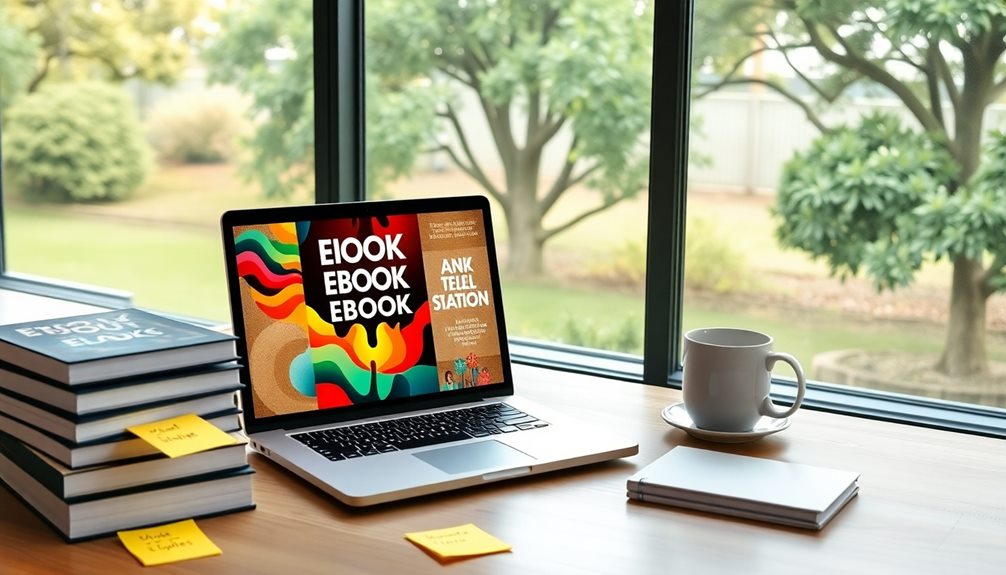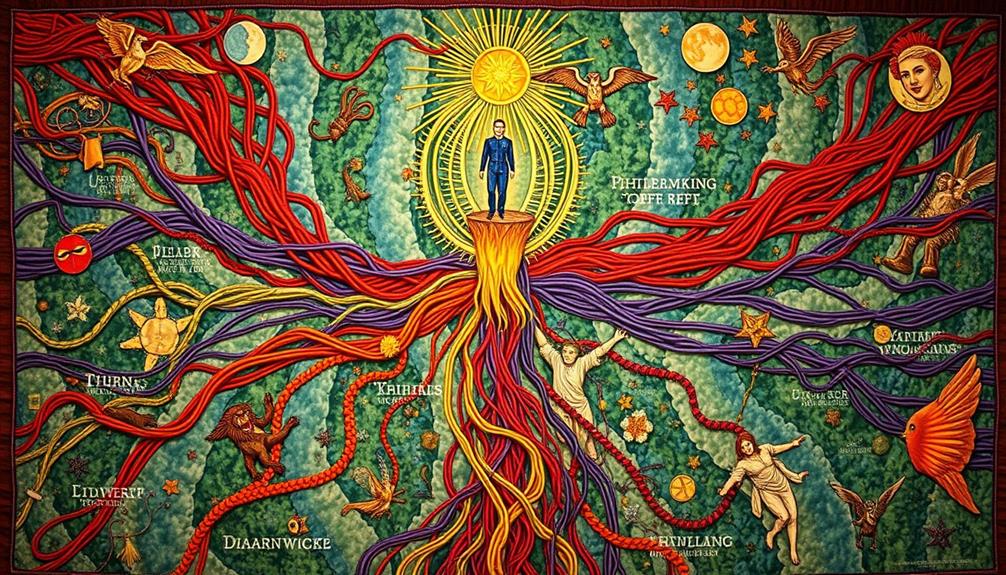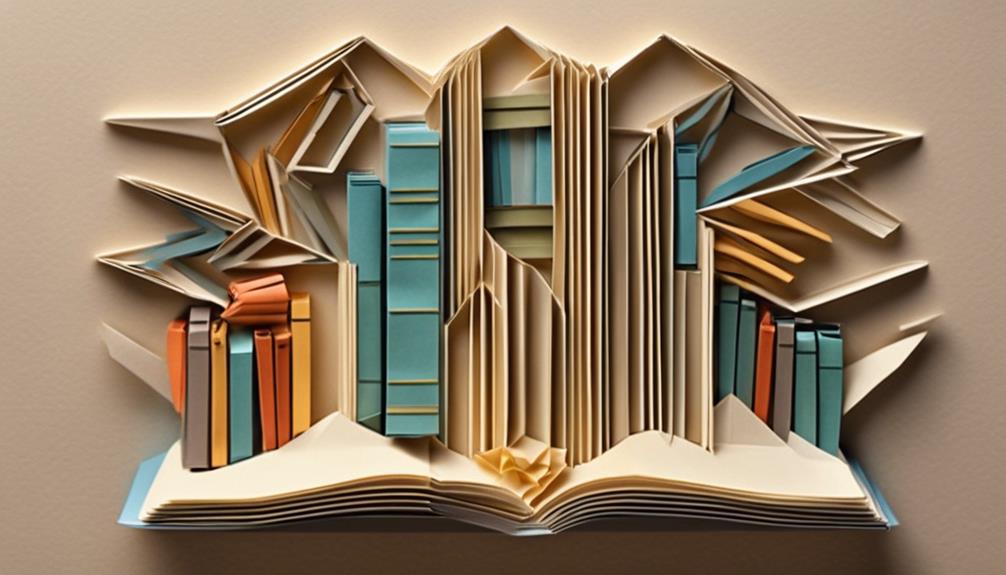Creating box sets on KDP is an effective strategy to boost your sales and attract more readers. Start by bundling at least two books from your series, ensuring they're formatted consistently. Set up a series page on KDP to simplify purchases and improve visibility. Design eye-catching covers that resonate with your theme, and compile your books carefully, including a Table of Contents for navigation. Pricing your box set competitively under $10 can entice buyers. Take advantage of cross-promotion with other authors to expand your reach. Keep going to discover more tips for successful box set creation.
Key Takeaways
- Bundle at least three books from the same series into a single file to enhance reader engagement and value.
- Ensure consistent series naming across all titles to aid reader identification and loyalty.
- Design an eye-catching cover that aligns with the box set theme for better marketability.
- Format manuscripts with a functional Table of Contents and clear chapter separations for improved navigation.
- Price the box set under $10.00 and consider promotional pricing strategies to increase visibility and sales.
Understanding Book Series Box Sets
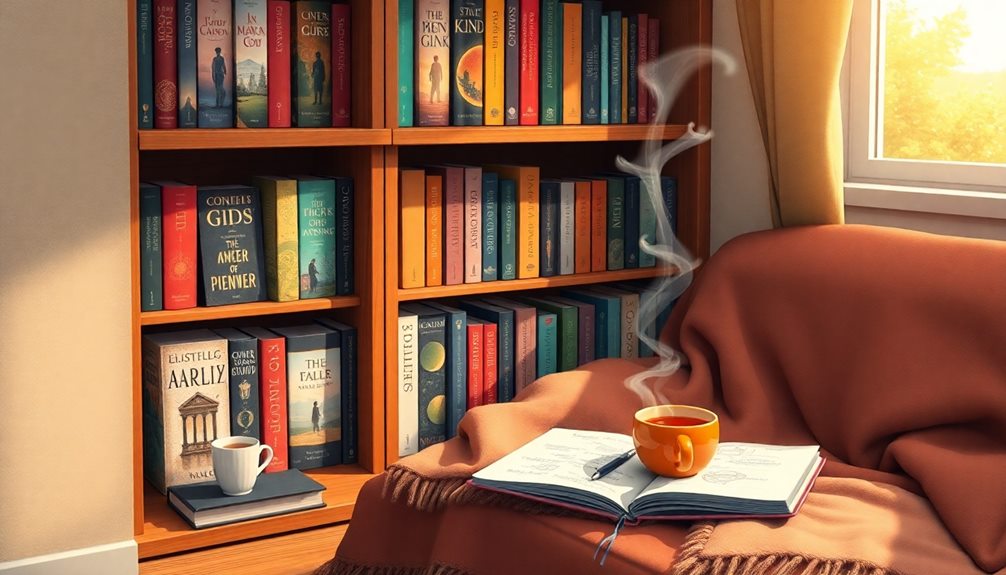
Creating a box set for your book series can be a strategic move to engage readers and boost your sales. A book series box set typically includes at least two books from the same series, available in both eBook and print formats.
You'll find that packaging your titles together not only appeals to readers seeking an all-encompassing reading experience but also offers them a better value compared to buying each book individually. Additionally, consider how pricing strategies can impact your sales, as understanding common financial terms can help you set competitive prices.
When you're writing a series, consider bundling at least three titles to create a compelling book bundle. This approach encourages reader retention, as fans of your work are more likely to immerse themselves in multiple books at once.
Plus, it can enhance your career growth by allowing you to launch new titles more frequently.
As you set up your box set, make sure to format everything correctly, using tools like Vellum to streamline the process. This collection can also serve as a fantastic opportunity to showcase your best works on your book series page, increasing your email lists and improving marketing efforts for both single and multiple-author collections.
Setting Up Your Series Page
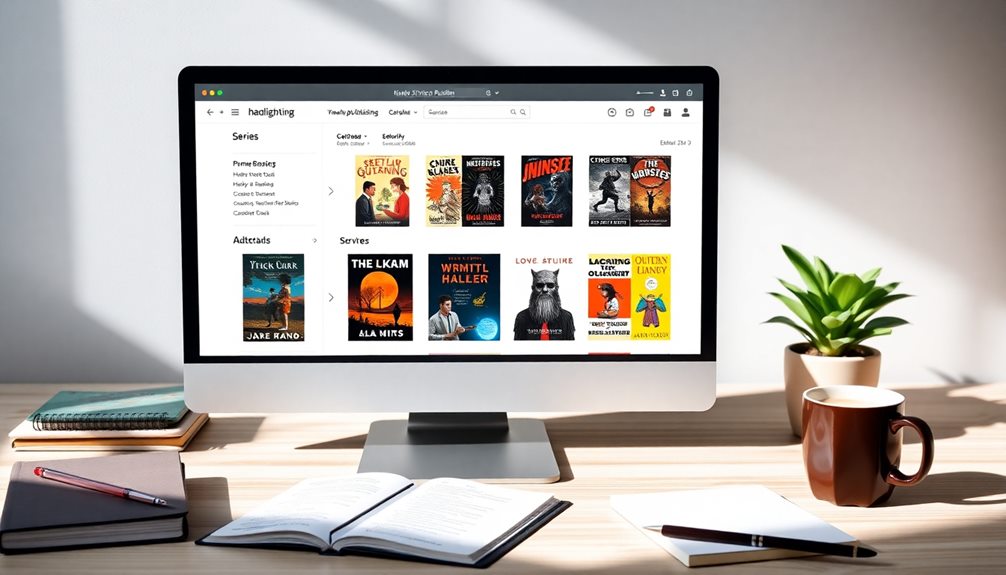
Setting up your series page on KDP is an essential step in maximizing your book's visibility and sales potential. To create this page, you need at least two full-length books published under the same series name.
Make sure the series name is consistent throughout all your titles to help readers easily identify your work. Additionally, consider how your books can compete in a market influenced by popular beverage brands like Coca-Cola and Pepsi, which dominate consumer attention and loyalty.
All the books in your series must be available for purchase and published through KDP Amazon to qualify for the series page. Keep in mind that prequels and novellas can't be included; only full-length books are eligible.
Once you've met these requirements, you can reach out to KDP support to request the creation of your series page.
Having a series page is beneficial as it allows for 1-click purchasing options, linking all books in the series together. This feature enhances customer engagement and can greatly boost your conversion rates.
Designing Your Box Set Cover

A fascinating box set cover can greatly influence a reader's decision to purchase your collection. To create an eye-catching design, use 3D bundle presentations. These visually appealing mock-ups stand out more than flat presentations, which can lead to misinterpretation.
Make sure your cover design aligns with the theme of your box set. Use existing book mock-ups to maintain a cohesive look that entices readers. Additionally, consider how a well-designed cover can act similarly to a strategic investment in a self-directed IRA, where you choose the best assets to maximize your potential.
When designing your cover art, opt for PNG format to avoid background issues, ensuring a clean, professional appearance. Keep the design simple and focused. Overly complex elements can distract from the content, so stack the books effectively in your design.
Additionally, adjust brightness and saturation levels in your cover art to enhance its visual appeal. A well-balanced cover can make your box set stand out in the marketplace.
Formatting Your Box Set

When you're formatting your box set, start by compiling all your individual books into a single file.
Make sure to clearly separate each book with distinct breaks to keep things organized.
This not only enhances readability but also sets the stage for a smoother navigation experience for your readers.
File Compilation Process
To create a polished box set, you'll need to compile all individual book files into a single, cohesive document while guaranteeing each book is clearly separated.
Start by gathering all your manuscripts and using formatting tools like Vellum to simplify the file compilation process. This software allows for easy drag-and-drop functionality, saving you time and effort.
Make certain to include a functional Table of Contents (TOC) at the beginning of your box set. A well-organized TOC enhances navigation, helping readers find their favorite sections quickly.
Consistency is key, so guarantee uniform formatting across all titles—this includes chapter headings, styles, and overall layout.
If you want, consider adding a brief introduction or foreword to provide context for your bundled works, enhancing reader engagement.
Before you finalize your document, double-check that it adheres to Kindle Direct Publishing's formatting guidelines, focusing on font size, margins, and file type.
These steps are crucial for a smooth publishing process. By taking the time to polish your box set, you're setting the stage for a better reader experience.
Organizing Book Separation
After compiling your individual book files, organizing their separation is key to maintaining clarity and flow in your box set. You want readers to navigate seamlessly between the three books without confusion.
Start each book on a new page and use clear headings to delineate chapters. This approach guarantees a smooth reading experience.
Here are a few essential tips for effective organizing book separation:
- Consistent Chapter Titles: Make certain chapter titles are uniform across all three books to prevent reader disorientation.
- Table of Contents: Use formatting tools like Vellum to create a functional TOC at the beginning of your box set, complete with links for easy navigation.
- Adjust Spacing: Modify spacing to reduce excessive scrolling; this keeps your readers engaged and enhances their experience.
Don't forget to verify your formatting meets KDP guidelines. Proper organization not only helps present your book cover beautifully but also minimizes the risk of upload errors or delays.
A well-structured box set is inviting and encourages readers to immerse themselves in your stories!
Publishing Your Ebook Box Set
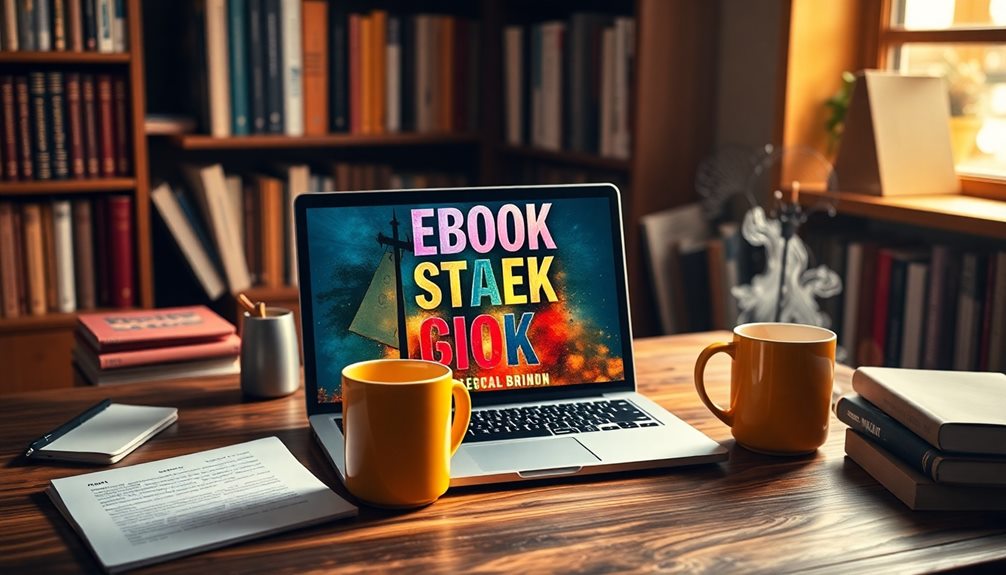
When you're ready to publish your eBook box set on KDP, you'll need to follow a specific setup process that includes uploading your formatted file with at least three books.
Make sure you meet the formatting requirements, like keeping each book clearly separated and creating a user-friendly Table of Contents.
KDP Setup Process
Publishing your eBook box set on KDP starts with logging into your account and preparing your manuscripts. You'll need at least three books compiled into one file for your box set. This is an essential step in the KDP setup process, as it guarantees your book box is ready for publication.
During the setup, make certain to enter a consistent series name in the Series Information box. This helps avoid rejection and boosts visibility across all titles within the box set.
Here are a few key points to keep in mind:
- Format your manuscript using tools like Vellum, ensuring you include a Table of Contents (TOC) for easy navigation.
- Set the price of your eBook box set under $10.00 to maximize sales potential. Consider promotional pricing, such as $0.99 for a limited time, to enhance visibility.
- After uploading your files, publish the box set and keep an eye on its performance. Be ready to make adjustments to your marketing and promotional strategies as needed.
Formatting Requirements
Properly formatting your eBook box set is key to guaranteeing a smooth reading experience for your audience. Start by compiling all individual book files into a single document. Make certain each book is clearly separated to enhance reader clarity and organization.
It's recommended to use formatting tools like Vellum to create a Table of Contents (TOC) at the beginning of your box set. This TOC should include functional links that allow for easy navigation between titles.
To provide a thorough reading experience, include a minimum of three books in your box set. You might also want to take into account adding an optional introduction to engage readers right from the start.
Consistency is vital, so verify that each book maintains similar formatting, with chapter titles and headings properly styled. This helps prevent confusion and enhances the overall reading flow.
Before uploading your formatted box set to KDP, double-check that all files meet KDP's specific formatting guidelines. This step is necessary to avoid any delays in the publishing process and to guarantee your box set is presented professionally.
Pricing Strategies
Setting the right price for your eBook box set is essential to attracting buyers and maximizing sales. To optimize your pricing strategies, consider these key points:
- Price under $10.00: Make certain your box set is priced lower than the total of individual books to entice readers.
- Promotional pricing: Temporarily lower your price to $0.99 for 5-7 days to boost visibility and conversion rates on Amazon.
- Assess market trends: Regularly review and adjust your pricing based on reader feedback and performance.
For instance, Joanna Penn's Arkane Thrillers box set is priced low to generate leads, while Mark Dawson's John Milton box set is set at $9.99 for three books.
When pricing your box set, consider the number of books included and ascertain the perceived value remains high. This competitive approach can lead to better conversions and increased sales.
Pricing Strategies for Box Sets
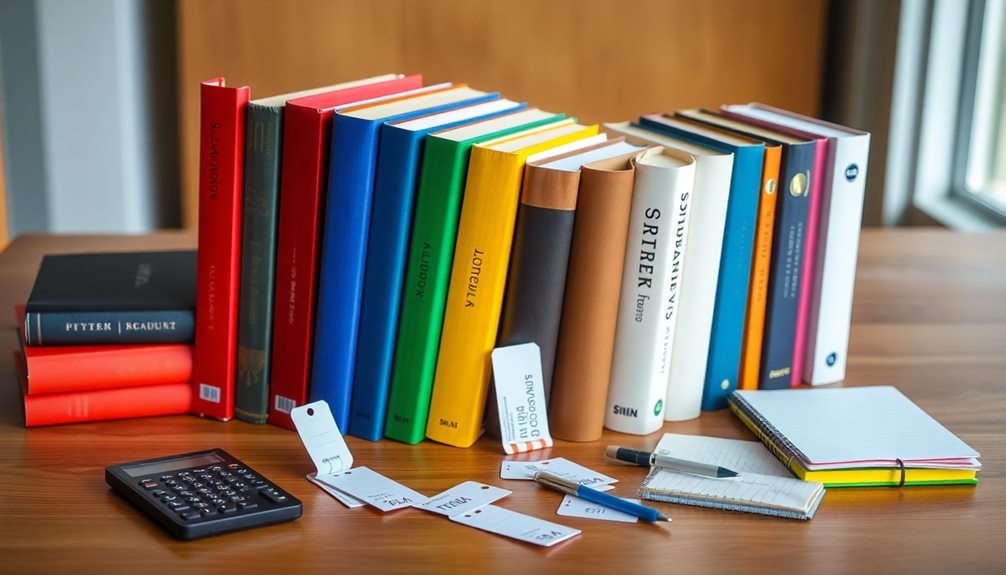
Value plays an essential role in pricing strategies for box sets on KDP. To enhance perceived value, you should price your box set lower than the combined cost of purchasing each book individually. This approach not only encourages bulk purchases but also provides a compelling reason for readers to choose your box set over single titles.
Consider running limited-time promotions, such as offering your box set at $0.99 for 5-7 days. This tactic can considerably boost your visibility and sales rankings on Amazon.
Look at successful examples, like Joanna Penn's low-priced Arkane Thrillers box set, which effectively generates leads, or Mark Dawson's $9.99 pricing for three books to maximize income per transaction.
It's essential to keep your eBook box set priced under $10.00 to attract more readers while staying competitive in the market.
Don't forget to monitor and adjust your pricing strategies based on reader response and sales data. This allows you to find the best balance between attracting new readers and maximizing your income, ensuring your box set stands out in a crowded marketplace.
Cross-Promotion Techniques

Pricing your box set effectively can draw in readers, but to truly maximize its reach, you need to leverage cross-promotion techniques. Start by collaborating with other authors in your genre. By bundling your books together or featuring each other's titles in newsletters and social media posts, you can introduce your work to new audiences.
Here are some effective cross-promotion strategies you can use:
- Include excerpts or first chapters from subsequent books at the end of each title in your series. This entices readers to explore the next book.
- Use consistent branding across all titles in your box set. A cohesive visual identity promotes recognition and helps retain readers.
- Insert links to your author page and email list sign-up form in each book. This encourages readers to connect with you and stay updated on future releases.
Promoting your box set on social media is also essential. Share behind-the-scenes content, character spotlights, and engaging posts that highlight the value of reading the entire series.
Action Checklist for Authors

As an author, having a clear action checklist can greatly streamline your process for creating a box set on KDP. Here's a concise checklist to guide you:
| Action Item | Description | Status |
|---|---|---|
| Verify Minimum Titles | Have at least two books ready in your series. | [ ] |
| Consistent Series Title | Use the same series title for all books in the set. | [ ] |
| Update Book Descriptions | Include the series title in all KDP entries. | [ ] |
| Format Manuscript | Properly format your box set with a Table of Contents. | [ ] |
| Contact KDP for Series Page | Set up your series page after publishing. | [ ] |
| Implement Promotional Pricing | Consider discounted launches to boost sales momentum. | [ ] |
Frequently Asked Questions
How to Make Your Own Boxset?
To make your own box set, gather at least three completed books, format them into a single file with clear navigation, and price it attractively. Then, publish and promote it effectively to attract readers.
How Do You Create a Bundle in KDP?
To create a bundle in KDP, gather your books, format them neatly, upload a single file, set a competitive price, and prepare for review. With each step, you'll enhance your visibility and attract readers.
How to Create a Series on Amazon KDP?
To create a series on Amazon KDP, start by publishing at least two books with a consistent series name. Make sure to include the series name in descriptions and on covers for better visibility.
How Lucrative Is KDP?
KDP can be quite lucrative for you, with royalty rates between 35% and 70%. Your earnings can skyrocket through effective marketing, engaging your audience, and leveraging promotional tools, especially if you tap into Kindle Unlimited.
Conclusion
In the dynamic world of KDP, creating a box set can transform your individual titles into an enchanting collection. While a single book might get lost in the crowd, a well-crafted box set stands out, offering readers a binge-worthy experience. By understanding the nuances of setup, design, and pricing, you can elevate your work from a solitary read to a must-have anthology. Embrace the journey, and watch your readership grow as you connect deeper with your audience.