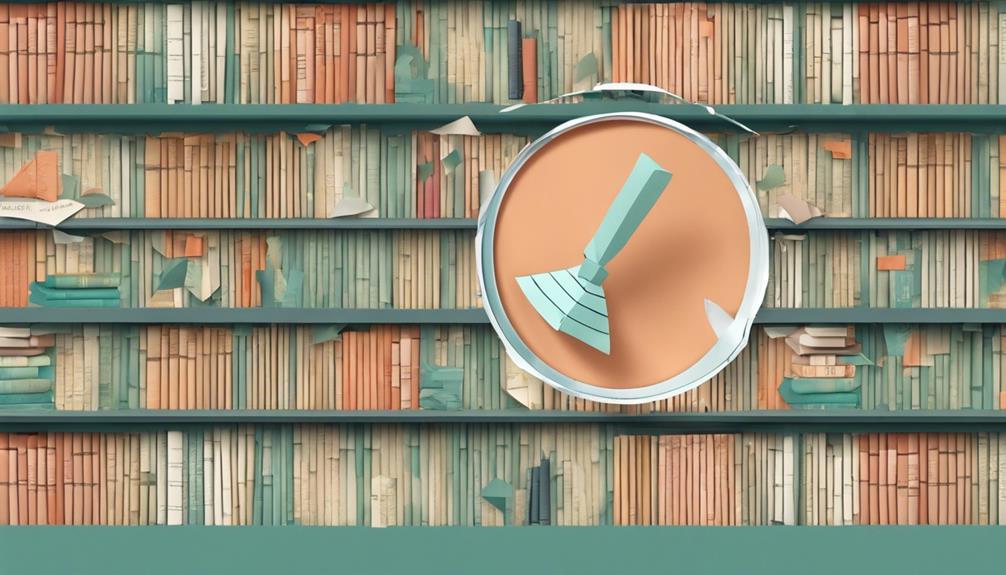You can access your Amazon Kindle Direct Publishing (KDP) account by signing in with your existing Amazon account credentials, allowing you to manage your book titles, view reports, and engage with the community forums. If you don't have an Amazon account, you can create a new one on the KDP website and start publishing your books. Once signed in, you can reset your password, navigate the KDP dashboard, and optimize your book performance. By understanding your KDP account settings, you can manage your bookshelf content and use promotional tools to increase visibility. Explore further to discover more about KDP features and tools.
Key Takeaways
- Sign in to your KDP account using your existing Amazon account credentials to access your Bookshelf and manage your titles.
- Click 'Create your KDP account' if you don't have an Amazon account, and provide necessary information to get started with publishing.
- Use your existing Amazon account credentials to sign in securely and access your account, view sales data, and track royalties.
- Reset your KDP password by following the 'Forgot your password?' link on the KDP website and following the instructions sent to your email.
- Ensure you have the correct login credentials and check for browser or device issues if you're experiencing sign-in problems.
Accessing Your KDP Account
To access your KDP account, simply head to the Amazon KDP website and sign in with your existing Amazon account credentials. This will grant you access to your Bookshelf, where you can manage your titles, view reports, and engage with the community forums.
If you're a new user, don't worry – you can create an Amazon account during the sign-in process. Once you're logged in, you'll have access to a range of tools and features designed to help you succeed as an author.
For instance, you can utilize the marketing tab to explore promotional tools like Amazon ads and Author Central, which can help increase visibility for your print book.
Creating a New Amazon Account

You'll need to create a new Amazon account specifically for KDP if you don't already have one, and this process begins by clicking 'Sign in' on the KDP website. Once you've clicked 'Sign in', you'll be prompted to create a new Amazon account for KDP. Select 'Create your KDP account' to start the account creation process.
Next, you'll need to provide the necessary information, including your name, email address, and a password. Make sure to choose a strong and unique password to secure your account. After providing the required information, you'll be asked to agree to the terms and conditions set by Amazon KDP. Carefully review the terms and conditions before agreeing to them.
Once you've completed these steps, your new Amazon account for KDP will be created. You can now explore the KDP features and start publishing your books.
Creating a new Amazon account for KDP is a straightforward process that sets you up for success in self-publishing your work.
KDP Sign in With Existing Account

Now that you have an existing Amazon account, you can easily sign in to KDP using the same login credentials. By doing so, you'll be able to access your account securely and manage your book-related activities with ease.
You'll be able to view your sales data, track royalties, and make updates to your book listings, all in one convenient place.
Accessing Your Account
By accessing your Amazon KDP account, you'll gain access to a wealth of features and tools to manage your books and track their performance. To log in, simply go to the KDP website and click on the 'Sign in' button at the top right corner. If you have an existing Amazon account, you can use your email address and password to log in to your KDP account.
Here are three benefits of accessing your KDP account:
- Access your Bookshelf: View and manage your published and unpublished books in one place.
- Track your performance: Get insights into your book's sales, royalties, and reader engagement.
- Marketing tools: Utilize KDP's promotional tools to reach more readers and boost your book's visibility.
Remember to keep your login information secure and avoid sharing it with others to protect your account and book data.
Logging In Securely
After accessing your Amazon KDP account, it's important to log in securely to protect your book data and prevent unauthorized access. To do this, visit the official KDP website and enter your Amazon account email address and password in the designated login fields.
Make sure you're on a secure network to protect your login credentials from potential threats. It's also essential to utilize two-factor authentication for added security during the sign-in process. This will provide an extra layer of protection against unauthorized access to your account.
Remember to always log out of your KDP account when you're finished using it to prevent others from accessing your account.
By following these steps, you'll be able to log in securely and maintain the integrity of your book data. Don't compromise your account's security – take the necessary precautions to safeguard your information.
Resetting Your KDP Password

When you can't recall your KDP password, don't panic – you can easily reset it.
To get started, you'll need to visit the KDP website and click on the 'Forgot your password?' link, then follow the instructions sent to your email to reset your password.
Lost Password Recovery
If you're locked out of your KDP account, don't panic – you can easily reset your password and regain access to your account. To get started, visit the Amazon KDP sign-in page and click on 'Forgot your password?' Then, enter the email address associated with your KDP account to receive a password reset link.
Here are the key steps to follow:
- Enter your email address: Make sure to enter the email address associated with your KDP account to receive the password reset link.
- Follow the reset link: Follow the link in the email to create a new password for your KDP account.
- Choose a strong password: Make sure to choose a strong and secure password to protect your account information.
If you encounter any issues during the password reset process, don't hesitate to contact KDP Customer Support for assistance. They'll be happy to help you resolve the issue and regain access to your account.
Forgot Password Process
Resetting your KDP password is a vital process that gets you back to managing your bookshelf in no time. If you've forgotten your password, don't worry – it's easy to reset it.
To start, visit the Amazon KDP sign-in page and click on the 'Forgot your password?' link. Next, enter the email address associated with your KDP account, and follow the instructions sent to your email for resetting the password.
Make sure to check your spam or junk folder if you don't receive the password reset email in your inbox. Once you've reset your password, create a strong and secure one to protect your personal and financial information.
If you encounter any issues during the password reset process, don't hesitate to contact KDP customer support for further assistance. Remember, a strong password is essential to safeguarding your KDP account.
Navigating the KDP Dashboard

You'll find the KDP Dashboard to be a centralized hub where you can access all your book projects, sales reports, and marketing tools, providing a quick overview of your book sales, royalties, and performance metrics. From here, you can navigate to different tabs like Bookshelf, Reports, Community, and Marketing for specific functions.
The KDP Dashboard allows you to track your earnings, monitor sales trends, and adjust marketing strategies. It's essential to regularly check and analyze your KDP Dashboard to optimize your book's performance on Amazon.
Here are three key things you can do on the KDP Dashboard:
- Track your sales and earnings: Monitor your book's performance and adjust your marketing strategy accordingly.
- Access sales reports: View detailed reports on your book's sales, royalties, and refunds.
- Manage your marketing tools: Utilize Amazon's marketing tools to promote your book and reach a wider audience.
Understanding KDP Account Settings

Your KDP Account Settings serve as the command center for managing your account details, payment information, and communication preferences. This centralized hub allows you to update and customize your account to suit your needs.
By accessing the 'Account Details' section in your KDP dashboard, you can modify your account settings to reflect changes in your email address, password, and marketing communication preferences. Keeping your account settings up to date is crucial to guarantee smooth operation and communication with Amazon KDP.
Regularly reviewing and adjusting your KDP Account Settings as needed will help maintain account security and preferences. This proactive approach will prevent potential issues and ensure you receive important notifications from KDP.
Take control of your account by regularly checking and updating your KDP Account Settings to guarantee a seamless experience. By doing so, you'll be able to focus on what matters most – publishing and promoting your work.
Managing Your Bookshelf Content

As you navigate to the Bookshelf tab in your KDP account, you'll find a detailed overview of your published books and drafts, where you can track and manage every aspect of your book's performance. This is where you'll access all your published books and drafts, and make updates to book details, pricing, and distribution options directly from your bookshelf.
Here are three key things you can do on your bookshelf:
- View book details: See your book title, format, publication status, and sales information all in one place.
- Make updates: Easily update book details, pricing, and distribution options to keep your book's information current.
- Track performance: Monitor sales performance, royalties, and customer reviews for each book on your bookshelf to stay on top of your book's progress.
Using KDP Promotional Tools

KDP's promotional tools offer a powerful way to increase your book's visibility and attract new readers. As an author, you can utilize these tools to boost your book's sales and expand your readership.
Through the KDP dashboard, you can schedule and track promotions such as Kindle Countdown Deals and Free Book Promotions. Kindle Countdown Deals allow you to offer limited-time discounts on your book while maintaining your royalties. On the other hand, Free Book Promotions enable you to offer your book for free for a limited period, helping you reach a wider audience.
By strategically using these promotional tools, you can increase your book's visibility, attract new readers, and ultimately drive sales.
Through the Promotions tab on your KDP dashboard, you can easily set up and track your promotions, giving you full control over your book's marketing strategy.
Troubleshooting KDP Sign In Issues

After leveraging KDP's promotional tools to boost your book's visibility, you may occasionally encounter issues when trying to sign in to your KDP account. Don't panic! Troubleshooting KDP sign-in issues is relatively straightforward.
To resolve sign-in problems, follow these steps:
- Confirm your login credentials: Make sure you're using the correct email address and password associated with your Amazon KDP account.
- Reset your password: If you've forgotten your password, click on the 'Forgot your password?' link on the KDP sign-in page to reset it.
- Check for browser or device issues: Verify that your browser or device isn't causing the sign-in problem.
If you've tried these steps and still can't sign in, contact Amazon KDP support for assistance. Remember to keep your account information secure by not sharing your login credentials with others to prevent unauthorized access.
Frequently Asked Questions
How Do I Log Into My KDP Account?
You're wondering how to log into your KDP account? Simply head to the Amazon KDP website, click 'Sign In', and enter your email and password. If you've forgotten your password, reset it on the login page. If you encounter any issues during the login process, make sure to check that you’re entering the correct email and password associated with your account. For additional assistance, you can visit the help section for *amazon kdp account login troubleshooting*, where you’ll find detailed solutions for common problems like password resets or verification errors. Following the recommended steps should help you regain access to your account quickly.
Is KDP Account Different From Amazon Account?
Imagine having two separate keys, one for your home and one for your office – that's the difference between your Amazon and KDP accounts. Yes, they're separate, but you can use the same login credentials, and each serves a unique purpose.
Is My Kindle Account the Same as My Amazon Account?
You're wondering if your Kindle account is the same as your Amazon account – and the answer is yes! Your Kindle account is linked to your Amazon account, sharing the same login credentials for seamless access.
Can I Have Two Accounts on Amazon Kdp?
You're wondering if you can have two accounts on Amazon KDP. Unfortunately, the answer is no, as Amazon KDP only allows one account per individual or business entity, and multiple accounts can lead to suspension or termination.
Conclusion
As you've navigated the domain of Amazon KDP, you've opened the gates to publishing success, just like Odysseus claiming his rightful throne.
With your KDP account in hand, you're now equipped to conquer the world of self-publishing.
Remember, your KDP dashboard is your treasure trove, where you'll manage your bookshelf, wield promotional tools, and reign supreme over your literary kingdom.