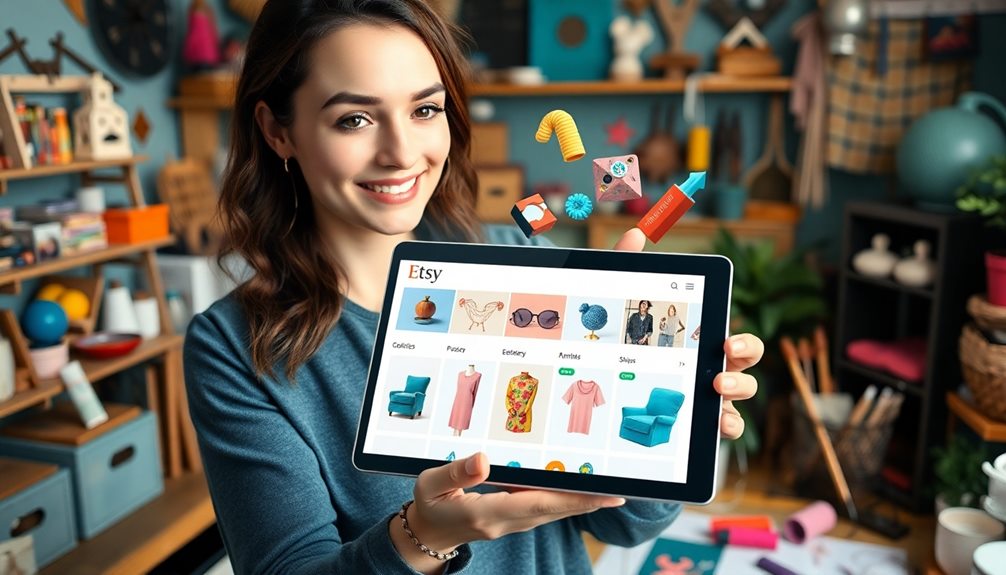To print a digital download from Etsy like a pro, start by accessing your purchased files in the Purchases and reviews section or through the email download link. Make sure you have the necessary software to open the file, and consider the file type requirements of your chosen print service. For high-quality results, use a high-quality printer, ink, and paper at home, or opt for professional printing services like Walgreens or Vista Print. Confirm printer settings according to the seller's specifications, and preview files before printing. By following these steps, you'll be well on your way to achieving professional-looking prints – and there's even more to explore when it comes to printing Etsy digital downloads. Additionally, be sure to calibrate your printer’s color and resolution settings for the best output, and always select the correct size for your prints to avoid distortion or cropping. If you’re unsure about **how to print digital downloads** properly, many Etsy sellers provide helpful tips or sizing charts in their product descriptions. With careful attention to detail, you’ll enjoy vibrant, professional-quality prints that perfectly showcase your downloaded artwork.
Key Takeaways
- Before printing, ensure you have the necessary software to open and edit the digital file, and check the product description for software requirements.
- Preview the file on your computer and make necessary adjustments to printer settings before printing at home for optimal results.
- For high-quality prints, consider professional printing services like Walgreens, Vista Print, or FedEx, which offer various paper types, size options, and finishing touches.
- Choose high-quality cardstock or paper to enhance the printed digital art, wall art, or invitations, and opt for online print services for professional-looking prints.
- Access your purchased digital files in the Purchases and reviews section on Etsy or through the download link received via email, and contact the seller for assistance with any download issues.
Understanding Etsy Digital Downloads
When you purchase a digital download on Etsy, you're effectively buying a file that you'll receive instantly, not a physical product that will arrive at your doorstep.
These Etsy digital downloads are typically printable or instant downloads that involve transferring a file to your computer by clicking a link.
The files you'll receive can be in various formats, such as PDF, JPG, PNG, SVG, or EPS, depending on the seller's preferences.
Some files may require specific software to open, like .zip, .ePUB, or .iBook files, so it's important to check the product description for software requirements.
If you plan to print your digital download, you should also consider the file type requirements of your chosen print service. Different print services may accept JPG or PNG files, so it's vital to check their specifications before making a purchase.
Understanding these details will guarantee a smooth and successful experience with your Etsy digital downloads.
Accessing Your Digital Files
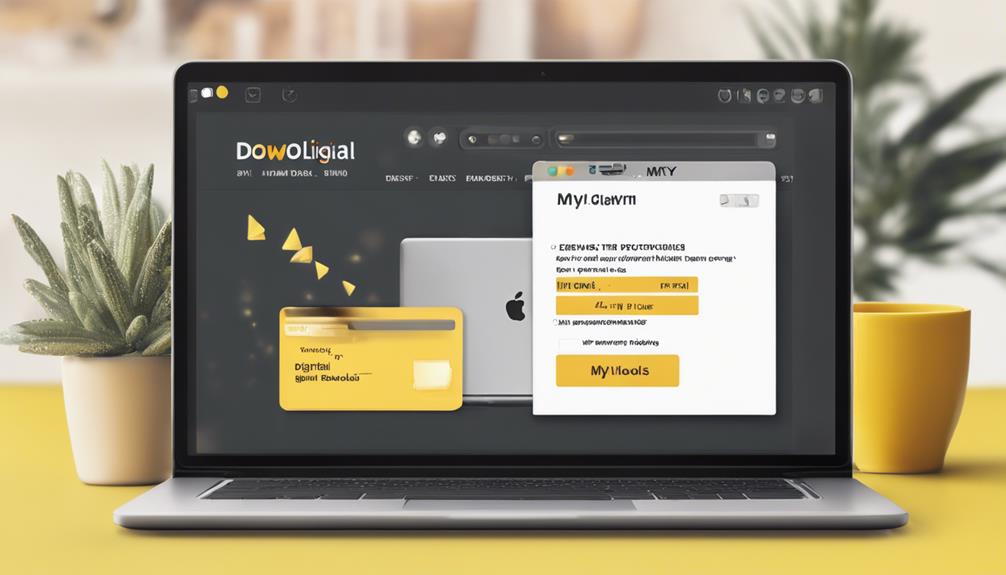
You can access your purchased digital files on Etsy by going to the Purchases and reviews section on your account. Here, you'll find a list of all your digital downloads, including the files you've purchased and downloaded. After completing a purchase on Etsy, you'll also receive an email with a link to download your digital files. This email will be sent to the email address associated with your Etsy account, so make sure it's up to date.
When you access your digital files, you may receive a zip file containing multiple files or downloads. Be sure to have the necessary software to open and view different file types, such as .zip, .ePUB, or .iBook. If you encounter any issues with your digital download, please contact the seller for assistance. Remember, some digital files may contain affiliate links, so be aware of this when accessing your digital files.
Now that you've accessed your digital files, you can organize them into folders by shop name and categorize them by themes, colors, or seasons for easy tracking.
Printing Digital Files at Home

Printing your digital files at home requires careful attention to detail, from selecting the right paper and ink to adjusting your printer settings for best results. You'll want to guarantee you have a high-quality printer with the necessary ink and paper for peak performance.
Before printing, adjust your printer settings to match the specifications provided by the digital download seller. Consider using Adobe Acrobat or Microsoft Word to open and print digital files for a smoother process. Always preview the digital file on your computer before printing to confirm it meets your expectations and make any necessary adjustments before printing.
When printing a digital download, you may need to print multiple pages per sheet or adjust the print quality. Make sure to follow any specific instructions or recommendations provided by the seller for the best printing outcome. Remember to check the seller's guidelines for printing digital files, as some may have specific requirements for paper type, color options, or other settings.
Professional Printing Options

For high-quality prints of your Etsy digital downloads, consider turning to professional printing services like Walgreens, Vista Print, FedEx, Staples, or Walmart, which offer a range of options to enhance the look of your digital files. With professional printing services, you'll have access to various paper types, size options, and finishing touches that can elevate your digital downloads.
Online print services like Vista Print provide customization options, discounts, and shipping for your printed Etsy files. Walgreens, on the other hand, offers easy upload processes, pricing based on paper and size, and a range of paper options.
FedEx provides various printing options, size choices, delivery options, and finishing touches for high-quality prints of your digital downloads. By opting for professional printing services, you can choose from a variety of paper types, select the perfect size, and add finishing touches to make your digital downloads truly stand out.
With these services, you can enjoy high-quality prints without the hassle of printing at home.
Printing Tips and Considerations

When it comes to printing your Etsy digital downloads, consider the paper type, ink quality, and size options to achieve optimal results. For instance, high-quality cardstock can enhance the appearance of your printed digital art, wall art, or invitations.
If you're looking for higher quality prints, consider using an online print service, which offers various paper types, finishing options, and size choices. This way, you can print multiple pages per sheet or print multiple copies of your download files.
Additionally, online print services can provide you with professional-looking prints, ideal for special occasions or events. For basic printing needs, you can use Adobe or Microsoft Word to print digital downloads. However, if you want to print high-quality digital art or wall art, it's recommended to use an online print service.
They can offer you a range of printing options, including different print sizes, to help you achieve the best results. By taking these factors into account, you'll be able to print your Etsy digital downloads like a pro.
Frequently Asked Questions
How to Print a Digital Print From Etsy?
'You're wondering how to print a digital print from Etsy? First, make sure you have the necessary software to open the file, then consider your printer's capabilities and adjust settings for the best results.'
What Is the Best File Format for Printing Digital Art on Etsy?
When printing digital art on Etsy, you'll want to choose the best file format for excellent results. You'll find that JPEG and PNG files are ideal for high-quality reproduction, while PDF, SVG, and EPS files serve specific purposes.
Can You Print Etsy Digital Downloads at Staples?
"A million possibilities await! Yes, you can print Etsy digital downloads at Staples, offering affordable prices, varied paper types, and finishing options like binding or lamination, making it a one-stop shop for your printing needs."
What Is the Best Way to Print Digital Art?
You'll get the best results by considering professional printing services that offer various paper types and finishing touches for your digital art. They can manage larger files and guarantee high-quality prints.
Conclusion
Now that you've mastered the art of printing Etsy digital downloads, the possibilities are endless. Imagine walking into a room transformed by your vibrant artwork, or gifting a loved one a personalized treasure.
As you hold your printed masterpiece in your hands, the thrill of creation is palpable. With every print, a new world of possibilities unfolds, and the excitement is contagious.
What'll you create next?