Etsy Shops
How to Print Downloads From Etsy: Print Etsy Downloads Like a Pro With These Tips
Master the art of printing Etsy downloads with expert tips on printer settings, paper selection, and file preparation to achieve stunning results.

When it comes to printing Etsy downloads, it's crucial to prepare your printer, choose the right paper, and understand file formats. Confirm your printer settings for paper size and type, and adjust print quality settings for desired results. Consider paper weight, finish, and texture for the best showcase. Guarantee your file is in the correct format, with a minimum resolution of 300 DPI, and match file dimensions to your desired print size. By following these steps and avoiding common printing mistakes, you'll be well on your way to creating professional-looking prints. There's more to explore to take your printing skills to the next level.
Key Takeaways
- Confirm printer settings for paper size and type, and adjust ink levels and print quality settings for desired results.
- Choose the right paper weight, finish, and texture for the best showcase, considering factors like durability and color vibrancy.
- Ensure the downloaded file is in the correct format and has a minimum resolution of 300 DPI for sharp and clear images.
- Adjust printer settings to match the file dimensions and paper size, and select the correct print quality and resolution for the desired print size.
- Test print a small section before printing the entire file to guarantee a precise print and avoid wasting ink and paper.
Preparing Your Printer for Download
Before you start printing your Etsy download, take a few minutes to make sure your printer is ready for the job by checking and adjusting a few key settings. First, confirm your printer is set to the correct paper size and type to avoid any printing mishaps.
Next, check your printer's ink levels and top them up if necessary, as running out mid-print can be frustrating and wasteful. You should also adjust the print quality settings to achieve the desired result for your download.
If you want accurate color reproduction, consider calibrating your printer beforehand. Finally, test print a small section of your download before printing the entire file to avoid wasting paper and ink.
This quick prep work will save you time and resources in the long run, ensuring your print turns out exactly as you envisioned. By taking these simple steps, you'll be ready to print your Etsy download with confidence.
Choosing the Right Paper Type

When printing Etsy downloads, you'll want to contemplate the paper type that will best showcase your design.
You'll need to contemplate the weight, finish, and texture of the paper, as each of these factors can greatly impact the final result.
Paper Weight Matters
As you start printing your Etsy downloads, the weight of your paper becomes a crucial factor in determining the final product's quality and durability.
You'll want to choose a paper weight that's not too light, not too heavy, but just right for your project. Aim for a paper weight between 80 to 110 lbs for best print quality and durability.
This range provides the perfect balance between thickness and sturdiness.
Types of Paper Finish
You're faced with a variety of paper finishes, each with its unique characteristics, and choosing the right one can make all the difference in bringing your Etsy downloads to life.
When selecting a paper finish, consider the desired look and feel of your printed materials. If you want a professional, non-reflective surface, matte finish paper is the way to go. It reduces glare and provides a smooth surface, perfect for designs that require a subtle appearance.
On the other hand, if you want to enhance color vibrancy and sharpness, glossy paper is the ideal choice. It's perfect for photos and designs with rich colors that need to pop.
If you're looking for a balance between matte and glossy, satin finish paper offers a soft sheen without excessive glare. Alternatively, luster finish paper combines the benefits of matte and glossy, providing a subtle sheen with minimal glare.
Lastly, if you want to add depth and tactile appeal to your printed materials, textured paper is the way to go. It's suitable for artistic or vintage designs that require an extra layer of character.
Paper Texture Options
What kind of paper texture will bring your Etsy downloads to life, and how do you choose the right one for your project?
When it comes to printing Etsy downloads, the paper texture options you choose can greatly impact the final result. Different paper textures can influence the look and feel of your printed Etsy downloads, so it's important to select the right one.
For a smooth and elegant finish, consider matte card stock, which is ideal for art prints, invitations, and cards from Etsy digital downloads. If you want a durable and professional result, opt for 80 to 110 lbs card stock or 80-lb silk cover paper.
It's vital to discuss paper texture options with the designer or printing service to find the best choice for your project. By selecting the right paper texture, you'll be able to bring your Etsy downloads to life and achieve the desired outcome.
Don't underestimate the importance of paper texture options – it can make all the difference in the final product.
Understanding Download File Formats

Now that you've chosen the right paper type, it's crucial to understand the file formats of your Etsy downloads, as they greatly impact the printing process.
You'll need to take into account the file type, size, and resolution to make sure your printout looks its best.
File Type Matters
When downloading digital files from Etsy, it's important to recognize that the file type can greatly impact the quality and usability of your purchase. You need to understand the differences between file formats to make sure you get the most out of your digital download.
For instance, JPEG files are ideal for photos, as they provide high-quality images with vibrant colors. However, if your download includes text or designs, PDF files are the way to go. PDF files maintain their quality and formatting across different devices, making them perfect for printing. Additionally, they can be easily shared and printed without losing quality, which is a major plus.
Size and Resolution
Get familiar with the dimensions and resolution of your Etsy download, as these essential details will make or break the quality of your printed output. To achieve high-quality prints, it's important to check the resolution of your file. A minimum of 300 DPI (dots per inch) is recommended to guarantee sharp and clear images. If you're planning to print larger sizes, you'll need even higher resolutions to maintain the image quality and avoid pixelation.
It's also important to check the dimensions of the download file to match the desired print size. This will prevent pixelation or distortion when printing.
Understanding the difference between raster (JPEG, PNG) and vector (SVG) file formats can also help you select the right format for your printing needs. For instance, JPEG files are ideal for photos due to their compressed format.
PDF Vs. JPG
You're likely familiar with PDF and JPEG files, but understanding the strengths of each is essential for best printing results. As you navigate Etsy downloads, it's important to recognize the differences between these file formats to achieve the best results.
| File Type | Best For | Printing Quality |
|---|---|---|
| Text-based designs | High-quality, maintains resolution | |
| JPEG | Photos | May lose quality when printed |
| Digital downloads on Etsy | Ideal for text-based designs | |
| JPEG | Compressed images | Not ideal for text-based designs |
| Printable files | Maintains high-quality resolution |
When it comes to printing Etsy downloads, PDF files are ideal for designs with text, while JPEG files are best suited for photos. PDF files maintain high-quality resolution and are easily printable, making them a popular choice for digital downloads on Etsy. On the other hand, JPEG files may lose quality when printed due to compression, making them less suitable for text-based designs. By understanding the strengths of each file type, you'll be able to achieve professional-looking prints every time.
Adjusting Printer Settings for Size

Precision is key when adjusting printer settings for size, as a mismatch can lead to truncated or distorted prints. You've invested time and money in purchasing a digital download from an Etsy shop, and you want to guarantee it prints flawlessly.
To avoid any errors, start by checking your printer settings to confirm the correct paper size is selected for the download. Verify that the paper loaded in the printer matches the size specified in the settings.
Next, adjust the print settings on your computer to align with the dimensions of the digital download for accurate printing. Make sure the printer settings are set to the exact dimensions of the printable file to avoid cutting off any content.
Double-check the paper size and orientation settings to prevent any errors during the printing process. By taking these steps, you'll ensure a precise print that meets your expectations.
Selecting the Correct Print Quality

With your printer settings adjusted for size, it's time to focus on achieving the best print quality, and that starts with selecting the right print quality setting for your Etsy download.
To get the most out of your Print Digital files, you'll want to choose the highest print quality setting possible. This will guarantee sharper images and more vibrant colors.
When selecting the print quality, take into account the type of paper you're using. For instance, if you're printing on photo paper, you'll want to adjust the settings to match. This will help optimize the print quality and bring out the best in your design.
Another important factor to take into consideration is the resolution. Make sure to select the correct resolution for the desired print size to avoid pixelation. You may need to experiment with different settings to find the perfect balance between quality and speed.
Don't be afraid to try out different options to find what works best for your specific print job. By taking the time to get the print quality just right, you'll be able to enjoy stunning prints that showcase your Etsy downloads in the best possible light.
Printing Borderless With Ease

Now that you've selected the correct print quality, it's time to focus on printing borderless with ease.
To achieve a seamless edge-to-edge finish, you'll need to adjust your printer settings and confirm that the selected paper size matches the file dimensions.
Borderless Print Setup
Set up your printer to print borderless by checking its specifications to confirm it supports this feature, as not all printers can produce edge-to-edge prints. You'll want to verify that your printer is capable of borderless printing to avoid those pesky white margins.
Once you've validated your printer's capabilities, adjust the print settings to select borderless printing and the correct paper size for a seamless edge-to-edge print. Using high-quality matte card stock or photo paper will enhance the overall appearance of your borderless prints.
Before hitting print, consult the printer specifications for the maximum printable area to avoid any cutoff or distortion during the printing process. It's also a good idea to test a small sample print before printing the final document to ensure the borderless setup is correct and the print quality meets your expectations.
Print Without Margins
By optimizing your printer settings, you can eliminate white margins and create stunning, edge-to-edge designs that command attention. Borderless printing is a game-changer for printing Etsy downloads, allowing your artwork to shine without distracting white borders.
To achieve borderless printing, follow these essential steps:
- Check your printer's capabilities: Confirm that your printer supports borderless printing to avoid unwanted margins.
- Select the right paper: Choose the appropriate paper size and type for borderless printing to achieve professional results.
- Adjust your printer settings: Activate borderless printing in your printer settings to reveal seamless, edge-to-edge designs.
Checking Color Accuracy and Brightness

How do you guarantee that the colors on your printed Etsy download match the vibrant hues on your screen?
When it comes to printing digital downloads from Etsy, color accuracy is essential. To make sure you get the desired result, compare the printed outcome to the digital file on your screen. If the colors don't match, adjust your printer settings or use a color calibration tool for accurate reproduction.
Keep in mind that printed colors may appear slightly different due to the difference between RGB and CMYK color modes. You can also adjust brightness levels on your printer or in the digital file to achieve the desired print outcome.
To avoid any surprises, test print a small portion of the design to ensure color accuracy and brightness before printing the entire file. By following these steps, you'll be able to achieve vibrant and accurate colors in your printed Etsy downloads, making them look as great as they do on your screen.
Common Printing Mistakes to Avoid

Now that you've guaranteed color accuracy and brightness, it's equally important to avoid common printing mistakes that can ruin your Etsy download.
You've invested time and effort into selecting the perfect digital download, and you want to make sure it turns out perfectly.
Here are three essential mistakes to avoid when printing your Etsy download:
- Incompatible file formats: Make sure the file format is compatible with your printer to prevent errors and wasted ink.
- Incorrect print settings: Double-check the print settings to ensure proper sizing and alignment of your digital download.
- Subpar paper quality: Don't compromise on paper quality; choose a type that suits your printing needs for the best results.
Troubleshooting Print Alignment Issues

When printing your Etsy download, misaligned prints can be frustrating and wasteful, so it's important to identify and fix alignment issues promptly. To avoid this problem, you should check your printer settings to make sure the correct paper size and orientation are selected for proper alignment.
Take a closer look at your printed design by using a ruler or measuring tool to verify the margins and alignment. If you find any misalignment, try calibrating your printer to improve alignment accuracy and prevent future issues.
Additionally, you can adjust the scaling options in your printing settings to align the design correctly on the paper. If you're still experiencing alignment issues, consult your printer manual or contact the manufacturer for troubleshooting assistance.
Achieving Professional-Looking Results

To elevate your Etsy downloads from amateurish to professional, you need to focus on the finer details, starting with the paper quality and printer settings. As an Etsy seller, you want your digital downloads to stand out, and it all begins with the printing process.
Here are three essential tips to achieve professional-looking results:
- Use high-quality paper:
Opt for matte card stock or similar high-end paper to give your prints a premium feel.
- Adjust your printer settings:
Match your printer settings to the paper type and size to guarantee excellent results.
- Add bleeds to your design:
This will prevent white margins and give your prints a seamless edge-to-edge finish.
Frequently Asked Questions
How Do I Print Downloadable Prints From Etsy?
You'll need to download the high-resolution file from Etsy, then choose the right paper type and size, following the seller's printing instructions, if any, to get a quality print that meets your expectations.
Can Digital Downloads Be Printed?
You're wondering if digital downloads can be printed, and the answer is yes! You can print them at home or professionally, and since they're electronic files, you can save and print them multiple times as needed.
How to Use Etsy Digital Downloads?
You're about to access a treasure trove of creativity! To use Etsy digital downloads, simply access your purchases in your Etsy account, download the files, and open them with compatible software or apps, and you're ready to ignite your imagination!
What Is the Best File Format for Printing Digital Art on Etsy?
When printing digital art from Etsy, you'll want to focus on the best file format, which is PDF, preserving text and design elements, maintaining high quality, and ensuring consistency in colors and design during printing.
Conclusion
You've mastered the art of printing Etsy downloads like a pro! Your printer's humming, paper's selected, files are formatted, and settings are tweaked.
You've sidestepped common mistakes, aligned prints with ease, and achieved professional-looking results. Now, proudly display your creations, knowing you've optimized every step.
Your prints will shine with vibrant colors, crisp lines, and precise details. You've earned the satisfaction of a job well done, and your beautiful prints will be the envy of all who see them.
Etsy Shops
How to Write Etsy SEO: How to Write Etsy SEO That Actually Works
Achieve Etsy shop success by mastering the art of writing SEO that drives sales, increases visibility, and outshines the competition.

You're struggling to get your Etsy shop noticed, and it's likely because your listings aren't optimized for Etsy's search algorithm. To write Etsy SEO that actually works, you need to prioritize high-quality listings with relevant keywords. Research and utilize long-tail keywords, focusing on specific audiences. Update listings regularly, and avoid keyword stuffing for natural readability. Analyze competitors, stay updated with algorithm changes, and use keyword-rich titles and descriptions. By following these strategies, you'll improve your shop's visibility and drive more sales. Now, discover the secrets to crafting effective Etsy SEO that gets results.
Key Takeaways
- Craft descriptive titles with important keywords upfront, avoiding stuffing and keeping them concise but informative.
- Write engaging descriptions with natural keyword incorporation, updating them regularly to maintain relevance.
- Conduct thorough keyword research, focusing on long-tail keywords to target specific audiences and staying updated with algorithm changes.
- Utilize all available tags and regularly update listings with new keywords to maximize listing visibility.
- Analyze competitors' keywords and strategies, adapting your SEO approach based on performance data and competitor analysis.
Crafting Effective Etsy SEO
To craft effective Etsy SEO, start by researching relevant keywords using Etsy's search autocomplete feature. This tool reveals the most popular search terms and phrases that buyers are using to find products like yours. This step will give you a solid foundation for your SEO strategy.
Next, incorporate those keywords into your product titles and tags. Focus on long-tail keywords that are more specific and less competitive. However, be careful not to overdo it – keyword stuffing is a no-go. Instead, aim for a natural integration of your keywords into your product listings.
Regularly update and optimize your listings with new keywords to keep your SEO game strong. And don't forget to monitor your keyword performance using analytics. Adjust your strategy as needed to improve your search ranking and visibility.
Understanding Etsy Search Algorithms

As you navigate the ever-changing landscape of Etsy's search algorithms, understanding the intricacies of how they prioritize and rank listings becomes essential to optimizing your shop's visibility and sales.
Etsy's search engine favors listings with high relevance and quality, taking into account factors like keywords in titles, tags, and descriptions. You can improve your shop's visibility by incorporating targeted search terms into your listings, conducting thorough keyword research, and ensuring your listings have complete information.
Etsy's search algorithm works by prioritizing listings with high customer engagement, so focus on building a strong reputation through excellent customer service and reviews.
Staying up-to-date with Etsy's search algorithm updates is vital in refining your SEO strategy. Regularly updating your keywords based on algorithm changes can greatly boost your shop's visibility.
Optimizing Shop and Listing Pages
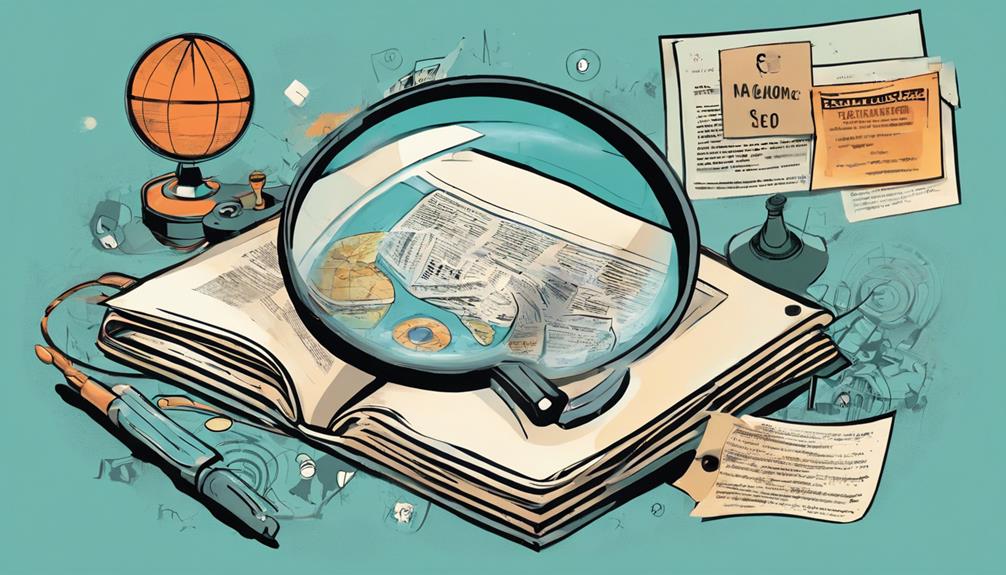
As you optimize your Etsy shop and listing pages, you'll want to focus on creating a strong foundation that attracts customers and search engines alike. This starts with crafting a compelling shop name and description, as well as keyword-rich titles that accurately represent your products.
Shop Name and Description
Choose a unique and descriptive Etsy shop name that incorporates relevant keywords to enhance your search visibility and attract potential customers. This is essential as it's the first thing customers see, and it sets the tone for your brand.
When selecting a shop name, consider the keywords your target audience uses to search for products like yours. This will help you rank higher in Etsy's search results and increase your shop's discoverability.
Your shop description is another opportunity to showcase your expertise and story, fostering customer engagement. Write a compelling description that highlights your brand's unique selling proposition, product offerings, and values. This will help build trust with potential customers and encourage them to explore your shop further.
Don't forget to optimize your shop with high-quality images and videos to enhance visual appeal. By focusing on these key elements, you'll be well on your way to optimizing your shop and listing pages for better SEO and increased sales.
Keyword-Rich Titles
Crafting keyword-rich titles for your Etsy shop and listings is crucial for attracting organic traffic and boosting your online visibility. As an Etsy shop owner, you want to guarantee your titles are optimized for search, making it easy for potential buyers to find your products.
| Keyword Type | Description | Example |
|---|---|---|
| Relevant Keywords | Keywords that match what buyers are searching for | 'handmade jewelry' |
| Long-tail Keywords | More specific keywords with lower search volume | 'vintage inspired silver necklace' |
| Irrelevant Keywords | Keywords unrelated to your product or service | 'summer sale' |
When creating your titles, focus on using relevant keywords that match what potential buyers are searching for. Incorporate long-tail keywords to improve your SEO optimization and avoid keyword stuffing. Remember, your title should read naturally and not be overly optimized. By crafting keyword-rich titles, you'll enhance your search visibility and attract more organic traffic to your Etsy shop.
Keyword Research and Strategy

To develop an effective Etsy SEO strategy, you'll need to conduct thorough keyword research to identify the most relevant and high-traffic keywords for your products. You can use tools like Marmalead to find keywords that are specific to your niche and have lower competition. Focus on long-tail keywords that describe your products in detail, as they tend to have higher conversion rates.
Analyze your competitors' keywords to identify popular search terms in your niche. Create a keyword strategy that incorporates these keywords in your titles, tags, and descriptions for best SEO results. This will help improve your search rankings and increase your shop's visibility.
Regularly update and refine your keyword strategy based on performance data to make sure you're staying ahead of the competition. Remember, SEO is an ongoing process that requires continuous monitoring and adjustments.
Maximizing Listing Visibility

By incorporating your targeted keywords into your listing titles and tags, you can greatly enhance your product's visibility in Etsy's search results. This is an essential step in maximizing your listing visibility, as it allows potential customers to find your products when searching for specific keywords.
To take your Etsy SEO to the next level, consider the following strategies:
- Use clear and descriptive product titles that accurately describe your product and include relevant keywords.
- Utilize all 13 available tags in each listing to maximize search optimization.
- Regularly update your listings with new keywords to stay relevant in search results.
- Consider offering free shipping, as this can potentially boost your product rankings on Etsy.
Ongoing SEO Improvement Tactics
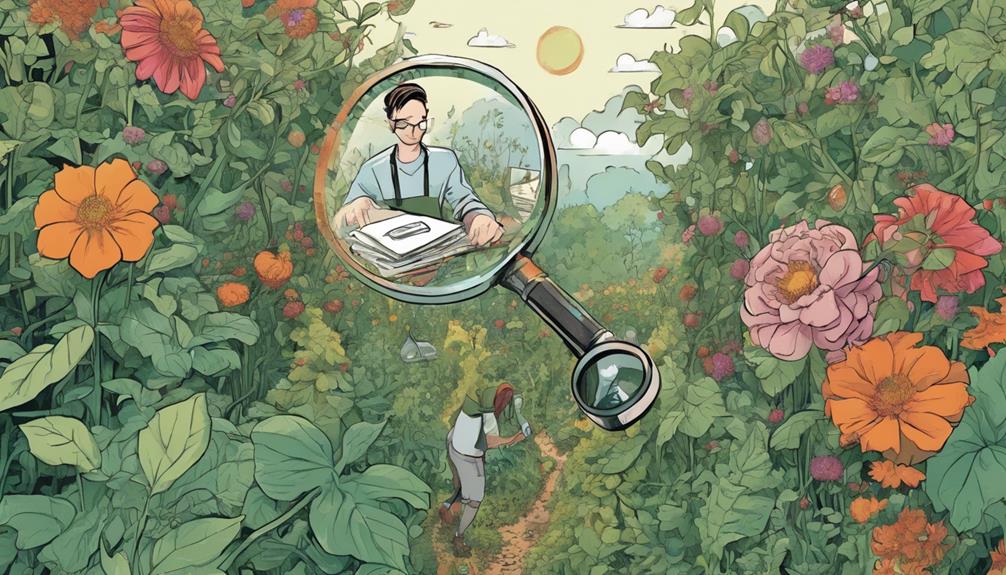
Now that you've optimized your Etsy listings, it's time to focus on ongoing SEO improvement tactics.
You'll want to continually monitor and adjust your strategy to stay ahead of the competition.
Track Keyword Performance
Monitoring your keyword performance regularly is essential to understanding whether your SEO efforts are paying off. You need to know if your chosen keywords are driving organic traffic to your Etsy shop and converting into sales.
To track your keyword performance, follow these steps:
- Monitor keyword rankings: Keep an eye on your keyword rankings to see if your SEO efforts are improving your visibility on Etsy.
- Analyze organic traffic data: Study your organic traffic data to understand how well your keywords are driving visitors to your Etsy shop.
- Track conversion rates: Identify how many visitors are turning into customers based on your SEO strategies.
- Use Google Analytics: Leverage Google Analytics to measure the success of your SEO campaigns and make data-driven decisions.
Analyze Competitor Strategy
You've optimized your Etsy shop and tracked your keyword performance, but to truly dominate the market, you need to analyze your competitors' strategies to identify gaps and opportunities.
Conducting a competitor analysis is essential for refining your Etsy SEO strategy. Start by analyzing your competitors' keywords, tags, and titles to identify successful SEO strategies. Monitor their product listings and shop descriptions for valuable insights. Utilize tools like Marmalead to compare your SEO performance with your competitors.
Study their engagement tactics, pricing strategies, and product diversity to spark inspiration for your own Etsy SEO approach. Regularly evaluating and adapting your SEO strategy based on competitor analysis will help you stay competitive.
Frequently Asked Questions
How Do I Write a Good Etsy SEO Description?
To write a good Etsy SEO description, you're focusing on the right keywords, crafting a compelling summary that showcases your product's best features and benefits, and speaking directly to your target audience's needs and desires.
How Do I Write an Effective Listing on Etsy?
"Crafting an effective Etsy listing is like building a house of cards – each piece must fit perfectly. You start by writing a catchy title that showcases your product's unique features, then build upon it with a detailed description that highlights its benefits."
How to Get the Best Etsy Seo?
You'll get the best Etsy SEO by conducting keyword research, optimizing titles and descriptions, utilizing all 13 tags, regularly updating listings, and engaging in cross-promotion and inbound link strategies to boost visibility and rankings.
How Do I Know if Etsy SEO Is Working?
You're exploring a dense forest, searching for a hidden treasure – effective Etsy SEO. You're wondering, 'Is it working?' Look to your shop's performance metrics, like views, favorites, and sales, to uncover the treasure: tangible proof of your SEO efforts' success.
Conclusion
As you've mastered the art of Etsy SEO, remember that the game is far from over. Your competition is just a few keywords away from stealing your thunder. Stay vigilant, continuously monitor your rankings, and adjust your strategy to stay ahead.
The Etsy algorithm is constantly evolving, and only those who adapt will thrive. The battle for visibility has just begun – are you ready to take on the challenge?
Etsy Shops
How to Use Etsy SEO: How to Use Etsy SEO to Get More Traffic
Optimize your Etsy shop's visibility and drive more traffic with expert SEO strategies, but first, uncover the secrets to Etsy search engine success.

You can greatly enhance your Etsy shop's visibility and attract more customers by mastering the art of Etsy SEO. It all starts with understanding the basics of Etsy SEO, which prioritizes relevancy and accurate product descriptions. Conduct thorough keyword research to identify buyer search terms and incorporate them into your titles, tags, and descriptions. Optimize your product listings, craft competitive titles, and provide an excellent customer experience to improve your rankings. By implementing these strategies, you'll be well on your way to driving more traffic to your Etsy shop. Now, dive deeper into the world of Etsy SEO to reveal its full potential.
Key Takeaways
- Conduct thorough keyword research to identify relevant terms and incorporate them into titles, tags, and descriptions for improved visibility.
- Optimize product listings with accurate and descriptive language, including long-tail keywords, to attract targeted customers.
- Craft competitive titles that include key product details and stay up-to-date with trending keywords to increase search rankings.
- Utilize up to 13 relevant tags per listing to help Etsy's algorithm understand products and improve search visibility.
- Regularly monitor and adjust SEO strategies to track progress, analyze keyword performance, and experiment with different keywords.
Understanding Etsy SEO Basics
To maximize your online marketplace presence, you need to grasp the fundamentals of Etsy SEO, which involves strategically optimizing your listings to appeal to both customers and the platform's algorithm. Understanding Etsy SEO basics is essential for attracting more traffic to your Etsy store.
Relevancy plays a significant role in Etsy SEO, as it directly affects your search visibility. To improve your shop's visibility, focus on creating high-quality listings that accurately describe your products. Shipping costs also impact your Etsy SEO, so make sure to set competitive rates.
When it comes to listing quality, Etsy's algorithm favors listings with relevant keywords in titles, tags, and descriptions. This increases your chances of appearing in customer searches, ultimately driving more traffic to your store. By incorporating the right keywords, you can boost your search visibility and attract more customers.
Finding Relevant Keywords

Now that you understand the basics of Etsy SEO, it's time to find the right keywords to boost your shop's visibility.
You'll need to brainstorm a list of relevant keywords, identify niche terms that set your products apart, and research what your competitors are using to stay ahead of the game.
Brainstorming Keywords
You'll need to dig deep to uncover the perfect keywords that resonate with your target audience and set your Etsy shop apart from the competition. Conducting thorough keyword research using tools like Marmalead is vital in finding relevant keywords for your listings.
It's important to utilize long-tail keywords that are specific to your products and have lower competition. Brainstorm synonyms, materials, styles, and other variations of keywords to cover a wide range of search queries. Think about what potential buyers would likely use when searching for products like yours on Etsy.
Incorporate these keywords strategically in your titles, tags, and descriptions to improve search engine visibility and attract more traffic. By doing so, you'll increase your shop's visibility and drive more sales.
Identifying Niche Terms
By understanding what makes your products unique, you can identify niche terms that resonate with your target audience and set your Etsy shop apart from the competition. Conducting keyword research using tools like Marmalead is a great starting point. This helps you find niche terms relevant to your products, which can be long-tail keywords that are specific to your niche and have lower competition.
You can also use synonyms, related terms, and variations to expand your keyword list for better visibility. Incorporating trending or seasonal keywords can attract seasonal shoppers to your Etsy store. Analyze competitor keywords to understand what terms are driving traffic to similar listings in your niche. This competitor analysis will give you valuable insights into what keywords are working for others in your niche.
Researching Competitors
To uncover the keywords that are driving traffic to your competitors' successful listings, explore their strategies and identify the common themes and terms that consistently appear in their top-performing listings.
Analyze the competitor listings that are similar to yours and take note of the relevant keywords they're using. Look for common themes and terms that keep popping up in their top listings. You can use tools like Marmalead to research competitor keywords and optimize your own listings.
Focus on long-tail keywords that are specific to your niche and target audience. These keywords have lower competition and higher conversion rates. By identifying the keywords your competitors are using, you can adjust your SEO strategy to compete with them.
Monitor competitor changes in keywords and adjust your strategy accordingly. By staying on top of your competitors' keywords, you can stay ahead of the game and drive more traffic to your Etsy shop.
Optimizing Product Listings
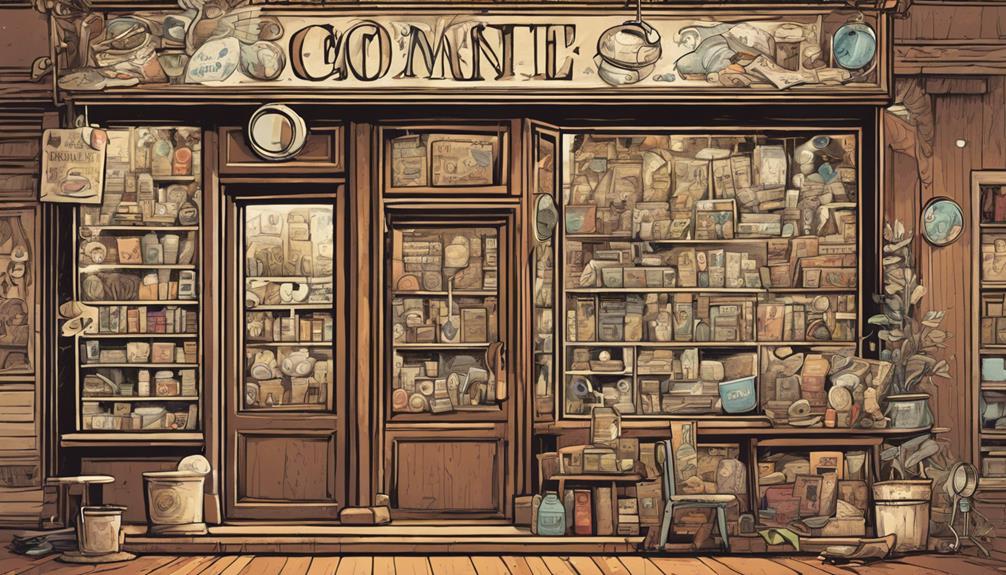
Now that you've found relevant keywords, it's time to put them to use by optimizing your product listings.
You'll want to craft compelling titles that accurately represent your products and include those all-important keywords.
Keyword Research Matters
You'll greatly enhance your Etsy shop's visibility by conducting thorough keyword research to identify the exact terms buyers use when searching for products like yours. This essential step in Etsy SEO helps you understand what keywords are relevant to your products and what phrases potential customers are typing into the search bar. By using tools like Marmalead and eRank, you can identify high-ranking keywords that will improve your search visibility.
Here are some tips to keep in mind:
- Target specific keywords related to your products' materials, style, and unique features.
- Incorporate long-tail keywords in your titles, tags, and descriptions to attract more specific search queries.
- Update your listings with optimized keywords to attract more traffic and potential customers to your Etsy shop.
- Use keyword research to find relevant terms that buyers use to search for products on Etsy.
Craft Compelling Titles
Crafting compelling titles is essential for Etsy success, as they've a substantial impact on click-through rates and sales by immediately communicating your product's unique value to potential customers.
When creating titles, you should craft them with care, incorporating relevant keywords that shoppers are likely to search for. This will boost your product's visibility in Etsy search results. Use descriptive language and key terms that accurately describe your product, and don't be afraid to incorporate long-tail keywords to target specific customer searches.
Remember to optimize your title to 140 characters or less for maximum impact. A well-crafted title can greatly influence click-through rates and sales, so take the time to get it right.
Accurate Tagging Helps
Thirteen strategic tags are at your disposal to accurately describe your product and help Etsy's algorithm understand what you're selling. When it comes to optimizing your product listings for Etsy SEO, accurate tagging is essential. You can use up to 13 tags per listing, so make the most of them!
Here's why tagging matters:
- Relevant keywords: Include keywords that accurately describe your product to boost search visibility.
- Algorithm understanding: Help Etsy's algorithm understand what you're selling to improve your ranking.
- Search visibility: Proper tagging increases your chances of appearing in relevant search results on Etsy.
- SEO success: Accurate tagging is a key factor in achieving Etsy SEO success.
Improving Customer Experience

In addition, optimizing your Etsy shop to provide a seamless and personalized experience can increase customer satisfaction, drive loyalty, and ultimately boost sales and rankings.
As part of your Etsy SEO strategy, focusing on customer experience can have a significant impact on your shop's performance. Providing clear product information and pricing is essential, as it helps customers make informed purchasing decisions.
Additionally, offering secure payment options and responsive customer service contributes to a positive shopping experience. Enabling customer reviews and feedback can also enhance engagement and loyalty, while simplifying navigation and ensuring mobile responsiveness can further improve user experience.
Implementing personalized recommendations can make your customers feel valued and understood. By prioritizing customer experience, you can create a loyal customer base that will drive repeat business and positive word-of-mouth.
Crafting Competitive Titles

As you focus on optimizing your Etsy shop, crafting competitive titles becomes a crucial step in making your products stand out in search results. With millions of listings on Etsy, you need to guarantee your titles are descriptive, accurate, and relevant to attract potential customers.
Here are some tips to craft competitive titles that boost your Etsy SEO:
- Use long-tail keywords: Incorporate specific keywords that describe your product, such as 'handmade silver necklace with turquoise stone'.
- Incorporate key product details: Add attributes like 'women's', 'size small', or 'vintage-inspired' to give customers a clear idea of what they're getting.
- Be descriptive and specific: Avoid generic titles and focus on unique features that set your product apart from others.
- Stay up-to-date with trending keywords: Periodically update your titles to reflect current trends and maintain relevance in search results.
Writing Engaging Descriptions

When writing your product descriptions, you'll want to focus on crafting compelling headlines that grab attention and highlight the key features that set your item apart from the rest.
Craft Compelling Headlines
You can greatly enhance your Etsy shop's visibility and drive sales by crafting compelling headlines that effectively communicate the unique value of your products. A well-crafted headline can make all the difference in grabbing the attention of potential customers and enticing them to click on your product listing.
Here are some tips to help you craft compelling headlines:
- Include relevant keywords: Use keywords that are relevant to your product and target audience to improve search visibility on Etsy.
- Highlight unique selling points: Emphasize what sets your product apart from others in the market.
- Use descriptive language: Use vivid and descriptive language to captivate potential customers and encourage clicks.
- Include key product details: Make sure to include essential details about your product, such as materials, size, and color, to help customers make informed purchasing decisions.
Highlight Key Features
Crafting engaging product descriptions is essential to boosting your Etsy SEO rankings, as it allows you to highlight key features, benefits, and uses of your products, enticing buyers to make a purchase. By incorporating keywords in your descriptions, you'll enhance search visibility and attract potential customers. To create compelling descriptions, focus on the unique features, materials, and craftsmanship of your products.
| Description Element | Purpose | Example |
|---|---|---|
| Product Overview | Introduce the product and its purpose | "Handmade wooden jewelry box with intricate designs" |
| Key Features | Highlight unique features and benefits | "Features a soft-close lid and velvet-lined interior" |
| Emotional Appeal | Create an emotional connection with customers | "Perfect for gifting or as a special treat for yourself" |
| Materials and Craftsmanship | Emphasize the quality of materials and craftsmanship | "Made from sustainably sourced wood and finished with natural oil" |
| Call-to-Action | Encourage buyers to make a purchase | "Order now and get free shipping on your entire order" |
Mastering Etsy Search Rankings

By optimizing your product listings and adopting strategic habits, you'll be well on your way to mastering Etsy search rankings. With a solid understanding of Etsy SEO, you can improve your visibility in search results and attract more potential customers to your shop.
To get started, focus on:
- Conducting thorough keyword research to identify relevant keywords for your products
- Optimizing your product titles, tags, and descriptions with those keywords to boost visibility in Etsy search results
- Renewing your items regularly to keep your products fresh and visible in search rankings
- Monitoring and tracking your progress, experimenting with different strategies to refine your approach
Boosting Visibility With Tags

Since tags play an important role in Etsy SEO, optimizing them is essential to increase your shop's visibility and attract more customers. As you're allowed up to 13 tags per listing, make the most of this opportunity to boost your shop's traffic.
To do this, incorporate long-tail keywords into your tags, as they're more specific and relevant to your product. This will improve your search visibility and help you rank higher in Etsy's search results.
Remember to regularly update your tags to keep your listings fresh and optimize for current trends. Effective tag usage can greatly impact your shop's visibility and traffic, so it's vital to get it right.
Enhancing Shop Performance

To take your Etsy shop to the next level, focus on optimizing your shop's overall performance by implementing a combination of SEO strategies and best practices that drive traffic and sales. As an Etsy shop owner, improving your shop's visibility in search results is crucial. To do so, utilize relevant keywords in your shop name, titles, tags, and descriptions to increase your shop's visibility.
Here are some Etsy SEO tips to enhance your shop's performance:
- Regularly renew your items to keep them visible in search results
- Use tools like Marmalead for keyword research and optimization to boost your shop's visibility
- Implement search engine optimization (SEO) strategies to improve your shop's performance in search results
- Optimize your product titles and descriptions with relevant keywords to increase traffic and sales
Monitoring and Adjusting SEO

How do you know if your Etsy SEO strategies are paying off, and what adjustments can you make to further improve your shop's visibility?
To answer these questions, you need to regularly monitor your Etsy SEO performance. This involves tracking changes in your search rankings, analyzing keyword performance, and adjusting your SEO strategies accordingly.
Tools like Marmalead can help you analyze your keyword performance and identify areas for improvement. By examining your analytics, you can refine your listing titles, tags, and descriptions to improve your shop's visibility.
Don't be afraid to experiment with different keywords and listing optimizations to see what works best for your shop. Remember, monitoring and adjusting your SEO is an ongoing process.
Stay proactive in monitoring your Etsy SEO performance to maintain and improve your search rankings. By doing so, you'll be able to fine-tune your SEO strategies and drive more traffic to your Etsy shop.
Frequently Asked Questions
How to Increase SEO Traffic on Etsy?
To increase SEO traffic on Etsy, you'll want to focus on optimizing your listings with relevant keywords, regularly renewing them, and considering free shipping to boost your product rankings and visibility in search results.
How to Get More Direct Traffic on Etsy?
You're "cooking with gas" when you promote your Etsy shop through social media, business cards, and word of mouth, encouraging direct traffic and increasing brand recognition and customer loyalty through excellent customer service and quality products.
How to Rank High in Etsy Seo?
You'll rank high in Etsy SEO by consistently renewing listings, leveraging Marmalead for keyword research, and focusing on quality listings that engage customers, which in turn boosts your shop's visibility and search rankings.
How to Choose SEO for Etsy?
"Are you stuck in a sea of Etsy sellers? You choose the right SEO for Etsy by selecting relevant long-tail keywords that accurately reflect your products, using tools like Marmalead to optimize and refine your strategy."
Conclusion
As you begin on your Etsy SEO journey, remember that it's not a set-it-and-forget-it deal. It's an ongoing process, like maintaining a vintage timepiece – you need to wind it up regularly to keep it ticking.
By following these tips, you'll be well on your way to attracting more customers and boosting sales. So, get cracking, and don't be afraid to experiment and adjust your strategy as you go along.
With time and practice, you'll be a master of Etsy SEO, and your shop will be the cat's pajamas!
Etsy Shops
How to Use Erank for Etsy Seo: Using Erank for Etsy Seo: a Complete Guide
Yielding top Etsy rankings requires strategic optimization, and eRank holds the key to unlocking your shop's full sales potential.

You can boost your Etsy shop's visibility and drive more sales by leveraging eRank for Etsy SEO. Start by creating an eRank account, linking it to your Etsy shop, and accessing valuable data analysis. Utilize keyword explorer to find relevant keywords and optimize your listings for maximum visibility. Track your performance metrics to refine your SEO strategies and stay ahead of the competition. By using eRank's tools, you'll gain valuable insights to inform your Etsy SEO strategy and increase your online sales. As you continue, you'll discover more ways to optimize your Etsy shop for success.
Key Takeaways
- Create an eRank account and link it to your Etsy shop to access valuable data analysis and keyword research tools.
- Utilize eRank's keyword explorer to find relevant keywords, especially long-tail keywords with low competition, to enhance your Etsy shop's visibility.
- Monitor performance metrics, track top-performing keywords, and refine your SEO strategies based on metrics to improve conversion rates.
- Optimize your listings by identifying high-performing keywords, refining titles and tags, and tracking changes in search rankings.
- Analyze competitors' rankings, adjust your Etsy SEO strategy accordingly, and utilize competitor tracking features to spot gaps in their strategies.
Setting up Erank for Etsy Success
To set yourself up for Etsy success, start by creating an eRank account and linking it to your Etsy shop, allowing you to access valuable data analysis and optimization tools. This integration enables you to harness the full potential of eRank's features, designed to boost your Etsy SEO.
With eRank, you'll gain access to a keyword explorer, which helps you identify relevant keywords and phrases to optimize your listings for. Additionally, the listing audit tool analyzes your current listings, providing insights on how to enhance them for better visibility and sales.
By leveraging eRank's competitor research tools, you'll uncover what strategies are working for others in your niche, giving you a competitive edge. As you navigate Etsy's algorithm, eRank's data-driven insights and recommendations will guide you in optimizing your shop for maximum visibility and sales.
Crafting Effective Keyword Strategies
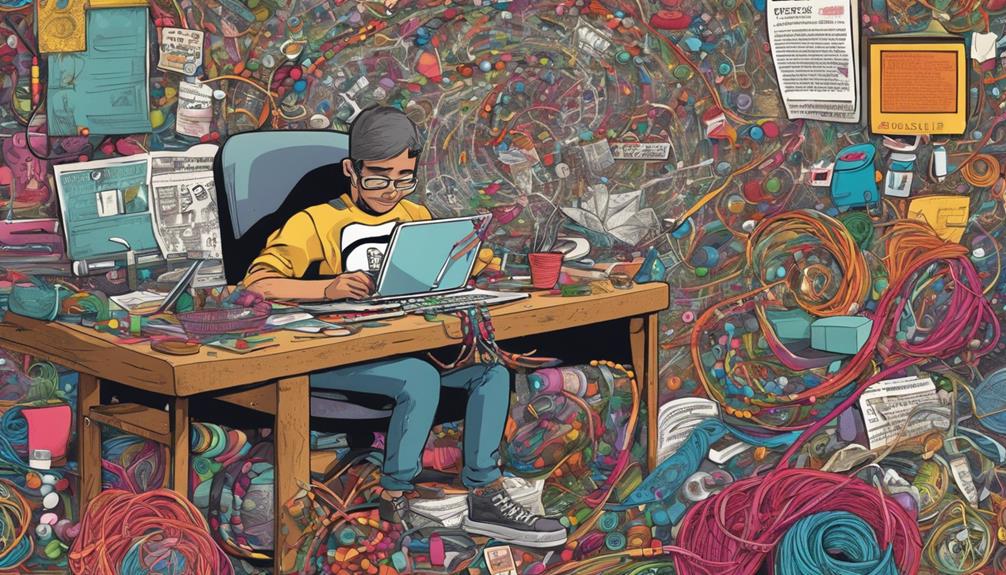
You can greatly enhance your Etsy shop's visibility by crafting effective keyword strategies that drive targeted traffic to your listings. As an Etsy seller, you know how important it's to optimize your listings for search.
eRank, a powerful Etsy SEO tool, helps you identify profitable keywords by analyzing search volumes, competition, and trends. By utilizing eRank as your keyword tool, you can find long-tail keywords with low competition, increasing your visibility and listing quality.
Track your keyword performance over time to optimize your listings and improve your search rankings. eRank provides valuable insights on keyword trends and suggestions for crafting effective listing titles and tags.
Stay ahead of your competitors by leveraging eRank's keyword tools for continuous optimization of your Etsy SEO strategies. By doing so, you'll be able to attract more targeted traffic to your listings, increasing your chances of making sales.
With eRank, you'll have access to related searches and keyword suggestions, making it easier to refine your strategy and dominate your niche.
Analyzing Performance Metrics Matters

By monitoring your Etsy shop's performance metrics, you're able to identify areas of improvement and optimize your listings for better visibility and sales. With eRank, you get detailed performance metrics like views, favorites, and sales to track listing success.
Analyzing these metrics helps you identify top-performing keywords and optimize your listings for better visibility. You can refine your SEO strategies by understanding which keywords drive the most traffic and sales. Additionally, you can adjust your strategies based on conversion rates and click-through rates, which are essential for improving Etsy SEO.
eRank's performance analysis tools offer valuable insights into keyword performance and overall listing effectiveness. By analyzing these metrics, you can make informed decisions to boost your listing's performance and increase sales.
Refining Listings for Maximum Visibility

With eRank's insights, your Etsy listings can break through the noise and reach maximum visibility. By leveraging eRank's data, you can refine your listings to appeal to Etsy's search algorithm, increasing your chances of ranking higher and attracting more customers.
| Optimization Techniques | Benefits |
|---|---|
| Identify high-performing keywords | Boost visibility and sales |
| Optimize titles and tags | Improve search engine optimization (SEO) |
| Track changes in search rankings | Adjust listings for better ranking factors |
To maximize visibility, you need to understand what keywords are driving sales and which ones are falling short. eRank's SEO tool provides valuable insights into keyword performance, helping you identify opportunities to optimize your titles and tags. By continuously refining your listing strategy, you can stay ahead of the competition and make sure that customers can't miss your shop. With eRank, you'll have the data you need to make informed decisions and dominate Etsy's search.
Staying Ahead of the Competition

To maintain a competitive edge, it's essential to analyze how your listings stack up against the competition, and eRank's competitor analysis tools can help you do just that. By utilizing eRank's Competitor Tracking feature, you can monitor your competitors' rankings and adjust your Etsy SEO strategy accordingly. This allows you to identify opportunities to outperform them and stay ahead of the competition.
eRank's competitor analysis tools provide valuable insights into your competitors' keyword strategies, helping you spot gaps in their strategies and optimize your listings for maximum visibility and sales. You can also leverage eRank's competitor research to understand market trends and make data-driven decisions to improve your listings.
Frequently Asked Questions
How to Use Erank for Your Etsy Shop?
You'll learn how to use eRank for your Etsy shop by leveraging its keyword insights, tracking performance, and refining strategies to boost visibility and sales, all while staying ahead of algorithm changes with expert guidance.
How Do I Maximize SEO on Etsy?
You'll maximize SEO on Etsy by identifying relevant keywords, optimizing titles and descriptions, using high-quality images, and ensuring accurate tags and categories – then track and adjust your strategy using eRank's tools and insights.
Is Erank Useful for Etsy?
As you navigate the ancient marketplace of Etsy, you wonder, "Is eRank useful for Etsy?" Absolutely! This trusty compass helps you chart a course to SEO success, illuminating the path to higher visibility, more traffic, and increased sales.
How Do I Find the Right Keywords for SEO on Etsy?
You identify the right keywords for Etsy SEO by analyzing trends, using eRank's tools to find low-competition keywords, and refining your strategy based on performance insights, ensuring you target the best terms for your products and audience.
Conclusion
By mastering Erank for Etsy SEO, you've taken a significant step towards outshining your competitors. Did you know that Etsy sellers who optimize their listings for SEO see a 25% increase in sales?
By following the strategies outlined in this guide, you'll be well on your way to maximizing your online visibility and driving more sales. Remember, staying ahead of the competition requires continuous refinement and analysis.
Stay vigilant, and you'll reap the rewards of a thriving Etsy shop.
-

 Amazon KDP2 months ago
Amazon KDP2 months agoHow Does Amazon KDP Work: How Amazon KDP Works: Everything You Need to Know
-

 Amazon KDP2 months ago
Amazon KDP2 months agoAmazon KDP Phone Number: How to Contact Amazon KDP Customer Service
-
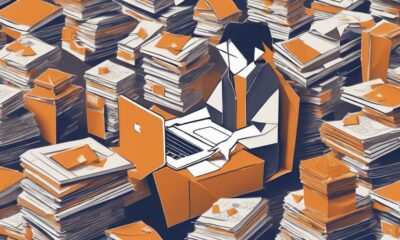
 Amazon KDP2 months ago
Amazon KDP2 months agoHow to Make Money on Amazon KDP Without Writing: Make Money on Amazon KDP Without Writing a Single Word
-
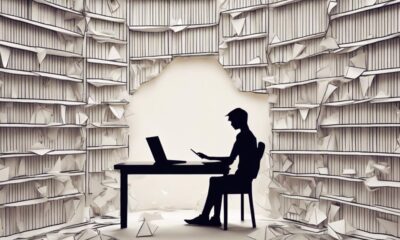
 Amazon KDP2 months ago
Amazon KDP2 months agoAmazon KDP Contact: How to Contact Amazon KDP Support
-

 Amazon KDP2 months ago
Amazon KDP2 months agoAmazon KDP for Beginners: Start Your Self-Publishing Journey Today!
-

 Amazon KDP2 months ago
Amazon KDP2 months agoAmazon KDP Profitability in 2024: Still Worth It?
-
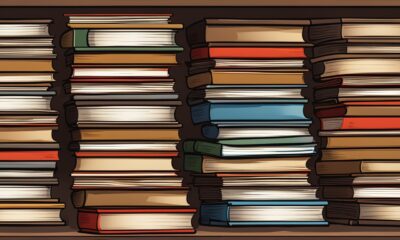
 Amazon KDP2 months ago
Amazon KDP2 months agoUnveiling ISBN Numbers for Books Explained
-

 Amazon KDP2 months ago
Amazon KDP2 months agoCreate a Journal to Sell on Amazon KDP for Free: Free Guide to Creating and Selling Journals on Amazon KDP
















